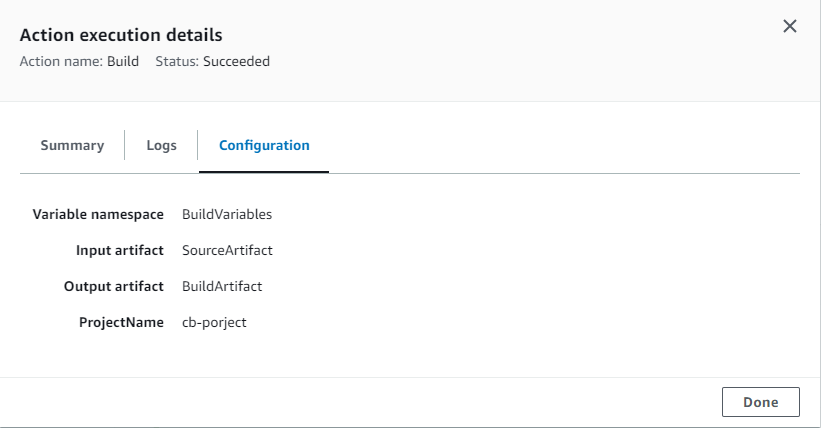View action details in a pipeline (console)
You can view details for a pipeline, including details for actions in each stage.
Note
After an hour, the detailed view of a pipeline stops refreshing automatically in your browser. To view current information, refresh the page.
To view action details in a pipeline
-
Sign in to the Amazon Web Services Management Console and open the CodePipeline console at http://console.www.amazonaws.cn/codesuite/codepipeline/home
. The Pipelines page displays.
-
On any action, choose View details to open a dialog box with details about the action execution, logs, and action configuration.
Note
The Logs tab is available for CodeBuild and Amazon CloudFormation actions.
-
To see the action summary for an action in a stage of a pipeline, choose View details on the action, and then choose the Summary tab.
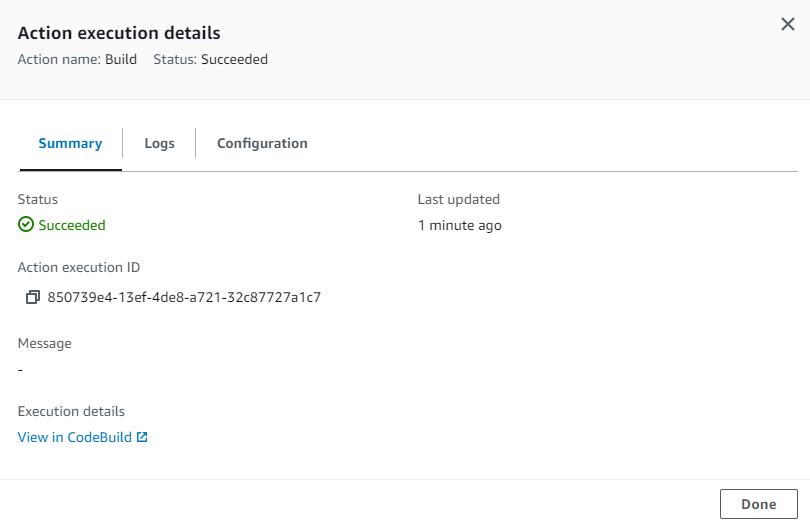
-
To see the action logs for an action with logs, choose View details on the action, and then choose the Logs tab.
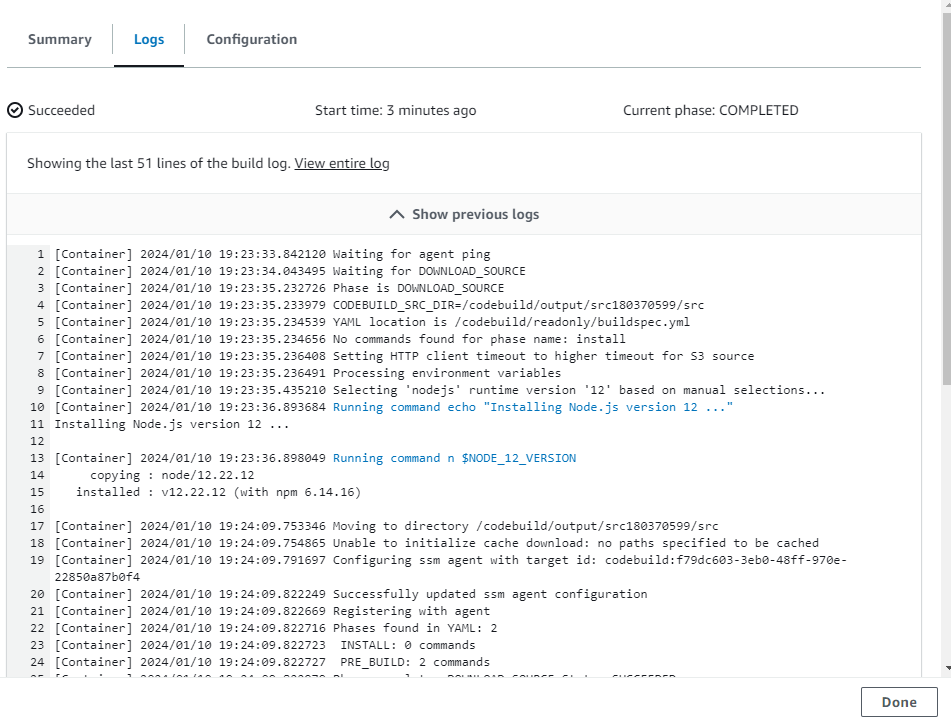
-
To see the configuration details for an action, choose the Configuration tab.