Configure a stage for automatic rollback
You can configure stages in a pipeline to roll back automatically on failure. When the stage fails, the stage is rolled back to the most recent successful execution. The pipeline can only roll back to a previous execution if the previous execution was started in the current pipeline structure version. Since, automatic rollback configuration is part of the pipeline definition, your pipeline stage will auto-rollback only after there is a successful pipeline execution in the pipeline stage.
Configure a stage for automatic rollback (console)
You can roll back a stage to a specified previous successful execution. For more information, see RollbackStage in the CodePipeline API Guide.
Configure a stage for automatic rollback (console)
Sign in to the Amazon Web Services Management Console and open the CodePipeline console at http://console.www.amazonaws.cn/codesuite/codepipeline/home
. The names and status of all pipelines associated with your Amazon account are displayed.
-
In Name, choose the name of the pipeline you want to edit.
-
On the pipeline details page, choose Edit.
-
On the Edit page, for the action you want to edit, choose Edit stage.
-
Choose Automated stage configuration:, and then choose Configure automatic rollback on stage failure. Save the changes to your pipeline.
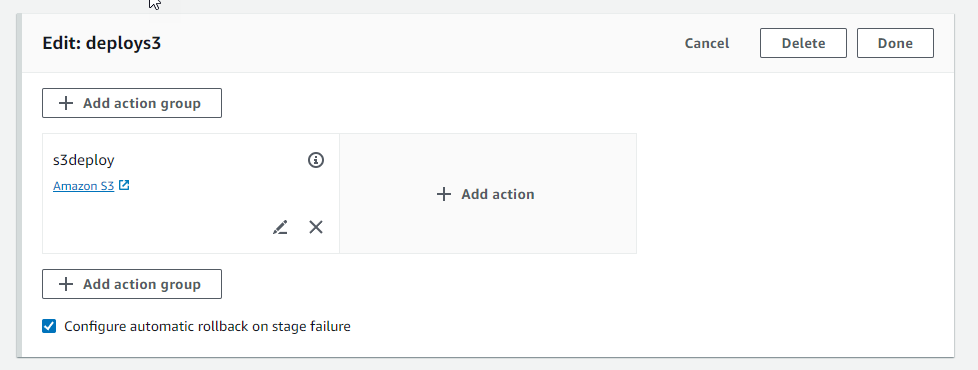
Configure a stage for automatic rollback (CLI)
To use the Amazon CLI to configure a failed stage to automatically roll back to the most recent successful execution, use the commands to create or update a pipeline as detailed in Create a pipeline, stages, and actions and Edit a pipeline in CodePipeline.
-
Open a terminal (Linux, OS X, or Unix) or command prompt (Windows) and use the Amazon CLI to run the
update-pipelinecommand, specifying the failure condition in the pipeline structure. The following example configures automatic rollback for a staged namedS3Deploy:{ "name": "S3Deploy", "actions": [ { "name": "s3deployaction", "actionTypeId": { "category": "Deploy", "owner": "AWS", "provider": "S3", "version": "1" }, "runOrder": 1, "configuration": { "BucketName": "static-website-bucket", "Extract": "false", "ObjectKey": "SampleApp.zip" }, "outputArtifacts": [], "inputArtifacts": [ { "name": "SourceArtifact" } ], "region": "us-east-1" } ],"onFailure": { "result": "ROLLBACK"} }For more information about configuring failure conditions for stage rollback, see FailureConditions in the CodePipeline API Reference.
Configure a stage for automatic rollback (Amazon CloudFormation)
To use Amazon CloudFormation to configure a stage to roll back automatically on failure, use the
OnFailure parameter. On failure, the stage will automatically roll
back to the most recent successful execution.
OnFailure: Result: ROLLBACK
-
Update the template as shown in the following snippet. The following example configures automatic rollback for a staged named
Release:AppPipeline: Type: AWS::CodePipeline::Pipeline Properties: RoleArn: Ref: CodePipelineServiceRole Stages: - Name: Source Actions: - Name: SourceAction ActionTypeId: Category: Source Owner: AWS Version: 1 Provider: S3 OutputArtifacts: - Name: SourceOutput Configuration: S3Bucket: Ref: SourceS3Bucket S3ObjectKey: Ref: SourceS3ObjectKey RunOrder: 1 - Name: Release Actions: - Name: ReleaseAction InputArtifacts: - Name: SourceOutput ActionTypeId: Category: Deploy Owner: AWS Version: 1 Provider: CodeDeploy Configuration: ApplicationName: Ref: ApplicationName DeploymentGroupName: Ref: DeploymentGroupName RunOrder: 1 OnFailure: Result: ROLLBACK ArtifactStore: Type: S3 Location: Ref: ArtifactStoreS3Location EncryptionKey: Id: arn:aws:kms:useast-1:ACCOUNT-ID:key/KEY-ID Type: KMS DisableInboundStageTransitions: - StageName: Release Reason: "Disabling the transition until integration tests are completed" Tags: - Key: Project Value: ProjectA - Key: IsContainerBased Value: 'true'For more information about configuring failure conditions for stage rollback, see OnFailure under
StageDeclarationin the Amazon CloudFormation User Guide.