View rollback status details
You can view the status and target execution ID for a rollback execution.
View rollback status on detail page (console)
You can use the console to view the status and target pipeline execution ID for a rollback execution.
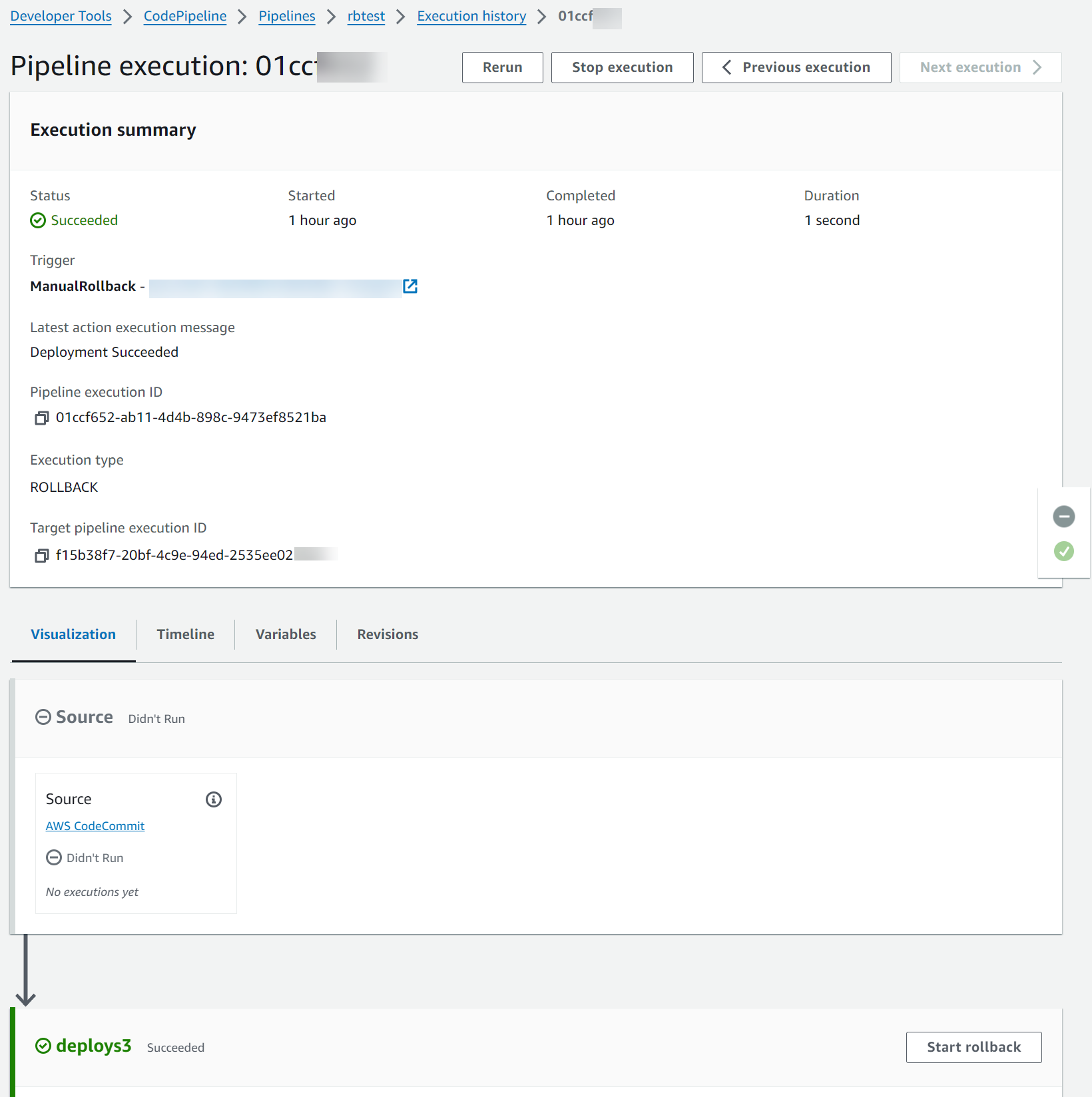
View rollback details with get-pipeline-execution (CLI)
Pipeline executions that have been rolled back will show in the output for getting the pipeline execution.
-
To view details about a pipeline, run the get-pipeline-execution command, specifying the unique name of the pipeline. For example, to view details about a pipeline named
MyFirstPipeline, enter the following:aws codepipeline get-pipeline-execution --pipeline-name MyFirstPipeline --pipeline-execution-id 3f658bd1-69e6-4448-ba3e-79007EXAMPLEThis command returns the structure of the pipeline.
The following example shows the returned data for a portion of a pipeline named
MyFirstPipeline, where the rollback execution ID and metadata are shown.{ "pipelineExecution": { "pipelineName": "MyFirstPipeline", "pipelineVersion": 6, "pipelineExecutionId": "2004a94e-8b46-4c34-a695-c8d20EXAMPLE", "status": "Succeeded", "artifactRevisions": [ { "name": "SourceArtifact", "revisionId": "<ID>", "revisionSummary": "Added README.txt", "revisionUrl": "<console_URL>" } ],"trigger": { "triggerType": "ManualRollback", "triggerDetail": "arn:aws:sts::<account_ID>:assumed-role/<role>" }, "executionMode": "SUPERSEDED", "executionType": "ROLLBACK", "rollbackMetadata": { "rollbackTargetPipelineExecutionId": "4f47bed9-6998-476c-a49d-e60beEXAMPLE" }} }
View rollback state with get-pipeline-state (CLI)
Pipeline executions that have been rolled back will show in the output for getting the pipeline state.
-
To view details about a pipeline, run the get-pipeline-state command, specifying the unique name of the pipeline. For example, to view state details about a pipeline named
MyFirstPipeline, enter the following:aws codepipeline get-pipeline-state --name MyFirstPipelineThe following example shows the returned data with the rollback execution type.
{ "pipelineName": "MyFirstPipeline", "pipelineVersion": 7, "stageStates": [ { "stageName": "Source", "inboundExecutions": [], "inboundTransitionState": { "enabled": true }, "actionStates": [ { "actionName": "Source", "currentRevision": { "revisionId": "<Revision_ID>" }, "latestExecution": { "actionExecutionId": "13bbd05d-b439-4e35-9c7e-887cb789b126", "status": "Succeeded", "summary": "update", "lastStatusChange": "2024-04-24T20:13:45.799000+00:00", "externalExecutionId": "10cbEXAMPLEID" }, "entityUrl": "console-url", "revisionUrl": "console-url" } ], "latestExecution": { "pipelineExecutionId": "cf95a8ca-0819-4279-ae31-03978EXAMPLE", "status": "Succeeded" } }, { "stageName": "deploys3", "inboundExecutions": [], "inboundTransitionState": { "enabled": true }, "actionStates": [ { "actionName": "s3deploy", "latestExecution": { "actionExecutionId": "3bc4e3eb-75eb-45b9-8574-8599aEXAMPLE", "status": "Succeeded", "summary": "Deployment Succeeded", "lastStatusChange": "2024-04-24T20:14:07.577000+00:00", "externalExecutionId": "mybucket/SampleApp.zip" }, "entityUrl": "console-URL" } ],"latestExecution": { "pipelineExecutionId": "fdf6b2ae-1472-4b00-9a83-1624eEXAMPLE", "status": "Succeeded", "type": "ROLLBACK" }} ], "created": "2024-04-15T21:29:01.635000+00:00", "updated": "2024-04-24T20:12:24.480000+00:00" }