Setting Up Amazon Config with the Console
The Amazon Web Services Management Console provides a quick and streamlined process for setting up Amazon Config.
Setting up
To set up Amazon Config with the console
Sign in to the Amazon Web Services Management Console and open the Amazon Config console at https://console.amazonaws.cn/config/home
. -
If this is the first time you are opening the Amazon Config console or you are setting up Amazon Config in a new region, the Amazon Config console page looks like the following:
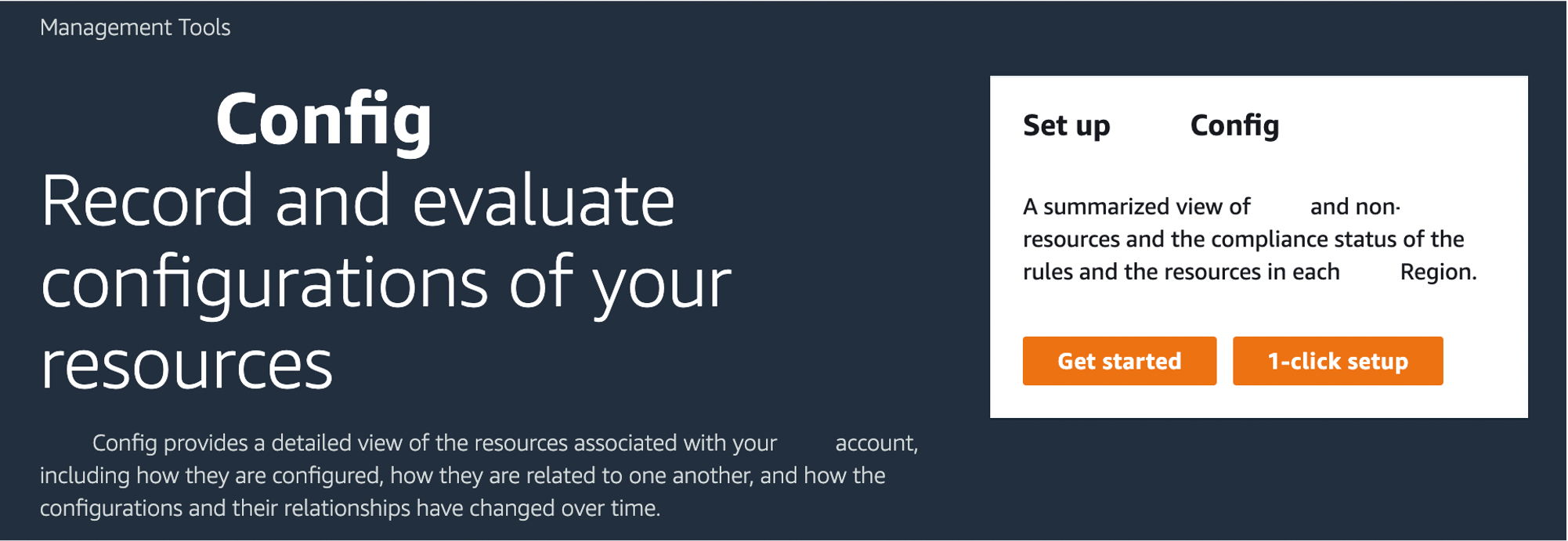
-
Choose 1-click setup to launch Amazon Config based on Amazon best practices. You can also choose Get started to go through a more detailed setup process.