Rebuilding Elastic Beanstalk environments
Your Amazon Elastic Beanstalk environment can become unusable if you don't use Elastic Beanstalk functionality to modify or terminate the environment's underlying Amazon resources. If this happens, you can rebuild the environment to attempt to restore it to a working state. Rebuilding an environment terminates all of its resources and replaces them with new resources with the same configuration.
You can also rebuild terminated environments within six weeks (42 days) of their termination. When you rebuild, Elastic Beanstalk attempts to create a new environment with the same name, ID, and configuration.
Rebuilding a running environment
You can rebuild an environment through the Elastic Beanstalk console or by using the
RebuildEnvironment API.
Warning
If your environment has a coupled database, it will be deleted as part of the rebuild, and the new database in the rebuilt environment will not contain the previous data. If you would like to retain the database or take a snapshot, make sure you have the database deletion policy configured properly for the desired results after it's rebuilt. For more information, see Database lifecycle.
To rebuild a running environment (console)
Open the Elastic Beanstalk console
, and in the Regions list, select your Amazon Web Services Region. -
In the navigation pane, choose Environments, and then choose the name of your environment from the list.
-
Choose Actions, and then choose Rebuild environment.
-
Choose Rebuild.
To rebuild a running environment with the Elastic Beanstalk API, use the RebuildEnvironment
action with the Amazon CLI or the Amazon SDK.
$ aws elasticbeanstalk rebuild-environment --environment-id e-vdnftxubwqRebuilding a terminated environment
You can rebuild and restore a terminated environment by using the Elastic Beanstalk console, the EB
CLI, or the RebuildEnvironment API.
Note
Unless you are using your own custom domain name with your terminated environment, the environment uses a subdomain of elasticbeanstalk.com. These subdomains are shared within an Elastic Beanstalk region. Therefore, they can be used by any environment created by any customer in the same region. While your environment was terminated, another environment could use its subdomain. In this case, the rebuild would fail.
You can avoid this issue by using a custom domain. See Your Elastic Beanstalk environment's Domain name for details.
Recently terminated environments appear in the application overview for up to an hour. During this time, you can view events for the environment in its dashboard, and use the Restore environment action to rebuild it.
To rebuild an environment that is no longer visible, use the Restore terminated environment option from the application page.
To rebuild a terminated environment (console)
Open the Elastic Beanstalk console
, and in the Regions list, select your Amazon Web Services Region. -
In the navigation pane, choose Applications, and then choose your application's name from the list.
-
Choose Actions, and then choose Restore terminated environment.
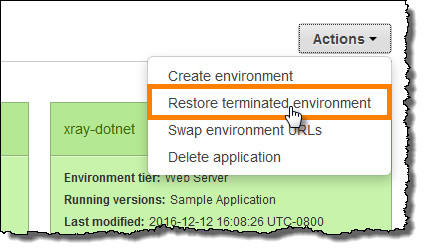
-
Choose a terminated environment.
-
Choose Restore.
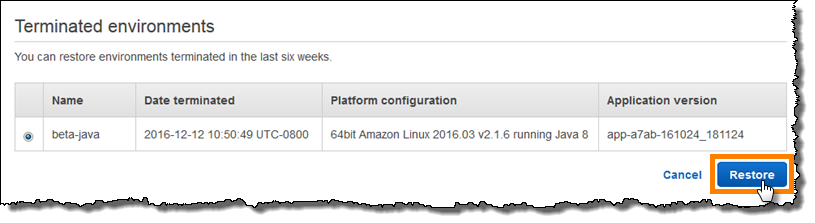
Elastic Beanstalk attempts to create a new environment with the same name, ID, and configuration. If an environment with the same name or URL exists when you attempt to rebuild, the rebuild fails. Deleting the application version that was deployed to the environment will also cause the rebuild to fail.
If you use the EB CLI to manage your environment, use the eb restore command to rebuild a terminated environment.
$ eb restore e-vdnftxubwqSee eb restore for more information.
To rebuild a terminated environment with the Elastic Beanstalk API, use the RebuildEnvironment
action with the Amazon CLI or the Amazon SDK.
$ aws elasticbeanstalk rebuild-environment --environment-id e-vdnftxubwq