Setting up alerts, deployments, and scheduling
This topic describes how to set up alerts, deployments, and scheduling for Amazon Glue Data Quality.
Setting up alerts and notifications in Amazon EventBridge integration
Amazon Glue Data Quality supports the publishing of EventBridge events, which are emitted upon completion of a Data Quality ruleset evaluation run. With this, you can easily setup alerts when data quality rules fail.
Here is a sample event when you evaluate data quality rulesets in the Data Catalog. With this information, you can review the data that is made available with Amazon EventBridge. You can issue additional API calls to get more details. For example, call the get_data_quality_result API with the result ID to get the details of a particular execution.
{ "version":"0", "id":"abcdef00-1234-5678-9abc-def012345678", "detail-type":"Data Quality Evaluation Results Available", "source":"aws.glue-dataquality", "account":"123456789012", "time":"2017-09-07T18:57:21Z", "region":"us-west-2", "resources":[], "detail":{ "context": { "contextType": "GLUE_DATA_CATALOG", "runId":"dqrun-12334567890", "databaseName": "db-123", "tableName": "table-123", "catalogId": "123456789012" }, "resultID": "dqresult-12334567890", "rulesetNames": ["rulset1"], "state":"SUCCEEDED", "score": 1.00, "rulesSucceeded": 100, "rulesFailed": 0, "rulesSkipped": 0 } }
Here is a sample event that gets published when you evaluate data quality rulesets in Amazon Glue ETL or Amazon Glue Studio notebooks.
{ "version":"0", "id":"abcdef00-1234-5678-9abc-def012345678", "detail-type":"Data Quality Evaluation Results Available", "source":"aws.glue-dataquality", "account":"123456789012", "time":"2017-09-07T18:57:21Z", "region":"us-west-2", "resources":[], "detail":{ "context": { "contextType": "GLUE_JOB", "jobId": "jr-12334567890", "jobName": "dq-eval-job-1234", "evaluationContext": "", } "resultID": "dqresult-12334567890", "rulesetNames": ["rulset1"], "state":"SUCCEEDED", "score": 1.00 "rulesSucceeded": 100, "rulesFailed": 0, "rulesSkipped": 0 } }
For Data Quality evaluation runs both in the Data Catalog and in ETL jobs, the Publish metrics to Amazon CloudWatch option, which is selected by default, must remain selected for EventBridge publishing to work.
Setting up EventBridge notifications
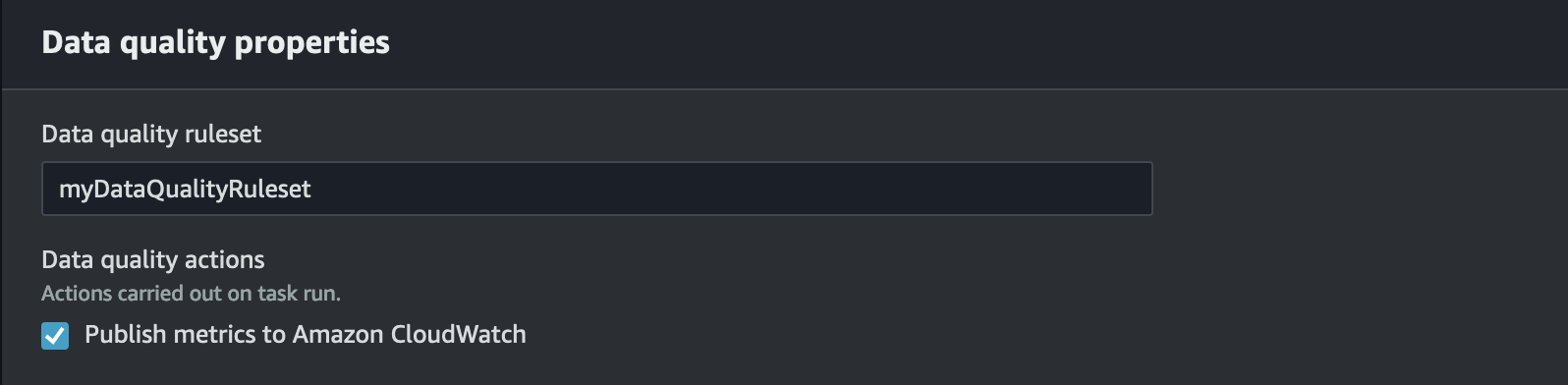
To receive the emitted events and define targets, you must configure Amazon EventBridge rules. To create rules:
Open the Amazon EventBridge console.
Choose Rules under the Buses section of the navigation bar.
Choose Create Rule.
On Define Rule Detail:
For Name, enter
myDQRule.Enter the description (optional).
For event bus, select your event bus. If you don’t have one, leave it as default.
For Rule type select Rule with an event pattern then choose Next.
On Build Event Pattern:
For event source select Amazon events or EventBridge partner events.
Skip the sample event section.
For creation method select Use pattern form.
For event pattern:
Select Amazon services for Event source.
Select Glue Data Quality for Amazon service.
Select Data Quality Evaluation Results Available for Event type.
Select FAILED for Specific state(s). Then you see an event pattern similar to the following:
{ "source": ["aws.glue-dataquality"], "detail-type": ["Data Quality Evaluation Results Available"], "detail": { "state": ["FAILED"] } }For more configuration options see Additional configuration options for the event pattern.
On Select Target(s):
For Target Types select Amazon service.
Use the Select a target dropdown to choose your desired Amazon service to connect to (SNS, Lambda, SQS, etc.), then choose Next.
On Configure tag(s) click Add new tags to add optional tags then choose Next.
You see a summary page of all the selections. Choose Create rule at the bottom.
Additional configuration options for the event pattern
In addition to filtering your event on success or failure, you may want to further filter events on different parameters.
To do this, go to the Event Pattern section, and select Edit pattern to specify additional parameters. Note that fields in the event pattern are case sensitive. The following are examples of configuring the event pattern.
To capture events from a particular table evaluating specific rulesets use this type of pattern:
{ "source": ["aws.glue-dataquality"], "detail-type": ["Data Quality Evaluation Results Available"], "detail": { "context": { "contextType": ["GLUE_DATA_CATALOG"], "databaseName": "db-123", "tableName": "table-123", }, "rulesetNames": ["ruleset1", "ruleset2"] "state": ["FAILED"] } }
To capture events from specific jobs in the ETL experience use this type of pattern:
{ "source": ["aws.glue-dataquality"], "detail-type": ["Data Quality Evaluation Results Available"], "detail": { "context": { "contextType": ["GLUE_JOB"], "jobName": ["dq_evaluation_job1", "dq_evaluation_job2"] }, "state": ["FAILED"] } }
To capture events with a score under a specific threshold (e.g. 70%):
{ "source": ["aws.glue-dataquality"], "detail-type": ["Data Quality Evaluation Results Available"], "detail": { "score": [{ "numeric": ["<=", 0.7] }] } }
Formatting notifications as emails
Sometimes you need to send a well-formatted email notification to your business teams. You can use Amazon EventBridge and Amazon Lambda to achieve this.
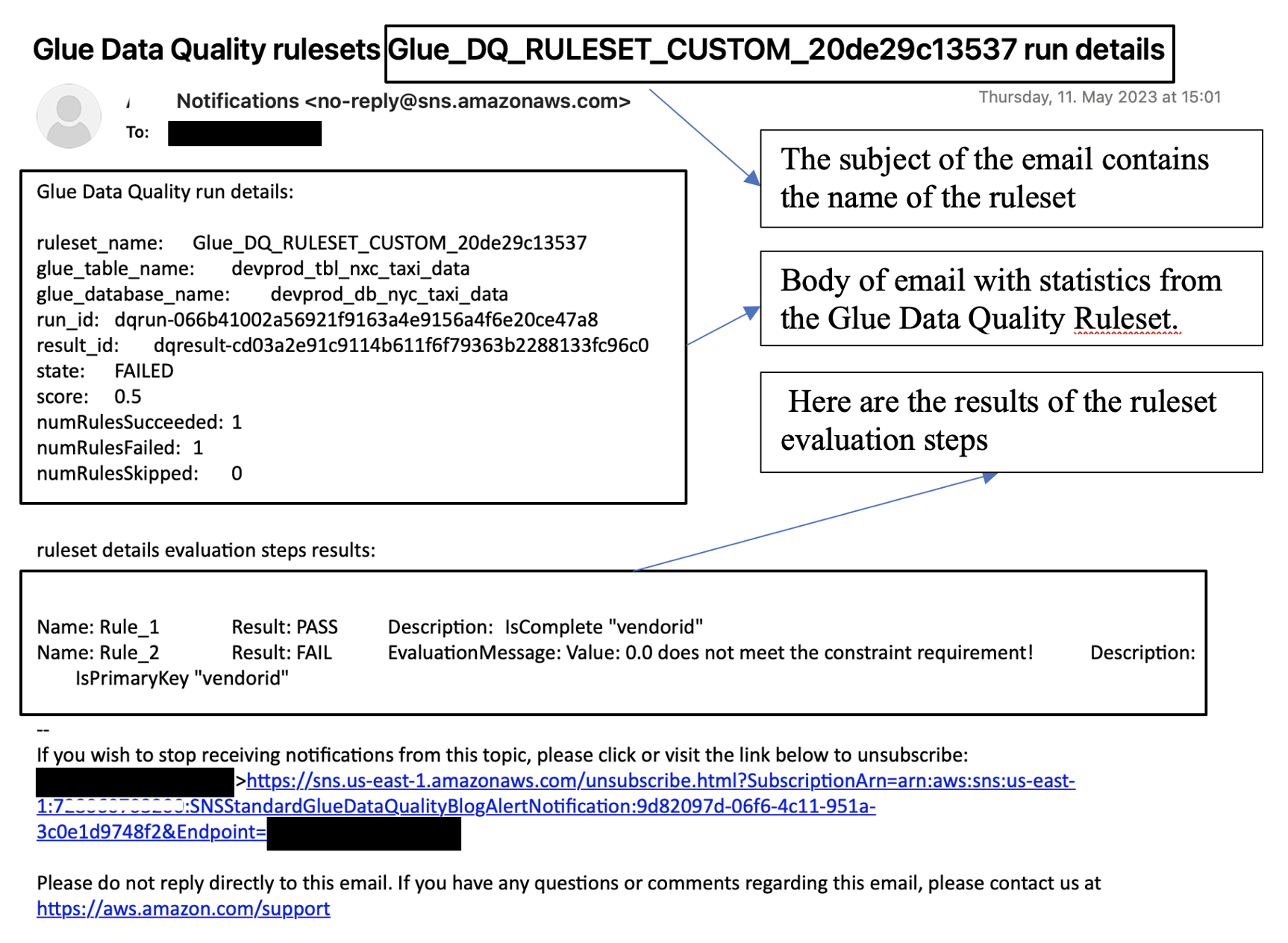
The following sample code can be used to format your data quality notifications to generate emails.
import boto3 import json from datetime import datetime sns_client = boto3.client('sns') glue_client = boto3.client('glue') sns_topic_arn = 'arn:aws:sns:<region-code>:<account-id>:<sns-topic-name>' def lambda_handler(event, context): log_metadata = {} message_text = "" subject_text = "" if event['detail']['context']['contextType'] == 'GLUE_DATA_CATALOG': log_metadata['ruleset_name'] = str(event['detail']['rulesetNames'][0]) log_metadata['tableName'] = str(event['detail']['context']['tableName']) log_metadata['databaseName'] = str(event['detail']['context']['databaseName']) log_metadata['runId'] = str(event['detail']['context']['runId']) log_metadata['resultId'] = str(event['detail']['resultId']) log_metadata['state'] = str(event['detail']['state']) log_metadata['score'] = str(event['detail']['score']) log_metadata['numRulesSucceeded'] = str(event['detail']['numRulesSucceeded']) log_metadata['numRulesFailed'] = str(event['detail']['numRulesFailed']) log_metadata['numRulesSkipped'] = str(event['detail']['numRulesSkipped']) message_text += "Glue Data Quality run details:\n" message_text += "ruleset_name: {}\n".format(log_metadata['ruleset_name']) message_text += "glue_table_name: {}\n".format(log_metadata['tableName']) message_text += "glue_database_name: {}\n".format(log_metadata['databaseName']) message_text += "run_id: {}\n".format(log_metadata['runId']) message_text += "result_id: {}\n".format(log_metadata['resultId']) message_text += "state: {}\n".format(log_metadata['state']) message_text += "score: {}\n".format(log_metadata['score']) message_text += "numRulesSucceeded: {}\n".format(log_metadata['numRulesSucceeded']) message_text += "numRulesFailed: {}\n".format(log_metadata['numRulesFailed']) message_text += "numRulesSkipped: {}\n".format(log_metadata['numRulesSkipped']) subject_text = "Glue Data Quality ruleset {} run details".format(log_metadata['ruleset_name']) else: log_metadata['ruleset_name'] = str(event['detail']['rulesetNames'][0]) log_metadata['jobName'] = str(event['detail']['context']['jobName']) log_metadata['jobId'] = str(event['detail']['context']['jobId']) log_metadata['resultId'] = str(event['detail']['resultId']) log_metadata['state'] = str(event['detail']['state']) log_metadata['score'] = str(event['detail']['score']) log_metadata['numRulesSucceeded'] = str(event['detail']['numRulesSucceeded']) log_metadata['numRulesFailed'] = str(event['detail']['numRulesFailed']) log_metadata['numRulesSkipped'] = str(event['detail']['numRulesSkipped']) message_text += "Glue Data Quality run details:\n" message_text += "ruleset_name: {}\n".format(log_metadata['ruleset_name']) message_text += "glue_job_name: {}\n".format(log_metadata['jobName']) message_text += "job_id: {}\n".format(log_metadata['jobId']) message_text += "result_id: {}\n".format(log_metadata['resultId']) message_text += "state: {}\n".format(log_metadata['state']) message_text += "score: {}\n".format(log_metadata['score']) message_text += "numRulesSucceeded: {}\n".format(log_metadata['numRulesSucceeded']) message_text += "numRulesFailed: {}\n".format(log_metadata['numRulesFailed']) message_text += "numRulesSkipped: {}\n".format(log_metadata['numRulesSkipped']) subject_text = "Glue Data Quality ruleset {} run details".format(log_metadata['ruleset_name']) resultID = str(event['detail']['resultId']) response = glue_client.get_data_quality_result(ResultId=resultID) RuleResults = response['RuleResults'] message_text += "\n\nruleset details evaluation steps results:\n\n" subresult_info = [] for dic in RuleResults: subresult = "Name: {}\t\tResult: {}\t\tDescription: \t{}".format(dic['Name'], dic['Result'], dic['Description']) if 'EvaluationMessage' in dic: subresult += "\t\tEvaluationMessage: {}".format(dic['EvaluationMessage']) subresult_info.append({ 'Name': dic['Name'], 'Result': dic['Result'], 'Description': dic['Description'], 'EvaluationMessage': dic.get('EvaluationMessage', '') }) message_text += "\n" + subresult log_metadata['resultrun'] = subresult_info sns_client.publish( TopicArn=sns_topic_arn, Message=message_text, Subject=subject_text ) return { 'statusCode': 200, 'body': json.dumps('Message published to SNS topic') }
Set up alerts and notifications in CloudWatch integration
Our recommended approach is to set up data quality alerts using Amazon EventBridge, because Amazon EventBridge requires a one-time setup to alert customers. However, some customers prefer Amazon CloudWatch due to familiarity. For such customers, we offer integration with Amazon CloudWatch.
Each Amazon Glue Data Quality evaluation emits a pair of metrics named glue.data.quality.rules.passed (indicating a number of rules that passed) and glue.data.quality.rules.failed (indicating the number of failed rules) per data quality run. You can use this emitted metric to create alarms to alert users if a given data quality run falls below a threshold. To get started with setting up an alarm that would send an email via an Amazon SNS notification, follow the steps below:
To get started with setting up an alarm that would send an email via an Amazon SNS notification, follow the steps below:
Open the Amazon CloudWatch console.
Choose All metrics under Metrics. You will see an additional namespace under Custom namespaces titled Glue Data Quality.
Note
When starting an Amazon Glue Data Quality run, make sure the Publish metrics to Amazon CloudWatch checkbox is enabled. Otherwise, metrics for that particular run will not be published to Amazon CloudWatch.
Under the
Glue Data Qualitynamespace, you can see metrics being emitted per table, per ruleset. For the purpose of this topic, we will use theglue.data.quality.rules.failedrule and alarm if this value goes over 1 (indicating that, if we see a number of failed rule evaluations greater than 1, we want to be notified).To create the alarm, choose All alarms under Alarms.
Choose Create alarm.
Choose Select metric.
Select the
glue.data.quality.rules.failedmetric corresponding to the table you've created, then choose Select metric.Under the Specify metric and conditions tab, under the Metrics section:
For Statistic, choose Sum.
For Period, choose 1 minute.
Under the Conditions section:
For Threshold type, choose Static.
For Whenever glue.data.quality.rules.failed is..., select Greater/Equal.
For than..., enter 1 as the threshold value.
These selections imply that if the
glue.data.quality.rules.failedmetric emits a value greater than or equal to 1, we will trigger an alarm. However, if there is no data, we will treat it as acceptable.Choose Next.
On Configure actions:
For the Alarm state trigger section, choose In alarm.
For Send a notification to the following SNS topic section, choose Create a new topic to send a notification via a new SNS topic.
For Email endpoints that will receive the notification enter your email address. Then click Create Topic.
Choose Next.
For Alarm name, enter
myFirstDQAlarm, then choose Next.You see a summary page of all the selections. Choose Create alarm at the bottom.
You can now see the alarm being created from the Amazon CloudWatch alarms dashboard.
Querying data quality results to build dashboards
You may want to build a dashboard to display your data quality results. There are two ways to do this:
Set up Amazon EventBridge with the following code to write the data to Amazon S3:
import boto3 import json from datetime import datetime s3_client = boto3.client('s3') glue_client = boto3.client('glue') s3_bucket = 's3-bucket-name' def write_logs(log_metadata): try: filename = datetime.now().strftime("%m%d%Y%H%M%S") + ".json" key_opts = { 'year': datetime.now().year, 'month': "{:02d}".format(datetime.now().month), 'day': "{:02d}".format(datetime.now().day), 'filename': filename } s3key = "gluedataqualitylogs/year={year}/month={month}/day={day}/{filename}".format(**key_opts) s3_client.put_object(Bucket=s3_bucket, Key=s3key, Body=json.dumps(log_metadata)) except Exception as e: print(f'Error writing logs to S3: {e}') def lambda_handler(event, context): log_metadata = {} message_text = "" subject_text = "" if event['detail']['context']['contextType'] == 'GLUE_DATA_CATALOG': log_metadata['ruleset_name'] = str(event['detail']['rulesetNames'][0]) log_metadata['tableName'] = str(event['detail']['context']['tableName']) log_metadata['databaseName'] = str(event['detail']['context']['databaseName']) log_metadata['runId'] = str(event['detail']['context']['runId']) log_metadata['resultId'] = str(event['detail']['resultId']) log_metadata['state'] = str(event['detail']['state']) log_metadata['score'] = str(event['detail']['score']) log_metadata['numRulesSucceeded'] = str(event['detail']['numRulesSucceeded']) log_metadata['numRulesFailed'] = str(event['detail']['numRulesFailed']) log_metadata['numRulesSkipped'] = str(event['detail']['numRulesSkipped']) message_text += "Glue Data Quality run details:\n" message_text += "ruleset_name: {}\n".format(log_metadata['ruleset_name']) message_text += "glue_table_name: {}\n".format(log_metadata['tableName']) message_text += "glue_database_name: {}\n".format(log_metadata['databaseName']) message_text += "run_id: {}\n".format(log_metadata['runId']) message_text += "result_id: {}\n".format(log_metadata['resultId']) message_text += "state: {}\n".format(log_metadata['state']) message_text += "score: {}\n".format(log_metadata['score']) message_text += "numRulesSucceeded: {}\n".format(log_metadata['numRulesSucceeded']) message_text += "numRulesFailed: {}\n".format(log_metadata['numRulesFailed']) message_text += "numRulesSkipped: {}\n".format(log_metadata['numRulesSkipped']) subject_text = "Glue Data Quality ruleset {} run details".format(log_metadata['ruleset_name']) else: log_metadata['ruleset_name'] = str(event['detail']['rulesetNames'][0]) log_metadata['jobName'] = str(event['detail']['context']['jobName']) log_metadata['jobId'] = str(event['detail']['context']['jobId']) log_metadata['resultId'] = str(event['detail']['resultId']) log_metadata['state'] = str(event['detail']['state']) log_metadata['score'] = str(event['detail']['score']) log_metadata['numRulesSucceeded'] = str(event['detail']['numRulesSucceeded']) log_metadata['numRulesFailed'] = str(event['detail']['numRulesFailed']) log_metadata['numRulesSkipped'] = str(event['detail']['numRulesSkipped']) message_text += "Glue Data Quality run details:\n" message_text += "ruleset_name: {}\n".format(log_metadata['ruleset_name']) message_text += "glue_job_name: {}\n".format(log_metadata['jobName']) message_text += "job_id: {}\n".format(log_metadata['jobId']) message_text += "result_id: {}\n".format(log_metadata['resultId']) message_text += "state: {}\n".format(log_metadata['state']) message_text += "score: {}\n".format(log_metadata['score']) message_text += "numRulesSucceeded: {}\n".format(log_metadata['numRulesSucceeded']) message_text += "numRulesFailed: {}\n".format(log_metadata['numRulesFailed']) message_text += "numRulesSkipped: {}\n".format(log_metadata['numRulesSkipped']) subject_text = "Glue Data Quality ruleset {} run details".format(log_metadata['ruleset_name']) resultID = str(event['detail']['resultId']) response = glue_client.get_data_quality_result(ResultId=resultID) RuleResults = response['RuleResults'] message_text += "\n\nruleset details evaluation steps results:\n\n" subresult_info = [] for dic in RuleResults: subresult = "Name: {}\t\tResult: {}\t\tDescription: \t{}".format(dic['Name'], dic['Result'], dic['Description']) if 'EvaluationMessage' in dic: subresult += "\t\tEvaluationMessage: {}".format(dic['EvaluationMessage']) subresult_info.append({ 'Name': dic['Name'], 'Result': dic['Result'], 'Description': dic['Description'], 'EvaluationMessage': dic.get('EvaluationMessage', '') }) message_text += "\n" + subresult log_metadata['resultrun'] = subresult_info write_logs(log_metadata) return { 'statusCode': 200, 'body': json.dumps('Message published to SNS topic') }
After writing to Amazon S3, you can use Amazon Glue crawlers to register to Athena and query the tables.
Configure an Amazon S3 location during a data quality evaluation::
When running data quality tasks in the Amazon Glue Data Catalog or Amazon Glue ETL, you can provide an Amazon S3 location to write the data quality results to Amazon S3. You can use the syntax below to create a table by referencing the target to read the data quality results.
Note that you must run the CREATE EXTERNAL TABLE and MSCK REPAIR TABLE queries separately.
CREATE EXTERNAL TABLE <my_table_name>( catalogid string, databasename string, tablename string, dqrunid string, evaluationstartedon timestamp, evaluationcompletedon timestamp, rule string, outcome string, failurereason string, evaluatedmetrics string) PARTITIONED BY ( `year` string, `month` string, `day` string) ROW FORMAT SERDE 'org.openx.data.jsonserde.JsonSerDe' WITH SERDEPROPERTIES ( 'paths'='catalogId,databaseName,dqRunId,evaluatedMetrics,evaluationCompletedOn,evaluationStartedOn,failureReason,outcome,rule,tableName') STORED AS INPUTFORMAT 'org.apache.hadoop.mapred.TextInputFormat' OUTPUTFORMAT 'org.apache.hadoop.hive.ql.io.HiveIgnoreKeyTextOutputFormat' LOCATION 's3://glue-s3-dq-bucket-us-east-2-results/' TBLPROPERTIES ( 'classification'='json', 'compressionType'='none', 'typeOfData'='file');
MSCK REPAIR TABLE <my_table_name>;
Once you create the above table, you can run analytical queries using Amazon Athena.
Deploying data quality rules using Amazon CloudFormation
You can use Amazon CloudFormation to create data quality rules. For more information, see Amazon CloudFormation for Amazon Glue.
Scheduling data quality rules
You can schedule data quality rules using the following methods:
-
Schedule data quality rules from the Data Catalog: no code users can use this option to easily schedule their data quality scans. Amazon Glue Data Quality will create the schedule in Amazon EventBridge. To schedule data quality rules:
-
Navigate to the ruleset and click Run.
-
In the Run frequency, select the desired schedule and provide a Task Name. This Task Name is the name of your schedule in EventBridge.
-
Use Amazon EventBridge and Amazon Step Functions to orchestrate evaluations and recommendations for data quality rules.