The SiteWise Monitor feature is not available to new customers. Existing customers can continue to use the service as normal. For more information, see SiteWise Monitor availability change
View alarm details in Amazon IoT SiteWise Monitor
On the Assets page, you can view and respond to the alarms on any asset that is associated with your projects. Portal administrators have access to all assets in the portal and can use the Assets page to view and configure all assets' alarms.
To view details about an alarm
In the navigation bar, choose the Assets icon.

-
(Optional) Choose a project in the projects drop-down list to show only assets from a specific project.
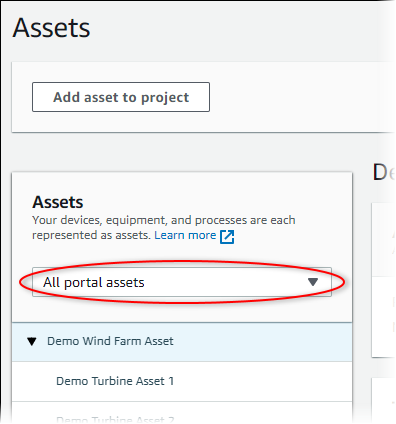
-
Choose an asset in the Assets hierarchy.
Tip
Expand the arrow next to an asset to view all children of that asset.
-
Choose the Alarms tab for the asset.
-
Choose the alarm to view.
The alarm details page opens. You can view the alarm's configuration, status history, and notification settings.