Administer your SiteWise Monitor portals
Note
The SiteWise Monitor feature is no longer available to new customers. Existing customers can continue to use the service as normal. For more information, see SiteWise Monitor availability change.
You have the ability to manage and configure various aspects of the portal. This includes adding and removing users or administrators, setting user permissions and roles, customizing the portal's URL, name, setting a support contact information, and sending email invitations to portal administrators.
-
Sign in to the Amazon IoT SiteWise console
. -
In the navigation pane, choose Monitor, Portals.
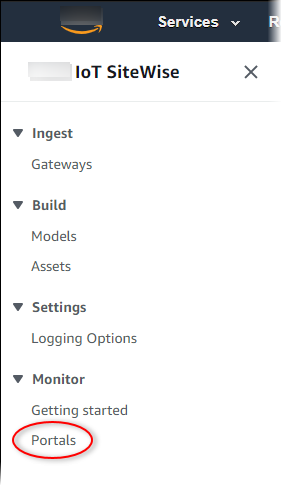
-
Choose a portal, and then choose View details (or choose the portal's Name).
-
You can perform any of the following administrative tasks:
For information about how to create a portal, see Get started with Amazon IoT SiteWise Monitor (Classic).