Delete a sync job
Use the following procedure to delete a sync job.
Important
See Differences between custom and default workspaces for information about the differences between the custom and default workspaces.
-
Navigate to the Amazon IoT TwinMaker console
. -
Open the workspace from which you wish to delete the sync job.
-
Under Entity model sources, select the Amazon IoT SiteWise source to open the source details page.
-
To stop the sync job, choose Disconnect. Confirm your choice to fully delete the sync job.
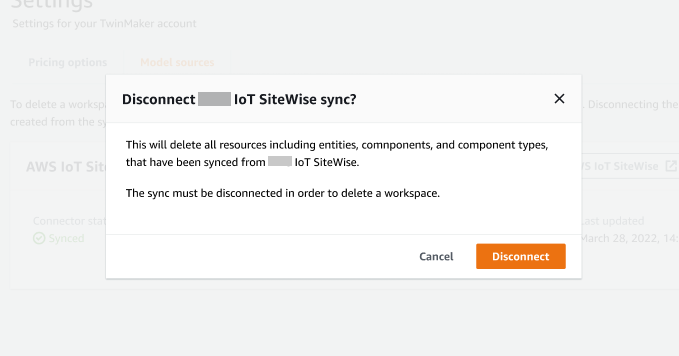
Once a sync job is deleted, you can create the sync job again in the same or a different workspace.
You can't delete a workspace if there are any sync jobs in that workspace. Delete the sync jobs first before deleting a workspace.
If there are any errors during the deletion of the sync job, the sync job remains in
the DELETING state and is automatically retried. You can now manually
delete any of the synced entities or component types if there is any error related to
deleting a resource.
Note
Any resources that were synced from Amazon IoT SiteWise are deleted first, then the sync job itself is deleted.