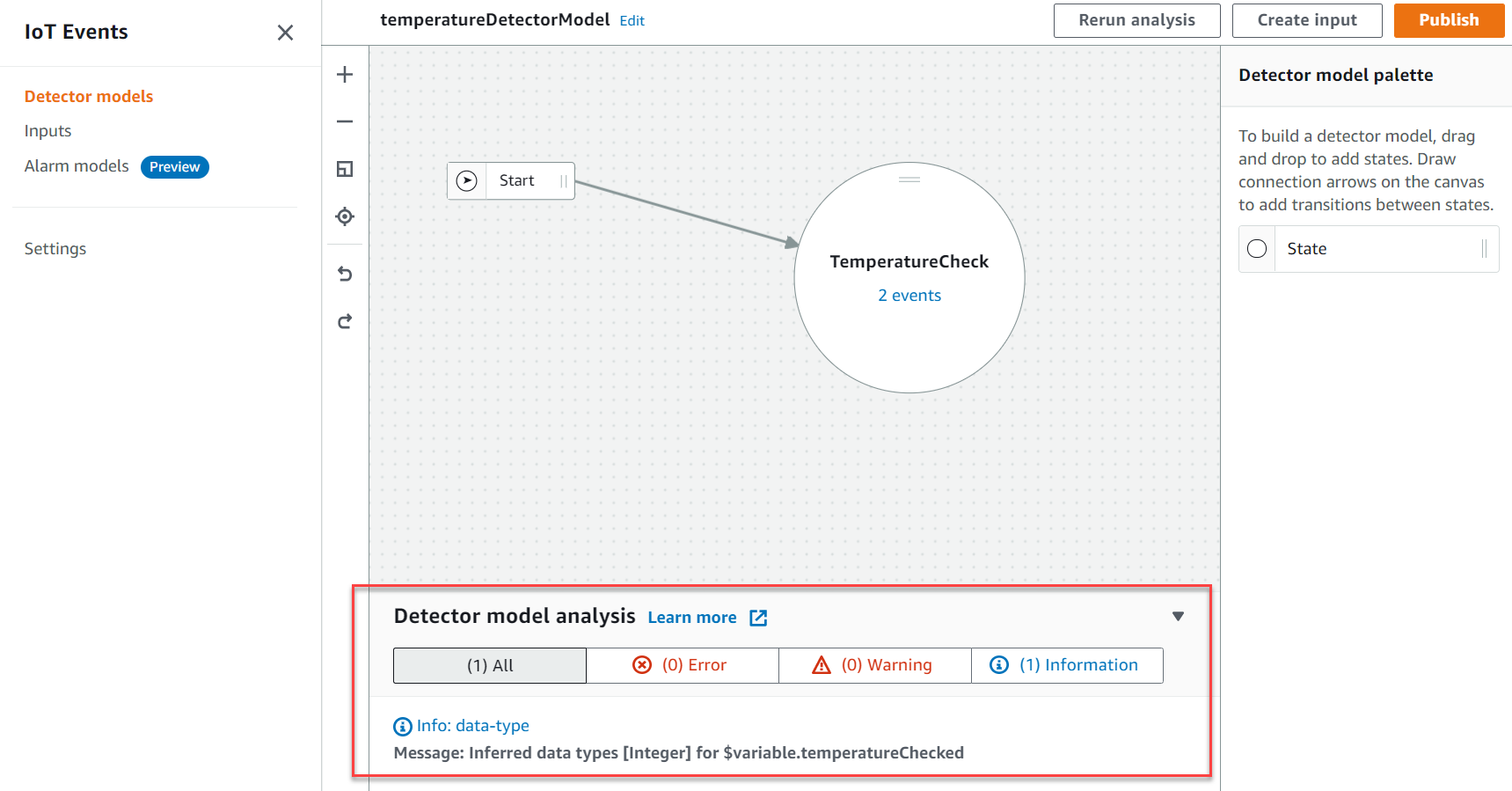End of support notice: On May 20, 2026, Amazon will end support for Amazon IoT Events. After May 20, 2026, you will no longer be able to access the Amazon IoT Events console or Amazon IoT Events resources. For more information, see Amazon IoT Events end of support.
Analyze a detector model for Amazon IoT Events (Console)
Amazon IoT Events allows you to monitor and react to IoT data by detecting events and triggering actions with the Amazon IoT Events API. The following steps use the Amazon IoT Events console to analyze a detector model.
Note
After Amazon IoT Events starts analyzing your detector model, you have up to 24 hours to retrieve the analysis results.
A detector model analysis can help you optimize your models, identify potential issues, and ensure they're functioning as intended. For example, on a windfarm, the detector model analysis could reveal if the model correctly identifies potential gear failures based on abnormal vibration patterns. Or, if the model accurately triggers maintenance alerts when wind speeds exceed safe operating thresholds. By refining a model based on the analysis, you can improve predictive maintenance, reduce downtime, and enhance overall energy production efficiency.
To analyze a detector model
-
Sign in to the Amazon IoT Events console
. -
In the navigation pane, choose Detector models.
-
Under Detector models, choose the target detector model.
-
On your detector model page, choose Edit.
-
In the upper-right corner, choose Run analysis.
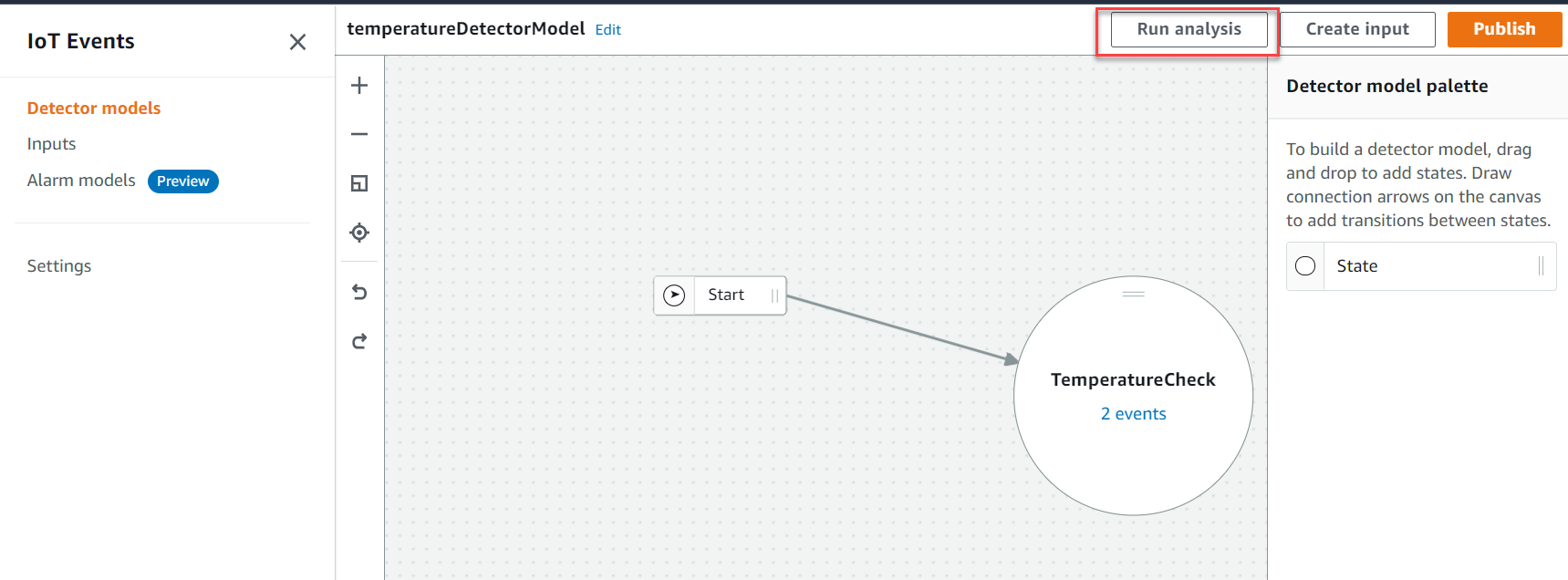
The following is an example analysis result in the Amazon IoT Events console.