After careful consideration, we have decided to discontinue Amazon Kinesis Data Analytics for SQL applications:
1. From September 1, 2025, we won't provide any bug fixes for Amazon Kinesis Data Analytics for SQL applications because we will have limited support for it, given the upcoming discontinuation.
2. From October 15, 2025, you will not be able to create new Kinesis Data Analytics for SQL applications.
3. We will delete your applications starting January 27, 2026. You will not be able to start or operate your Amazon Kinesis Data Analytics for SQL applications. Support will no longer be available for Amazon Kinesis Data Analytics for SQL from that time. For more information, see Amazon Kinesis Data Analytics for SQL Applications discontinuation.
Parallelizing Input Streams for Increased Throughput
Note
After September 12, 2023, you will not able to create new applications using Kinesis Data Firehose as a source if you do not already use Kinesis Data Analytics for SQL. For more information, see Limits.
Amazon Kinesis Data Analytics applications can support multiple in-application input streams, to scale an application beyond the throughput of a single in-application input stream. For more information on in-application input streams, see Amazon Kinesis Data Analytics for SQL Applications: How It Works.
In almost all cases, Amazon Kinesis Data Analytics scales your application to handle the capacity of the Kinesis
streams or Firehose source streams that feed into your application. However, if your source
stream's throughput exceeds the throughput of a single in-application input stream, you can
explicitly increase the number of in-application input streams that your application uses.
You do so with the InputParallelism parameter.
When the InputParallelism parameter is greater than one, Amazon Kinesis Data Analytics evenly
splits the partitions of your source stream among the in-application streams. For instance,
if your source stream has 50 shards, and you set InputParallelism to
2, each in-application input stream receives the input from 25 source
stream shards.
When you increase the number of in-application streams, your application must access the data in each stream explicitly. For information about accessing multiple in-application streams in your code, see Accessing Separate In-Application Streams in Your Amazon Kinesis Data Analytics Application.
Although Kinesis Data Streams and Firehose stream shards are both divided among in-application streams in the same way, they differ in the way they appear to your application:
The records from a Kinesis data stream include a
shard_idfield that can be used to identify the source shard for the record.The records from a Firehose delivery stream don't include a field that identifies the record's source shard or partition. This is because Firehose abstracts this information away from your application.
Evaluating Whether to Increase Your Number of In-Application Input Streams
In most cases, a single in-application input stream can handle the throughput of a single source stream, depending on the complexity and data size of the input streams. To determine if you need to increase the
number of in-application input streams, you can monitor the
InputBytes and MillisBehindLatest metrics in Amazon CloudWatch.
If the InputBytes metric is greater that 100 MB/sec (or you anticipate that it will be greater than this rate),
this can cause an increase in MillisBehindLatest
and increase the impact of application issues. To address this, we
recommend making the following language choices for your application:
Use multiple streams and Kinesis Data Analytics for SQL applications if your application has scaling needs beyond 100 MB/second.
Use Kinesis Data Analytics for Java Applications if you want to use a single stream and application.
If the MillisBehindLatest metric has either of the following characteristics, you should increase
your application's InputParallelism setting:
The
MillisBehindLatestmetric is gradually increasing, indicating that your application is falling behind the latest data in the stream.The
MillisBehindLatestmetric is consistently above 1000 (one second).
You don't need to increase your application's InputParallelism setting if
the following are true:
The
MillisBehindLatestmetric is gradually decreasing, indicating that your application is catching up to the latest data in the stream.The
MillisBehindLatestmetric is below 1000 (one second).
For more information on using CloudWatch, see the CloudWatch User Guide.
Implementing Multiple In-Application Input Streams
You can set the number of in-application input streams when an application is created using CreateApplication. You set this number after an application is created using UpdateApplication.
Note
You can only set the InputParallelism setting using the Amazon Kinesis Data Analytics API or the
Amazon CLI. You cannot set this setting using the Amazon Web Services Management Console. For information on setting
up the Amazon CLI, see Step 2: Set Up the Amazon Command Line Interface (Amazon CLI).
Setting a New Application's Input Stream Count
The following example demonstrates how to use the CreateApplication API
action to set a new application's input stream count to 2.
For more information about CreateApplication, see CreateApplication.
{ "ApplicationCode": "<The SQL code the new application will run on the input stream>", "ApplicationDescription": "<A friendly description for the new application>", "ApplicationName": "<The name for the new application>", "Inputs": [ { "InputId": "ID for the new input stream", "InputParallelism": { "Count": 2 }], "Outputs": [ ... ], }] }
Setting an Existing Application's Input Stream Count
The following example demonstrates how to use the UpdateApplication
API action to set an existing application's input stream count to 2.
For more information about Update_Application, see UpdateApplication.
{ "InputUpdates": [ { "InputId": "yourInputId", "InputParallelismUpdate": { "CountUpdate": 2 } } ], }
Accessing Separate In-Application Streams in Your Amazon Kinesis Data Analytics Application
To use multiple in-application input streams in your application, you must explicitly select from the different streams. The following code example demonstrates how to query multiple input streams in the application created in the Getting Started tutorial.
In the following example, each source stream is first aggregated using COUNT before
being combined into a single in-application stream called in_application_stream001. Aggregating the source streams beforehand
helps make sure that the combined in-application stream can handle the traffic from multiple streams without being overloaded.
Note
To run this example and get results from both in-application input streams, update both the
number of shards in your source stream and the InputParallelism
parameter in your application.
CREATE OR REPLACE STREAM in_application_stream_001 ( ticker VARCHAR(64), ticker_count INTEGER ); CREATE OR REPLACE PUMP pump001 AS INSERT INTO in_application_stream_001 SELECT STREAM ticker_symbol, COUNT(ticker_symbol) FROM source_sql_stream_001 GROUP BY STEP(source_sql_stream_001.rowtime BY INTERVAL '60' SECOND), ticker_symbol; CREATE OR REPLACE PUMP pump002 AS INSERT INTO in_application_stream_001 SELECT STREAM ticker_symbol, COUNT(ticker_symbol) FROM source_sql_stream_002 GROUP BY STEP(source_sql_stream_002.rowtime BY INTERVAL '60' SECOND), ticker_symbol;
The preceding code example produces output in in_application_stream001 similar to the following:
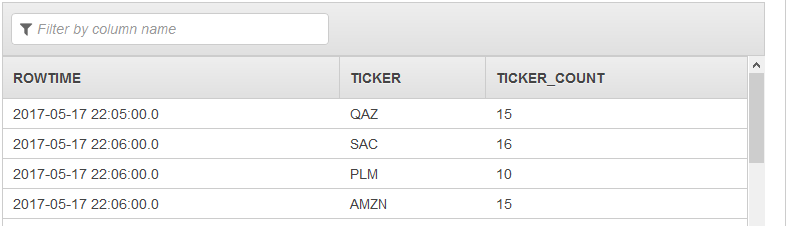
Additional Considerations
When using multiple input streams, be aware of the following:
The maximum number of in-application input streams is 64.
The in-application input streams are distributed evenly among the shards of the application's input stream.
The performance gains from adding in-application streams don't scale linearly. That is, doubling the number of in-application streams doesn't double throughput. With a typical row size, each in-application stream can achieve throughput of about 5,000 to 15,000 rows per second. By increasing the in-application stream count to 10, you can achieve a throughput of 20,000 to 30,000 rows per second. Throughput speed is dependent on the count, data types, and data size of the fields in the input stream.
Some aggregate functions (such as AVG) can produce unexpected results when applied to input streams partitioned into different shards. Because you need to run the aggregate operation on individual shards before combining them into an aggregate stream, the results might be weighted toward whichever stream contains more records.
If your application continues to experience poor performance (reflected by a high
MillisBehindLatestmetric) after you increase your number of input streams, you might have reached your limit of Kinesis Processing Units (KPUs). For more information, see Automatically Scaling Applications to Increase Throughput.