Creating a resource link to a shared Data Catalog database
You can create a resource link to a shared database by using the Amazon Lake Formation console, API, or Amazon Command Line Interface (Amazon CLI).
To create a resource link to a shared database (console)
-
Open the Amazon Lake Formation console at https://console.amazonaws.cn/lakeformation/
. Sign in as a data lake administrator or as a database creator. A database creator is a principal who has been granted the Lake Formation
CREATE_DATABASEpermission. -
In the navigation pane, choose Databases, and then choose Create, Resource link.
-
On the Create resource link page, provide the following information:
- Resource link name
-
Enter a name that adheres to the same rules as a database name. The name can be the same as the target shared database.
- Destination catalog
Select the destination catalog for the database resource link.
- Shared database owner Region
If you are creating the resource link in a different Region, select the Region of the target shared database.
- Shared database
-
Choose a database from the list, or enter a local (owned) or shared database name.
The list contains all the databases shared with your account. Note the owner account ID that is listed with each database. If you don't see a database that you know was shared with your account, check the following:
-
If you aren't a data lake administrator, check that the data lake administrator granted you Lake Formation permissions on the database.
-
If you are a data lake administrator, and your account is not in the same Amazon organization as the granting account, ensure that you have accepted the Amazon Resource Access Manager (Amazon RAM) resource share invitation for the database. For more information, see Accepting a resource share invitation from Amazon RAM.
-
- Shared database owner
-
If you selected a shared database from the list, this field is populated with the shared database's owner account ID. Otherwise, enter your Amazon account ID (for a resource link to a local database) or the ID of the Amazon account that shared the database.
- Shared database's catalog ID
Enter the catalog ID for the shared database. When creating a resource link to a databse that's shared from another Amazon account, you need to specify this catalog ID to identify which account's Data Catalog contains the source database.
When you select a shared database from the dropdown menu, the system automatically fills in the catalog ID of the account that owns and has shared that database with you.
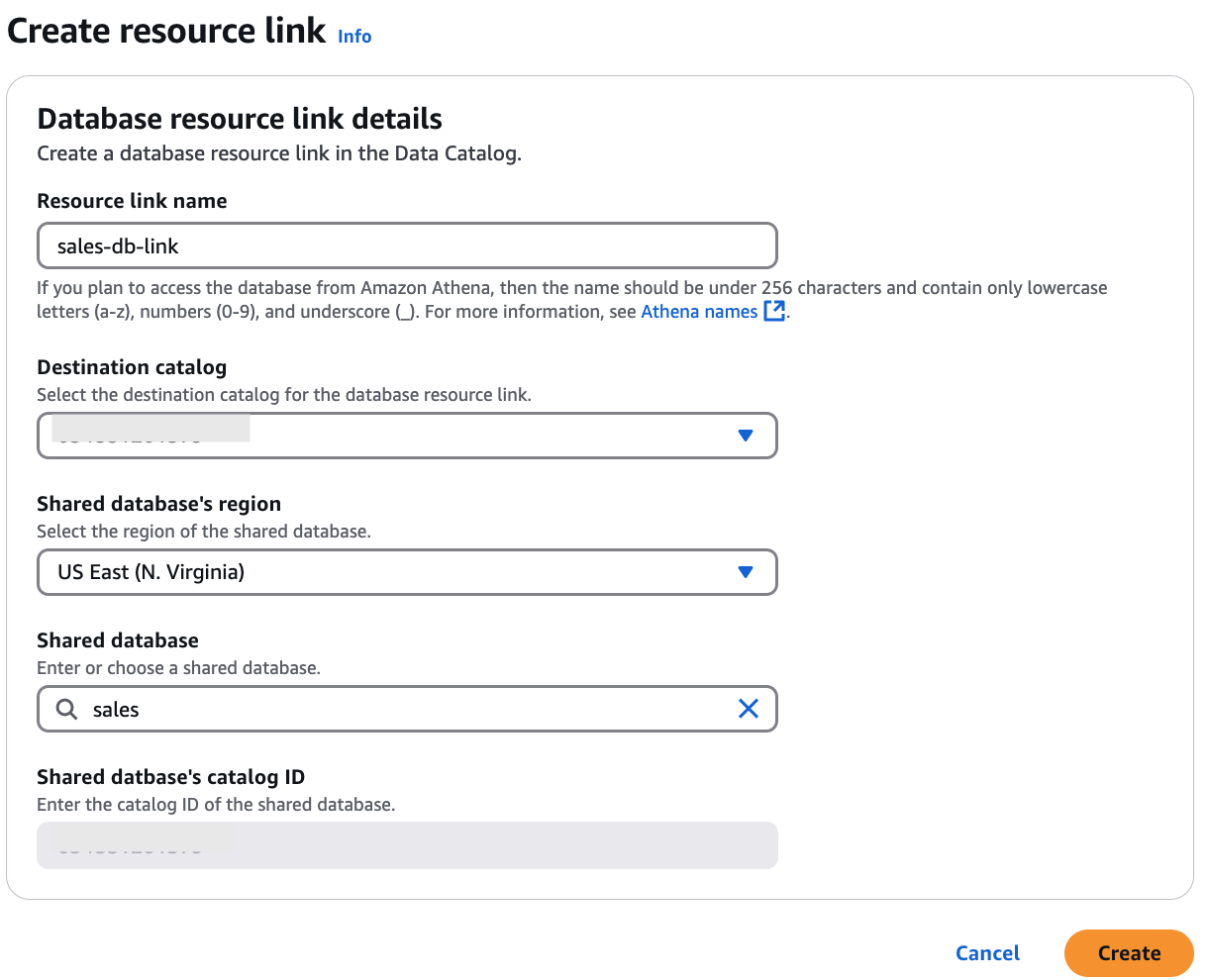
-
Choose Create to create the resource link.
You can then view the resource link name under the Name column on the Databases page.
-
(Optional) Grant the Lake Formation
DESCRIBEpermission on the resource link to principals from the Europe (Ireland) Region that must be able to view the link and access the target database.However, granting permissions on a resource link doesn't grant permissions on the target (linked) database or table. You must grant permissions on the target database separately for the table/resource link to be visible in Athena.
To create a resource link to a shared database in the same Region(Amazon CLI)
-
Enter a command similar to the following.
aws glue create-database --database-input '{"Name":"myissues","TargetDatabase":{"CatalogId":"111122223333","DatabaseName":"issues"}}'This command creates a resource link named
myissuesto the shared databaseissues, which is in the Amazon account 1111-2222-3333. -
(Optional) Grant the Lake Formation
DESCRIBEpermission to principals on the resource link that must be able to view the link and access the target database or table.However, granting permissions on a resource link doesn't grant permissions on the target (linked) database or table. You must grant permissions on the target database separately for the table/resource link to be visible in Athena.
To create a resource link to a shared database in a different Region(Amazon CLI)
-
Enter a command similar to the following.
aws glue create-database --region eu-west-1 --cli-input-json '{ "CatalogId": "111122223333", "DatabaseInput": { "Name": "rl_useast1shared_irelanddb", "TargetDatabase": { "CatalogId": "444455556666", "DatabaseName": "useast1shared_db", "Region": "us-east-1" } } }'This command creates a resource link named
rl_useast1shared_irelanddbin the Amazon account 111122223333 in the Europe (Ireland) Region to the shared databaseuseast1shared_db, which is in the Amazon account 444455556666 in the US East (N. Virginia) Region. -
Grant the Lake Formation
DESCRIBEpermission to principals from the Europe (Ireland) Region that must be able to view the link and access the link target through the link.