Configuring Amazon MQ event source for Lambda
Configure network security
To give Lambda full access to Amazon MQ through your event source mapping, either your broker must use a public endpoint (public IP address), or you must provide access to the Amazon VPC you created the broker in.
When you use Amazon MQ with Lambda, create Amazon PrivateLink VPC endpoints that provide your function access to the resources in your Amazon VPC.
Note
Amazon PrivateLink VPC endpoints are required for functions with event source mappings that use the default (on-demand) mode for event pollers. If your event source mapping uses provisioned mode, you don't need to configure Amazon PrivateLink VPC endpoints.
Create an endpoint to provide access to the following resources:
-
Lambda — Create an endpoint for the Lambda service principal.
-
Amazon STS — Create an endpoint for the Amazon STS in order for a service principal to assume a role on your behalf.
-
Secrets Manager — If your broker uses Secrets Manager to store credentials, create an endpoint for Secrets Manager.
Alternatively, configure a NAT gateway on each public subnet in the Amazon VPC. For more information, see Enable internet access for VPC-connected Lambda functions.
When you create an event source mapping for Amazon MQ, Lambda checks whether Elastic Network Interfaces (ENIs) are already present for the subnets and security groups configured for your Amazon VPC. If Lambda finds existing ENIs, it attempts to re-use them. Otherwise, Lambda creates new ENIs to connect to the event source and invoke your function.
Note
Lambda functions always run inside VPCs owned by the Lambda service. Your function's VPC configuration does not affect the event source mapping. Only the networking configuration of the event source's determines how Lambda connects to your event source.
Configure the security groups for the Amazon VPC containing your broker. By default,
Amazon MQ uses the following ports: 61617 (Amazon MQ for ActiveMQ), and 5671 (Amazon MQ for RabbitMQ).
-
Inbound rules – Allow all traffic on the default broker port for the security group associated with your event source. Alternatively, you can use a self-referencing security group rule to allow access from instances within the same security group.
-
Outbound rules – Allow all traffic on port
443for external destinations if your function needs to communicate with Amazon services. Alternatively, you can also use a self-referencing security group rule to limit access to the broker if you don't need to communicate with other Amazon services. -
Amazon VPC endpoint inbound rules — If you are using an Amazon VPC endpoint, the security group associated with your Amazon VPC endpoint must allow inbound traffic on port
443from the broker security group.
If your broker uses authentication, you can also restrict the endpoint policy for the Secrets Manager endpoint. To call the Secrets Manager API, Lambda uses your function role, not the Lambda service principal.
Example VPC endpoint policy — Secrets Manager endpoint
{ "Statement": [ { "Action": "secretsmanager:GetSecretValue", "Effect": "Allow", "Principal": { "AWS": [ "arn:aws-cn::iam::123456789012:role/my-role" ] }, "Resource": "arn:aws-cn::secretsmanager:us-west-2:123456789012:secret:my-secret" } ] }
When you use Amazon VPC endpoints, Amazon routes your API calls to invoke your function using the endpoint's Elastic Network Interface (ENI).
The Lambda service principal needs to call lambda:InvokeFunction on any roles and functions that use those ENIs.
By default, Amazon VPC endpoints have open IAM policies that allow broad access to resources. Best practice is to restrict these
policies to perform the needed actions using that endpoint. To ensure that your event source mapping is able to invoke your Lambda
function, the VPC endpoint policy must allow the Lambda service principal to call sts:AssumeRole and
lambda:InvokeFunction. Restricting your VPC endpoint policies to allow only API calls originating within your organization
prevents the event source mapping from functioning properly, so "Resource": "*" is required in these policies.
The following example VPC endpoint policies show how to grant the required access to the Lambda service principal for the Amazon STS and Lambda endpoints.
Example VPC Endpoint policy — Amazon STS endpoint
{ "Statement": [ { "Action": "sts:AssumeRole", "Effect": "Allow", "Principal": { "Service": [ "lambda.amazonaws.com" ] }, "Resource": "*" } ] }
Example VPC Endpoint policy — Lambda endpoint
{ "Statement": [ { "Action": "lambda:InvokeFunction", "Effect": "Allow", "Principal": { "Service": [ "lambda.amazonaws.com" ] }, "Resource": "*" } ] }
Create the event source mapping
Create an event source mapping to tell Lambda to send records from an Amazon MQ broker to a Lambda function. You can create multiple event source mappings to process the same data with multiple functions, or to process items from multiple sources with a single function.
To configure your function to read from Amazon MQ, add the required permissions and create an MQ trigger in the Lambda console.
To read records from an Amazon MQ broker, your Lambda function needs the following permissions. You grant Lambda permission to interact with your Amazon MQ broker and its underlying resouces by adding permission statements to your function execution role:
Note
When using an encrypted customer managed key, add the kms:Decrypt permission as well.
To add permissions and create a trigger
Open the Functions page
of the Lambda console. -
Choose the name of a function.
-
Choose the Configuration tab, and then choose Permissions.
-
Under Role name, choose the link to your execution role. This link opens the role in the IAM console.
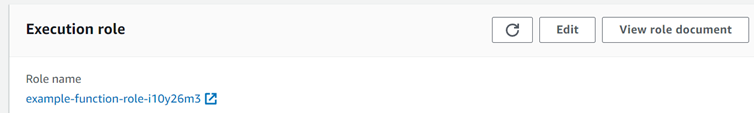
-
Choose Add permissions, and then choose Create inline policy.

-
In the Policy editor, choose JSON. Enter the following policy. Your function needs these permissions to read from an Amazon MQ broker.
Note
When using an encrypted customer managed key, you must also add the
kms:Decryptpermission. -
Choose Next. Enter a policy name and then choose Create policy.
-
Go back to your function in the Lambda console. Under Function overview, choose Add trigger.
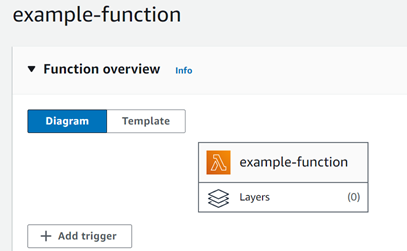
-
Choose the MQ trigger type.
-
Configure the required options, and then choose Add.
Lambda supports the following options for Amazon MQ event sources:
-
MQ broker – Select an Amazon MQ broker.
-
Batch size – Set the maximum number of messages to retrieve in a single batch.
-
Queue name – Enter the Amazon MQ queue to consume.
-
Source access configuration – Enter virtual host information and the Secrets Manager secret that stores your broker credentials.
-
Enable trigger – Disable the trigger to stop processing records.
To enable or disable the trigger (or delete it), choose the MQ trigger in the designer. To reconfigure the trigger, use the event source mapping API operations.