Accessing Apache Airflow
Amazon MWAA lets you access your Apache Airflow environment using multiple methods: the Apache Airflow user interface (UI) console, the Apache Airflow CLI, and the Apache Airflow REST API. You can use the Amazon MWAA console to access and invoke a DAG in your Apache Airflow UI, or use Amazon MWAA APIs to get a token and invoke a DAG. This section describes the permissions needed to access the Apache Airflow UI, how to generate a token to make Amazon MWAA API calls directly in your command shell, and the supported commands in the Apache Airflow CLI.
Topics
Prerequisites
The following section describes the preliminary steps required to use the commands and scripts in this section.
Access
-
Amazon Web Services account access in Amazon Identity and Access Management (IAM) to the Amazon MWAA permissions policy in Apache Airflow UI access policy: AmazonMWAAWebServerAccess.
-
Amazon Web Services account access in Amazon Identity and Access Management (IAM) to the Amazon MWAA permissions policy Full API and console access policy: AmazonMWAAFullApiAccess.
Amazon CLI
The Amazon Command Line Interface (Amazon CLI) is an open source tool that you can use to interact with Amazon services using commands in your command-line shell. To complete the steps on this page, you need the following:
Open the Apache Airflow UI
The following image displays the link to your Apache Airflow UI on the Amazon MWAA console.
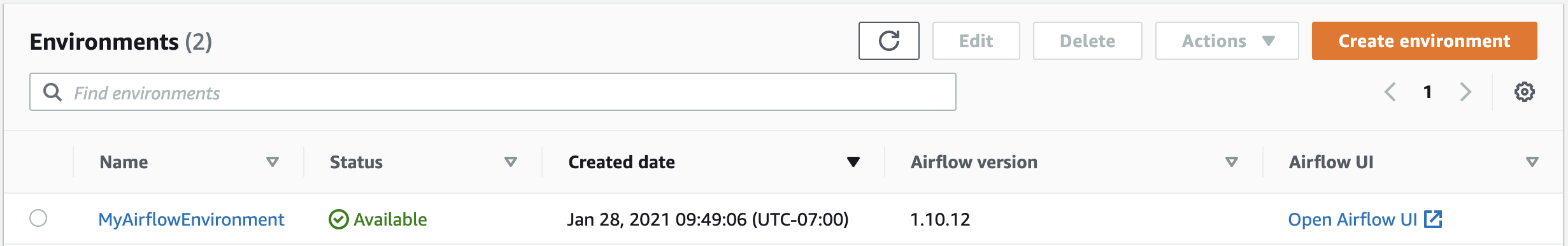
Log in to Apache Airflow
You need Apache Airflow UI access policy: AmazonMWAAWebServerAccess permissions for your Amazon Web Services account in Amazon Identity and Access Management (IAM) to access your Apache Airflow UI.
To access your Apache Airflow UI
-
Open the Environments
page on the Amazon MWAA console. -
Choose an environment.
-
Choose Open Airflow UI.