Amazon Neptune operating system upgrades
Amazon Neptune ensures continuous improvements in database performance, security, and stability through regular OS upgrades. These upgrades are applied to both Neptune Databases and Neptune Analytics, following a structured update process. Amazon Neptune releases OS upgrades at least once per month.
Neptune Database OS updates that do not require downtime are automatically applied during the maintenance window. Certain OS updates (eg: kernel version upgrade) requires an instance restart. These updates are optional and don't have a set date to apply them. However, if you don't apply these updates, they may eventually become required and automatically applied during your instance's maintenance window.
Neptune Analytics - Neptune Analytics OS upgrades are seamless and require no customer action. These updates are automatically applied in the background without downtime.
To maintain security and compliance, we recommend that you apply all updates made available by Amazon Neptune routinely during your maintenance window. Staying current on all optional and mandatory updates helps incorporate critical security patches and ensures alignment with various compliance obligations. Outdated OS versions may result in non-compliance with regulatory requirements.
Minimizing downtime for OS upgrades that require a restart
For OS upgrades that require a restart, we recommend that you update the reader instances in a cluster first, then the writer instance to maximize the availability of your cluster. We don't recommend updating reader and writer instances at the same time, because you could incur longer downtime in the event of a failover.
Applying OS upgrades to your Neptune DB instance
Neptune DB instances occasionally require operating system updates. Amazon Neptune upgrades the operating system to a newer version to improve database performance and customers overall security posture. Typically, the updates take about 10 minutes. Operating system updates don't change the DB engine version or DB instance class of a DB instance.
To be notified when a new optional update becomes available, you can subscribe to RDS-EVENT-0230 in the
security patching event category. For information about subscribing to Amazon Neptune events, see
Subscribing to Neptune event notification.
Important
Your Amazon Neptune DB instance will be taken offline during the operating system upgrade. You can minimize cluster downtime by having a multi-instance cluster. If you do not have a multi-instance cluster then you can choose to temporarily create one by adding secondary instance(s) to perform this maintenance, then deleting the additional reader instance(s) once the maintenance is completed (regular charges for the secondary instance will apply).
You can use the Amazon Web Services Management Console or the Amazon CLI to determine whether an update is available.
Using the Amazon Web Services Management Console
To determine whether an update is available using the Amazon Web Services Management Console:
-
Sign in to the Amazon Management Console, and open the Amazon Neptune console at https://console.aws.amazon.com/neptune/home
. -
In the navigation pane, choose Clusters, and then select the instance.
-
Choose Maintenance.
-
In the Pending Maintenance section, find the operating system update.
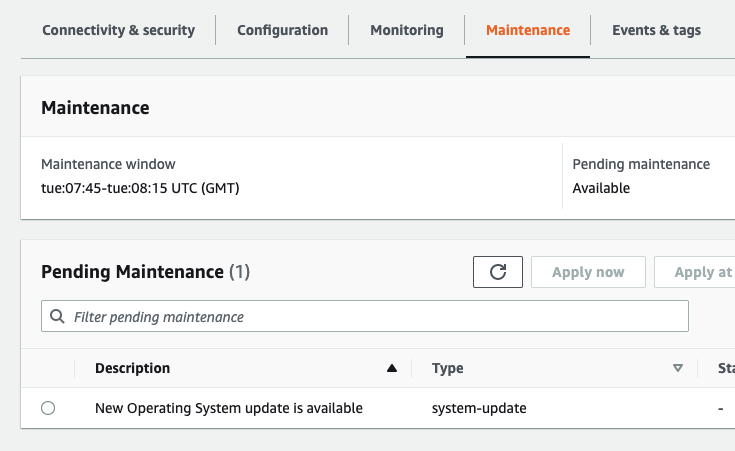
You can select the operating system update and click Apply now or Apply at next maintenance window in the Pending Maintenance section. If the maintenance value is next window, defer the maintenance items by choosing Defer upgrade. You can't defer a maintenance action if it has already started.
Alternatively, you can choose the instance from a list of clusters by clicking on Clusters in the navigation pane and select Apply now or Apply at next maintenance window from the Actions menu.
Using the Amazon CLI
To determine whether an update is available using the Amazon CLI, call the describe-pending-maintenance-actions
command:
aws neptune describe-pending-maintenance-actions
{ "ResourceIdentifier": "arn:aws:rds:us-east-1:123456789012:db:myneptune", "PendingMaintenanceActionDetails": [ { "Action": "system-update", "Description": "New Operating System update is available" } ] }
To apply the Operating system updates, call the apply-pending-maintenance-action command:
aws neptune apply-pending-maintenance-action \ --apply-action system-update \ --resource-identifier (ARN of your DB instance) \ --opt-in-type immediate