Examples of invoking SPARQL explain in Neptune
The examples in this section show the various kinds of output you can produce by invoking
the SPARQL explain feature to analyze query execution in Amazon Neptune.
Topics
Understanding Explain Output
In this example, Jane Doe knows two people, namely John Doe and Richard Roe:
@prefix ex: <http://example.com> . @prefix foaf: <http://xmlns.com/foaf/0.1/> . ex:JaneDoe foaf:knows ex:JohnDoe . ex:JohnDoe foaf:firstName "John" . ex:JohnDoe foaf:lastName "Doe" . ex:JaneDoe foaf:knows ex:RichardRoe . ex:RichardRoe foaf:firstName "Richard" . ex:RichardRoe foaf:lastName "Roe" . .
To determine the first names of all the people whom Jane Doe knows, you can write the following query:
curlhttp(s)://your_server:your_port/sparql \ -d "query=PREFIX foaf: <https://xmlns.com/foaf/0.1/> PREFIX ex: <https://www.example.com/> \ SELECT ?firstName WHERE { ex:JaneDoe foaf:knows ?person . ?person foaf:firstName ?firstName }" \ -H "Accept: text/csv"
This simple query returns the following:
firstName John Richard
Next, change the curl command to invoke explain by adding
-d "explain=dynamic" and using the default output type instead of
text/csv:
curlhttp(s)://your_server:your_port/sparql \ -d "query=PREFIX foaf: <https://xmlns.com/foaf/0.1/> PREFIX ex: <https://www.example.com/> \ SELECT ?firstName WHERE { ex:JaneDoe foaf:knows ?person . ?person foaf:firstName ?firstName }" \ -d "explain=dynamic"
The query now returns output in pretty-printed ASCII format (HTTP content type
text/plain), which is the default output type:
╔════╤════════╤════════╤═══════════════════╤═══════════════════════════════════════════════════════╤══════════╤══════════╤═══════════╤═══════╤═══════════╗ ║ ID │ Out #1 │ Out #2 │ Name │ Arguments │ Mode │ Units In │ Units Out │ Ratio │ Time (ms) ║ ╠════╪════════╪════════╪═══════════════════╪═══════════════════════════════════════════════════════╪══════════╪══════════╪═══════════╪═══════╪═══════════╣ ║ 0 │ 1 │ - │ SolutionInjection │ solutions=[{}] │ - │ 0 │ 1 │ 0.00 │ 0 ║ ╟────┼────────┼────────┼───────────────────┼───────────────────────────────────────────────────────┼──────────┼──────────┼───────────┼───────┼───────────╢ ║ 1 │ 2 │ - │ PipelineJoin │ pattern=distinct(ex:JaneDoe, foaf:knows, ?person) │ - │ 1 │ 2 │ 2.00 │ 1 ║ ║ │ │ │ │ joinType=join │ │ │ │ │ ║ ║ │ │ │ │ joinProjectionVars=[?person] │ │ │ │ │ ║ ╟────┼────────┼────────┼───────────────────┼───────────────────────────────────────────────────────┼──────────┼──────────┼───────────┼───────┼───────────╢ ║ 2 │ 3 │ - │ PipelineJoin │ pattern=distinct(?person, foaf:firstName, ?firstName) │ - │ 2 │ 2 │ 1.00 │ 1 ║ ║ │ │ │ │ joinType=join │ │ │ │ │ ║ ║ │ │ │ │ joinProjectionVars=[?person, ?firstName] │ │ │ │ │ ║ ╟────┼────────┼────────┼───────────────────┼───────────────────────────────────────────────────────┼──────────┼──────────┼───────────┼───────┼───────────╢ ║ 3 │ 4 │ - │ Projection │ vars=[?firstName] │ retain │ 2 │ 2 │ 1.00 │ 0 ║ ╟────┼────────┼────────┼───────────────────┼───────────────────────────────────────────────────────┼──────────┼──────────┼───────────┼───────┼───────────╢ ║ 4 │ - │ - │ TermResolution │ vars=[?firstName] │ id2value │ 2 │ 2 │ 1.00 │ 1 ║ ╚════╧════════╧════════╧═══════════════════╧═══════════════════════════════════════════════════════╧══════════╧══════════╧═══════════╧═══════╧═══════════╝
For details about the operations in the Name column and their arguments, see
explain operators.
The following describes the output row by row:
-
The first step in the main query always uses the
SolutionInjectionoperator to inject a solution. The solution is then expanded to the final result through the evaluation process.In this case, it injects the so-called universal solution
{ }. In the presence ofVALUESclauses or aBIND, this step might also inject more complex variable bindings to start out with.The
Units Outcolumn indicates that this single solution flows out of the operator. TheOut #1column specifies the operator into which this operator feeds the result. In this example, all operators are connected to the operator that follows in the table. -
The second step is a
PipelineJoin. It receives as input the single universal (fully unconstrained) solution produced by the previous operator (Units In := 1). It joins it against the tuple pattern defined by itspatternargument. This corresponds to a simple lookup for the pattern. In this case, the triple pattern is defined as the following:distinct( ex:JaneDoe, foaf:knows, ?person )The
joinType := joinargument indicates that this is a normal join (other types includeoptionaljoins,existence checkjoins, and so on).The
distinct := trueargument says that you extract only distinct matches from the database (no duplicates), and you bind the distinct matches to the variablejoinProjectionVars := ?person, deduplicated.The fact that the
Units Outcolumn value is 2 indicates that there are two solutions flowing out. Specifically, these are the bindings for the?personvariable, reflecting the two people that the data shows that Jane Doe knows:?person ------------- ex:JohnDoe ex:RichardRoe -
The two solutions from stage 2 flow as input (
Units In := 2) into the secondPipelineJoin. This operator joins the two previous solutions with the following triple pattern:distinct(?person, foaf:firstName, ?firstName)The
?personvariable is known to be bound either toex:JohnDoeor toex:RichardRoeby the operator's incoming solution. Given that, thePipelineJoinextracts the first names, John and Richard. The outgoing two solutions (Units Out := 2) are then as follows:?person | ?firstName --------------------------- ex:JohnDoe | John ex:RichardRoe | Richard -
The next projection operator takes as input the two solutions from stage 3 (
Units In := 2) and projects onto the?firstNamevariable. This eliminates all other variable bindings in the mappings and passes on the two bindings (Units Out := 2):?firstName ---------- John Richard -
To improve performance, Neptune operates where possible on internal identifiers that it assigns to terms such as URIs and string literals, rather than on the strings themselves. The final operator,
TermResolution, performs a mapping from these internal identifiers back to the corresponding term strings.In regular (non-explain) query evaluation, the result computed by the last operator is then serialized into the requested serialization format and streamed to the client.
Example of details mode output
Note
SPARQL explain details mode is available starting in Neptune engine release 1.0.2.1.
Suppose that you run the same query as the previous in details mode instead of dynamic mode:
curlhttp(s)://your_server:your_port/sparql \ -d "query=PREFIX foaf: <https://xmlns.com/foaf/0.1/> PREFIX ex: <https://www.example.com/> \ SELECT ?firstName WHERE { ex:JaneDoe foaf:knows ?person . ?person foaf:firstName ?firstName }" \ -d "explain=details"
As this example shows, the output is the same with some additional details such as
the query string at the top of the output, and the patternEstimate count for
the PipelineJoin operator:
Query: PREFIX foaf: <https://xmlns.com/foaf/0.1/> PREFIX ex: <https://www.example.com/> SELECT ?firstName WHERE { ex:JaneDoe foaf:knows ?person . ?person foaf:firstName ?firstName } ╔════╤════════╤════════╤═══════════════════╤═══════════════════════════════════════════════════════╤══════════╤══════════╤═══════════╤═══════╤═══════════╗ ║ ID │ Out #1 │ Out #2 │ Name │ Arguments │ Mode │ Units In │ Units Out │ Ratio │ Time (ms) ║ ╠════╪════════╪════════╪═══════════════════╪═══════════════════════════════════════════════════════╪══════════╪══════════╪═══════════╪═══════╪═══════════╣ ║ 0 │ 1 │ - │ SolutionInjection │ solutions=[{}] │ - │ 0 │ 1 │ 0.00 │ 0 ║ ╟────┼────────┼────────┼───────────────────┼───────────────────────────────────────────────────────┼──────────┼──────────┼───────────┼───────┼───────────╢ ║ 1 │ 2 │ - │ PipelineJoin │ pattern=distinct(ex:JaneDoe, foaf:knows, ?person) │ - │ 1 │ 2 │ 2.00 │ 13 ║ ║ │ │ │ │ joinType=join │ │ │ │ │ ║ ║ │ │ │ │ joinProjectionVars=[?person] │ │ │ │ │ ║ ║ │ │ │ │ patternEstimate=2 │ │ │ │ │ ║ ╟────┼────────┼────────┼───────────────────┼───────────────────────────────────────────────────────┼──────────┼──────────┼───────────┼───────┼───────────╢ ║ 2 │ 3 │ - │ PipelineJoin │ pattern=distinct(?person, foaf:firstName, ?firstName) │ - │ 2 │ 2 │ 1.00 │ 3 ║ ║ │ │ │ │ joinType=join │ │ │ │ │ ║ ║ │ │ │ │ joinProjectionVars=[?person, ?firstName] │ │ │ │ │ ║ ║ │ │ │ │ patternEstimate=2 │ │ │ │ │ ║ ╟────┼────────┼────────┼───────────────────┼───────────────────────────────────────────────────────┼──────────┼──────────┼───────────┼───────┼───────────╢ ║ 3 │ 4 │ - │ Projection │ vars=[?firstName] │ retain │ 2 │ 2 │ 1.00 │ 1 ║ ╟────┼────────┼────────┼───────────────────┼───────────────────────────────────────────────────────┼──────────┼──────────┼───────────┼───────┼───────────╢ ║ 4 │ - │ - │ TermResolution │ vars=[?firstName] │ id2value │ 2 │ 2 │ 1.00 │ 7 ║ ╚════╧════════╧════════╧═══════════════════╧═══════════════════════════════════════════════════════╧══════════╧══════════╧═══════════╧═══════╧═══════════╝
Example of static mode output
Suppose that you run the same query as the previous in static mode (the default) instead of details mode:
curlhttp(s)://your_server:your_port/sparql \ -d "query=PREFIX foaf: <https://xmlns.com/foaf/0.1/> PREFIX ex: <https://www.example.com/> \ SELECT ?firstName WHERE { ex:JaneDoe foaf:knows ?person . ?person foaf:firstName ?firstName }" \ -d "explain=static"
As this example shows, the output is the same, except that it omits the last three columns:
╔════╤════════╤════════╤═══════════════════╤═══════════════════════════════════════════════════════╤══════════╗ ║ ID │ Out #1 │ Out #2 │ Name │ Arguments │ Mode ║ ╠════╪════════╪════════╪═══════════════════╪═══════════════════════════════════════════════════════╪══════════╣ ║ 0 │ 1 │ - │ SolutionInjection │ solutions=[{}] │ - ║ ╟────┼────────┼────────┼───────────────────┼───────────────────────────────────────────────────────┼──────────╢ ║ 1 │ 2 │ - │ PipelineJoin │ pattern=distinct(ex:JaneDoe, foaf:knows, ?person) │ - ║ ║ │ │ │ │ joinType=join │ ║ ║ │ │ │ │ joinProjectionVars=[?person] │ ║ ╟────┼────────┼────────┼───────────────────┼───────────────────────────────────────────────────────┼──────────╢ ║ 2 │ 3 │ - │ PipelineJoin │ pattern=distinct(?person, foaf:firstName, ?firstName) │ - ║ ║ │ │ │ │ joinType=join │ ║ ║ │ │ │ │ joinProjectionVars=[?person, ?firstName] │ ║ ╟────┼────────┼────────┼───────────────────┼───────────────────────────────────────────────────────┼──────────╢ ║ 3 │ 4 │ - │ Projection │ vars=[?firstName] │ retain ║ ╟────┼────────┼────────┼───────────────────┼───────────────────────────────────────────────────────┼──────────╢ ║ 4 │ - │ - │ TermResolution │ vars=[?firstName] │ id2value ║ ╚════╧════════╧════════╧═══════════════════╧═══════════════════════════════════════════════════════╧══════════╝
Different ways of encoding parameters
The following example queries illustrate two different ways to encode parameters when
invoking SPARQL explain.
Using URL encoding – This example uses URL encoding of parameters, and specifies dynamic output:
curl -XGET "http(s)://your_server:your_port/sparql?query=SELECT%20*%20WHERE%20%7B%20%3Fs%20%3Fp%20%3Fo%20%7D%20LIMIT%20%31&explain=dynamic"
Specifying the parameters directly – This is the same as the previous query except that it passes the parameters through POST directly:
curlhttp(s)://your_server:your_port/sparql \ -d "query=SELECT * WHERE { ?s ?p ?o } LIMIT 1" \ -d "explain=dynamic"
Other output types besides text/plain
The preceding examples use the default text/plain output type. Neptune can
also format SPARQL explain output in two other MIME-type formats, namely
text/csv and text/html. You invoke them by setting the HTTP
Accept header, which you can do using the -H flag in
curl, as follows:
-H "Accept:output type"
Here are some examples:
text/csv Output
This query calls for CSV MIME-type output by specifying -H "Accept: text/csv":
curlhttp(s)://your_server:your_port/sparql \ -d "query=SELECT * WHERE { ?s ?p ?o } LIMIT 1" \ -d "explain=dynamic" \ -H "Accept: text/csv"
The CSV format, which is handy for importing into a spreadsheet or database, separates the
fields in each explain row by semicolons ( ; ), like this:
ID;Out #1;Out #2;Name;Arguments;Mode;Units In;Units Out;Ratio;Time (ms) 0;1;-;SolutionInjection;solutions=[{}];-;0;1;0.00;0 1;2;-;PipelineJoin;pattern=distinct(?s, ?p, ?o),joinType=join,joinProjectionVars=[?s, ?p, ?o];-;1;6;6.00;1 2;3;-;Projection;vars=[?s, ?p, ?o];retain;6;6;1.00;2 3;-;-;Slice;limit=1;-;1;1;1.00;1
text/html Output
If you specify -H "Accept: text/html", then explain generates
an HTML table:
<!DOCTYPE html> <html> <body> <table border="1px"> <thead> <tr> <th>ID</th> <th>Out #1</th> <th>Out #2</th> <th>Name</th> <th>Arguments</th> <th>Mode</th> <th>Units In</th> <th>Units Out</th> <th>Ratio</th> <th>Time (ms)</th> </tr> </thead> <tbody> <tr> <td>0</td> <td>1</td> <td>-</td> <td>SolutionInjection</td> <td>solutions=[{}]</td> <td>-</td> <td>0</td> <td>1</td> <td>0.00</td> <td>0</td> </tr> <tr> <td>1</td> <td>2</td> <td>-</td> <td>PipelineJoin</td> <td>pattern=distinct(?s, ?p, ?o)<br> joinType=join<br> joinProjectionVars=[?s, ?p, ?o]</td> <td>-</td> <td>1</td> <td>6</td> <td>6.00</td> <td>1</td> </tr> <tr> <td>2</td> <td>3</td> <td>-</td> <td>Projection</td> <td>vars=[?s, ?p, ?o]</td> <td>retain</td> <td>6</td> <td>6</td> <td>1.00</td> <td>2</td> </tr> <tr> <td>3</td> <td>-</td> <td>-</td> <td>Slice</td> <td>limit=1</td> <td>-</td> <td>1</td> <td>1</td> <td>1.00</td> <td>1</td> </tr> </tbody> </table> </body> </html>
The HTML renders in a browser something like the following:
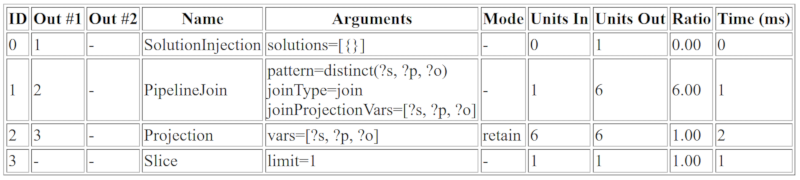
Example of SPARQL explain output when the DFE is enabled
The following is an example of SPARQL explain output when the
Neptune DFE alternative query engine is enabled:
╔════╤════════╤════════╤═══════════════════╤═════════════════════════════════════════════════════════════════════════════════════════════════════════════════════════════════════════════════════════════════════════════════════════════════════════════════════════╤══════════╤══════════╤═══════════╤═══════╤═══════════╗ ║ ID │ Out #1 │ Out #2 │ Name │ Arguments │ Mode │ Units In │ Units Out │ Ratio │ Time (ms) ║ ╠════╪════════╪════════╪═══════════════════╪═════════════════════════════════════════════════════════════════════════════════════════════════════════════════════════════════════════════════════════════════════════════════════════════════════════════════════════╪══════════╪══════════╪═══════════╪═══════╪═══════════╣ ║ 0 │ 1 │ - │ SolutionInjection │ solutions=[{}] │ - │ 0 │ 1 │ 0.00 │ 0 ║ ╟────┼────────┼────────┼───────────────────┼─────────────────────────────────────────────────────────────────────────────────────────────────────────────────────────────────────────────────────────────────────────────────────────────────────────────────────────┼──────────┼──────────┼───────────┼───────┼───────────╢ ║ 1 │ 2 │ - │ HashIndexBuild │ solutionSet=solutionSet1 │ - │ 1 │ 1 │ 1.00 │ 22 ║ ║ │ │ │ │ joinVars=[] │ │ │ │ │ ║ ║ │ │ │ │ sourceType=pipeline │ │ │ │ │ ║ ╟────┼────────┼────────┼───────────────────┼─────────────────────────────────────────────────────────────────────────────────────────────────────────────────────────────────────────────────────────────────────────────────────────────────────────────────────────┼──────────┼──────────┼───────────┼───────┼───────────╢ ║ 2 │ 3 │ - │ DFENode │ DFE Stats= │ - │ 101 │ 100 │ 0.99 │ 32 ║ ║ │ │ │ │ ====> DFE execution time (measured by DFEQueryEngine) │ │ │ │ │ ║ ║ │ │ │ │ accepted [micros]=127 │ │ │ │ │ ║ ║ │ │ │ │ ready [micros]=2 │ │ │ │ │ ║ ║ │ │ │ │ running [micros]=5627 │ │ │ │ │ ║ ║ │ │ │ │ finished [micros]=0 │ │ │ │ │ ║ ║ │ │ │ │ │ │ │ │ │ ║ ║ │ │ │ │ │ │ │ │ │ ║ ║ │ │ │ │ ===> DFE execution time (measured in DFENode) │ │ │ │ │ ║ ║ │ │ │ │ -> setupTime [ms]=1 │ │ │ │ │ ║ ║ │ │ │ │ -> executionTime [ms]=14 │ │ │ │ │ ║ ║ │ │ │ │ -> resultReadTime [ms]=0 │ │ │ │ │ ║ ║ │ │ │ │ │ │ │ │ │ ║ ║ │ │ │ │ │ │ │ │ │ ║ ║ │ │ │ │ ===> Static analysis statistics │ │ │ │ │ ║ ║ │ │ │ │ --> 35907 micros spent in parser. │ │ │ │ │ ║ ║ │ │ │ │ --> 7643 micros spent in range count estimation │ │ │ │ │ ║ ║ │ │ │ │ --> 2895 micros spent in value resolution │ │ │ │ │ ║ ║ │ │ │ │ │ │ │ │ │ ║ ║ │ │ │ │ --> 39974925 micros spent in optimizer loop │ │ │ │ │ ║ ║ │ │ │ │ │ │ │ │ │ ║ ║ │ │ │ │ │ │ │ │ │ ║ ║ │ │ │ │ DFEJoinGroupNode[ children={ │ │ │ │ │ ║ ║ │ │ │ │ DFEPatternNode[(?1, TERM[117442062], ?2, ?3) . project DISTINCT[?1, ?2] {rangeCountEstimate=100}, │ │ │ │ │ ║ ║ │ │ │ │ OperatorInfoWithAlternative[ │ │ │ │ │ ║ ║ │ │ │ │ rec=OperatorInfo[ │ │ │ │ │ ║ ║ │ │ │ │ type=INCREMENTAL_PIPELINE_JOIN, │ │ │ │ │ ║ ║ │ │ │ │ costEstimates=OperatorCostEstimates[ │ │ │ │ │ ║ ║ │ │ │ │ costEstimate=OperatorCostEstimate[in=1.0000,out=100.0000,io=0.0002,comp=0.0000,mem=0], │ │ │ │ │ ║ ║ │ │ │ │ worstCaseCostEstimate=OperatorCostEstimate[in=1.0000,out=100.0000,io=0.0002,comp=0.0000,mem=0]]], │ │ │ │ │ ║ ║ │ │ │ │ alt=OperatorInfo[ │ │ │ │ │ ║ ║ │ │ │ │ type=INCREMENTAL_HASH_JOIN, │ │ │ │ │ ║ ║ │ │ │ │ costEstimates=OperatorCostEstimates[ │ │ │ │ │ ║ ║ │ │ │ │ costEstimate=OperatorCostEstimate[in=1.0000,out=100.0000,io=0.0003,comp=0.0000,mem=3212], │ │ │ │ │ ║ ║ │ │ │ │ worstCaseCostEstimate=OperatorCostEstimate[in=1.0000,out=100.0000,io=0.0003,comp=0.0000,mem=3212]]]]], │ │ │ │ │ ║ ║ │ │ │ │ DFEPatternNode[(?1, TERM[150997262], ?4, ?5) . project DISTINCT[?1, ?4] {rangeCountEstimate=100}, │ │ │ │ │ ║ ║ │ │ │ │ OperatorInfoWithAlternative[ │ │ │ │ │ ║ ║ │ │ │ │ rec=OperatorInfo[ │ │ │ │ │ ║ ║ │ │ │ │ type=INCREMENTAL_HASH_JOIN, │ │ │ │ │ ║ ║ │ │ │ │ costEstimates=OperatorCostEstimates[ │ │ │ │ │ ║ ║ │ │ │ │ costEstimate=OperatorCostEstimate[in=100.0000,out=100.0000,io=0.0003,comp=0.0000,mem=6400], │ │ │ │ │ ║ ║ │ │ │ │ worstCaseCostEstimate=OperatorCostEstimate[in=100.0000,out=100.0000,io=0.0003,comp=0.0000,mem=6400]]], │ │ │ │ │ ║ ║ │ │ │ │ alt=OperatorInfo[ │ │ │ │ │ ║ ║ │ │ │ │ type=INCREMENTAL_PIPELINE_JOIN, │ │ │ │ │ ║ ║ │ │ │ │ costEstimates=OperatorCostEstimates[ │ │ │ │ │ ║ ║ │ │ │ │ costEstimate=OperatorCostEstimate[in=100.0000,out=100.0000,io=0.0010,comp=0.0000,mem=0], │ │ │ │ │ ║ ║ │ │ │ │ worstCaseCostEstimate=OperatorCostEstimate[in=100.0000,out=100.0000,io=0.0010,comp=0.0000,mem=0]]]]] │ │ │ │ │ ║ ║ │ │ │ │ }, │ │ │ │ │ ║ ║ │ │ │ │ ] │ │ │ │ │ ║ ║ │ │ │ │ │ │ │ │ │ ║ ║ │ │ │ │ ===> DFE configuration: │ │ │ │ │ ║ ║ │ │ │ │ solutionChunkSize=5000 │ │ │ │ │ ║ ║ │ │ │ │ ouputQueueSize=20 │ │ │ │ │ ║ ║ │ │ │ │ numComputeCores=3 │ │ │ │ │ ║ ║ │ │ │ │ maxParallelIO=10 │ │ │ │ │ ║ ║ │ │ │ │ numInitialPermits=12 │ │ │ │ │ ║ ║ │ │ │ │ │ │ │ │ │ ║ ║ │ │ │ │ │ │ │ │ │ ║ ║ │ │ │ │ ====> DFE configuration (reported back) │ │ │ │ │ ║ ║ │ │ │ │ numComputeCores=3 │ │ │ │ │ ║ ║ │ │ │ │ maxParallelIO=2 │ │ │ │ │ ║ ║ │ │ │ │ numInitialPermits=12 │ │ │ │ │ ║ ║ │ │ │ │ │ │ │ │ │ ║ ║ │ │ │ │ ===> Statistics & operator histogram │ │ │ │ │ ║ ║ │ │ │ │ ==> Statistics │ │ │ │ │ ║ ║ │ │ │ │ -> 3741 / 3668 micros total elapsed (incl. wait / excl. wait) │ │ │ │ │ ║ ║ │ │ │ │ -> 3741 / 3 millis total elapse (incl. wait / excl. wait) │ │ │ │ │ ║ ║ │ │ │ │ -> 3741 / 0 secs total elapsed (incl. wait / excl. wait) │ │ │ │ │ ║ ║ │ │ │ │ ==> Operator histogram │ │ │ │ │ ║ ║ │ │ │ │ -> 47.66% of total time (excl. wait): pipelineScan (2 instances) │ │ │ │ │ ║ ║ │ │ │ │ -> 10.99% of total time (excl. wait): merge (1 instances) │ │ │ │ │ ║ ║ │ │ │ │ -> 41.17% of total time (excl. wait): symmetricHashJoin (1 instances) │ │ │ │ │ ║ ║ │ │ │ │ -> 0.19% of total time (excl. wait): drain (1 instances) │ │ │ │ │ ║ ║ │ │ │ │ │ │ │ │ │ ║ ║ │ │ │ │ nodeId | out0 | out1 | opName | args | rowsIn | rowsOut | chunksIn | chunksOut | elapsed* | outWait | outBlocked | ratio | rate* [M/s] | rate [M/s] | % │ │ │ │ │ ║ ║ │ │ │ │ ------ | ------ | ---- | ----------------- | ------------------------------------------------ | ------ | ------- | -------- | --------- | -------- | ------- | ---------- | -------- | ----------- | ---------- | ----- │ │ │ │ │ ║ ║ │ │ │ │ node_0 | node_2 | - | pipelineScan | (?1, TERM[117442062], ?2, ?3) DISTINCT [?1, ?2] | 0 | 100 | 0 | 1 | 874 | 0 | 0 | Infinity | 0.1144 | 0.1144 | 23.83 │ │ │ │ │ ║ ║ │ │ │ │ node_1 | node_2 | - | pipelineScan | (?1, TERM[150997262], ?4, ?5) DISTINCT [?1, ?4] | 0 | 100 | 0 | 1 | 874 | 0 | 0 | Infinity | 0.1144 | 0.1144 | 23.83 │ │ │ │ │ ║ ║ │ │ │ │ node_2 | node_4 | - | symmetricHashJoin | | 200 | 100 | 2 | 2 | 1510 | 73 | 0 | 0.50 | 0.0662 | 0.0632 | 41.17 │ │ │ │ │ ║ ║ │ │ │ │ node_3 | - | - | drain | | 100 | 0 | 1 | 0 | 7 | 0 | 0 | 0.00 | 0.0000 | 0.0000 | 0.19 │ │ │ │ │ ║ ║ │ │ │ │ node_4 | node_3 | - | merge | | 100 | 100 | 2 | 1 | 403 | 0 | 0 | 1.00 | 0.2481 | 0.2481 | 10.99 │ │ │ │ │ ║ ╟────┼────────┼────────┼───────────────────┼─────────────────────────────────────────────────────────────────────────────────────────────────────────────────────────────────────────────────────────────────────────────────────────────────────────────────────────┼──────────┼──────────┼───────────┼───────┼───────────╢ ║ 3 │ 4 │ - │ HashIndexJoin │ solutionSet=solutionSet1 │ - │ 100 │ 100 │ 1.00 │ 4 ║ ║ │ │ │ │ joinType=join │ │ │ │ │ ║ ╟────┼────────┼────────┼───────────────────┼─────────────────────────────────────────────────────────────────────────────────────────────────────────────────────────────────────────────────────────────────────────────────────────────────────────────────────────┼──────────┼──────────┼───────────┼───────┼───────────╢ ║ 4 │ 5 │ - │ Distinct │ vars=[?s, ?o, ?o1] │ - │ 100 │ 100 │ 1.00 │ 9 ║ ╟────┼────────┼────────┼───────────────────┼─────────────────────────────────────────────────────────────────────────────────────────────────────────────────────────────────────────────────────────────────────────────────────────────────────────────────────────┼──────────┼──────────┼───────────┼───────┼───────────╢ ║ 5 │ 6 │ - │ Projection │ vars=[?s, ?o, ?o1] │ retain │ 100 │ 100 │ 1.00 │ 2 ║ ╟────┼────────┼────────┼───────────────────┼─────────────────────────────────────────────────────────────────────────────────────────────────────────────────────────────────────────────────────────────────────────────────────────────────────────────────────────┼──────────┼──────────┼───────────┼───────┼───────────╢ ║ 6 │ - │ - │ TermResolution │ vars=[?s, ?o, ?o1] │ id2value │ 100 │ 100 │ 1.00 │ 11 ║ ╚════╧════════╧════════╧═══════════════════╧═════════════════════════════════════════════════════════════════════════════════════════════════════════════════════════════════════════════════════════════════════════════════════════════════════════════════════════╧══════════╧══════════╧═══════════╧═══════╧═══════════╝