Sharing your estimate
You can create a unique, public link for each estimate that you create. Use this link to share the estimate with stakeholders or access the estimate again at a later time. Estimates are saved to Amazon public servers.
Any changes you make to an estimate requires you to save again. Amazon Pricing Calculator doesn't automatically save to the same link to prevent unwanted overwrites. Alternatively, you can use the shared link as a template for common use cases, and use it as a starting point to build complex estimates.
Note
-
Make sure that you save your estimate links because your estimates can't be accessed without them.
-
Estimate links aren't auto-saved with updates. If you make changes to an estimate, generate a new estimate link.
-
Estimate links created on or after May 31, 2023, remain valid for one year. Estimate links created before this date remain valid for three years.
Sharing an estimate link
We recommend you document your shared links with a brief description of the estimate.
Updating a saved estimate
The total cost of your previously saved estimates can become out of date over time. This is because of pricing changes or updates to services within the Amazon Pricing Calculator. You can update your estimates to reflect the latest costs and keep them updated.
To update a previously saved estimate
-
Open your saved estimate in Amazon Pricing Calculator. To do this, copy your unique link into your browser's navigation bar.
-
In the banner that shows when your estimate was last updated, choose Update estimate.
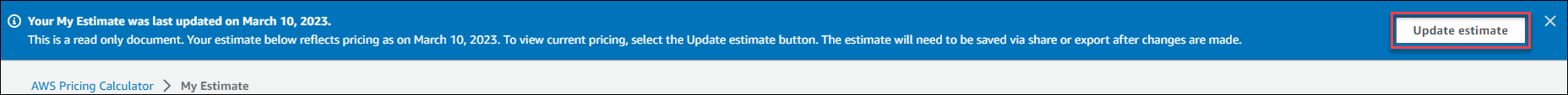
-
In the My Estimate section, check the Status column for updates. There are four types of status values:
-
Required inputs — an update was made to a service within the estimate. This means that your current estimate is out of date and requires action. If you have services with a Required inputs status, skip to step 4.
-
Cost updated — a pricing model or a cost calculation change occurred to a service that impacts your estimate total. No action is required because Pricing Calculator automatically updates your estimate with these changes.
-
Read-only — an update was made to a service within the estimate. However, direct updates to that service estimate isn't supported. To view an up-to-date estimate that contains the latest service changes, re-create the service estimate. For more information about how to create a new estimate, see Creating an estimate link.
-
Check for updates — an update was made to a service within a group. Your current estimate is out of date and requires action. If you have groups with a Check for updates status, select the group name to view the service impacted. Then, skip to step 4.
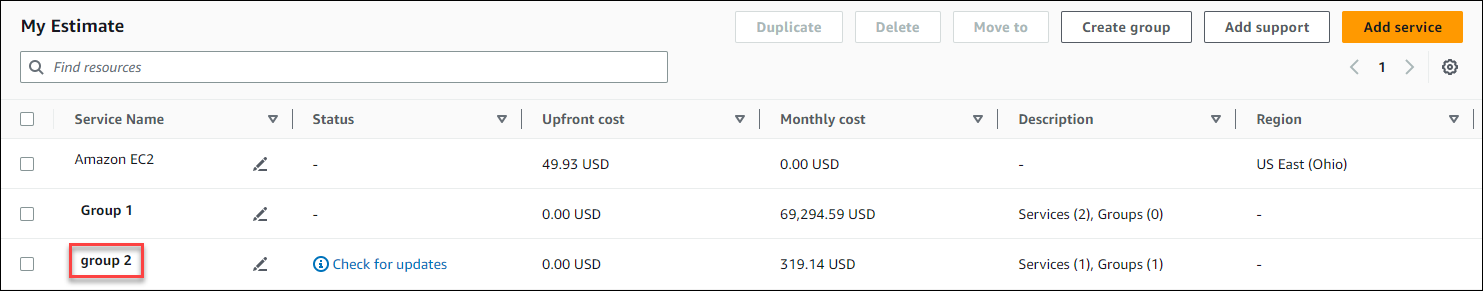
-
-
If you have services with a Required inputs status or you want to modify a specific service, select the edit icon beside the service name.
-
Make your changes to the service. Then, choose Update.
-
Choose Share to save your changes.
Note
-
When you save your estimate, a new estimate link is generated. The updates aren't saved to the original shared link.
-
For more information about updates to services in Amazon Pricing Calculator, see Service Updates
.