Adding Amazon Web Services Support costs to your estimates
You can add Amazon Web Services Support costs to your estimates using the Amazon Pricing Calculator. You can either directly choose your preferred support plan, or complete the recommendations that match your usage needs. You can change your Amazon Web Services Support within the calculator at any time.
Procedure
To add Amazon Web Services Support costs to your estimates
-
Open Amazon Pricing Calculator at https://calculator.amazonaws.cn/
. -
Choose Create estimate.
-
Add a service to your estimate. For more information, see Create and configure an estimate
-
In your My Estimate page, choose Add support.
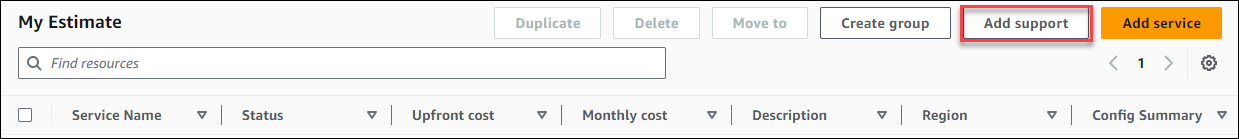
-
(Optional) Enter a description for your support plan estimate.
-
(Optional) Choose an Enhanced technical support level from the dropdown list that appears.
-
(Optional) Choose a High severity response time from the dropdown list that appears..
Note
Some of the Support recommendation options might not be available. This depends on the Enhanced technical support level and High severity response times you selected.
-
Choose a Support recommendation option.
-
If you chose a Business support plan or Enterprise support plan, choose the range of how much your business or enterprise spends on average for Amazon services each month.
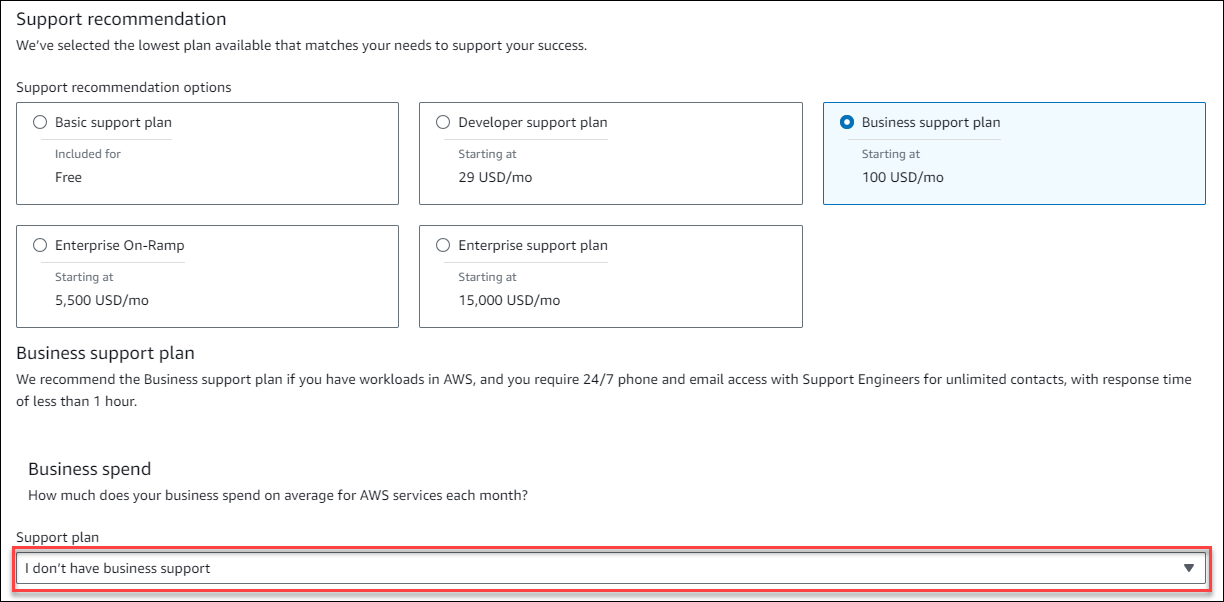
-
(Optional) Choose Show calculations to review the calculations behind the estimates.
-
Choose Add to my estimate.
-
If you chose a Business support plan or Enterprise support plan, choose Confirm in the prompt that appears. Then, choose Add to my estimate.