View Variants (or Models)
The Variants tab (also called the Models tab if your endpoint has multiple models deployed) shows you the list of model variants or models currently deployed to your endpoint. The following screenshot shows you what the overview and Models section looks like for an endpoint with multiple models deployed.
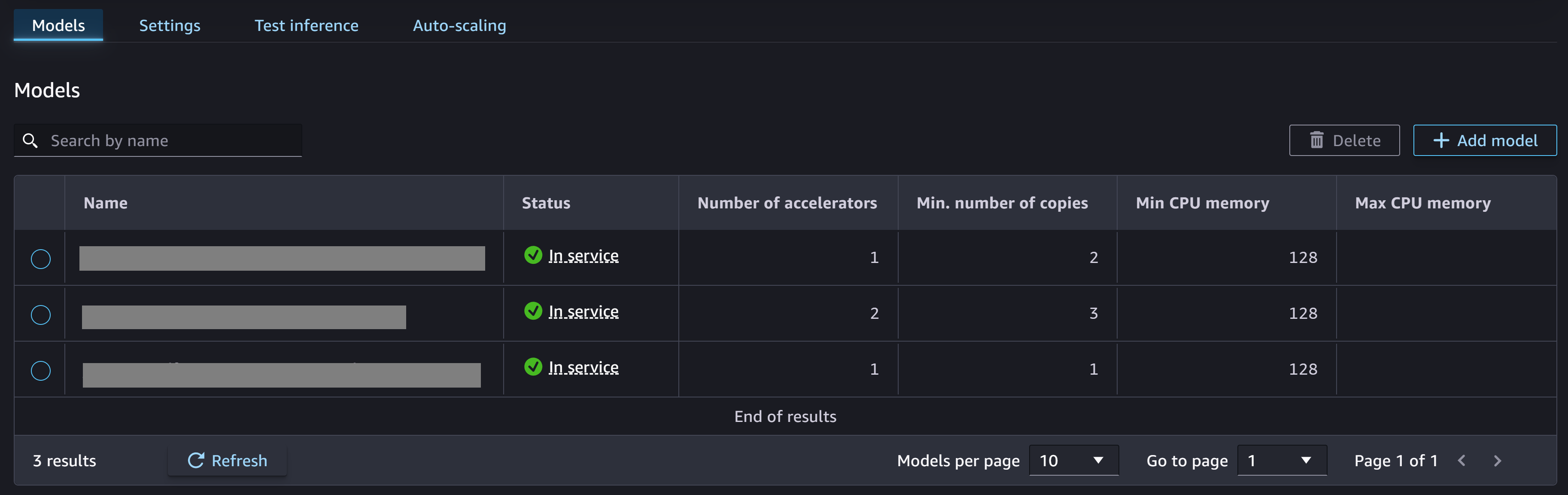
You can add or edit the settings for each variant or model. You can also select a variant and enable a default auto-scaling policy, which you can edit later in the Auto-scaling tab.