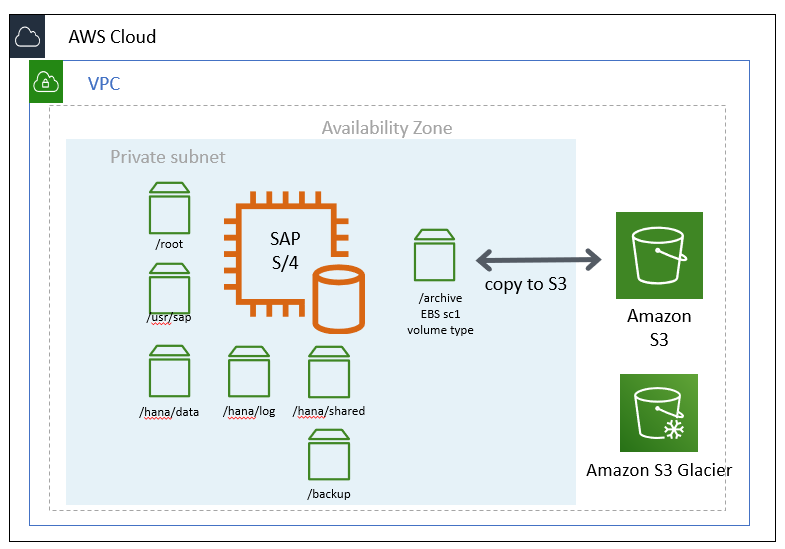Cold Data Tiering Options
The following sections discuss cold data tiering options on Amazon.
The Data Lifecycle Manager (DLM) tool, which is part of SAP HANA Data Warehousing Foundation, can be used to move data from SAP HANA memory to a cold storage location. For your native SAP HANA use case, you have two options.
[[-toc13564132]]DLM with SAP Data Hub
SAP Data Hub is a data orchestration and management solution running on Kubernetes. With this option, you can use the SAP Data Hub
Note
SAP Data Hub is now released as managed service on SAP Cloud Platform with the name SAP Data Intelligence.
Figure 4: SAP Data Hub on Amazon EKS for cold tier
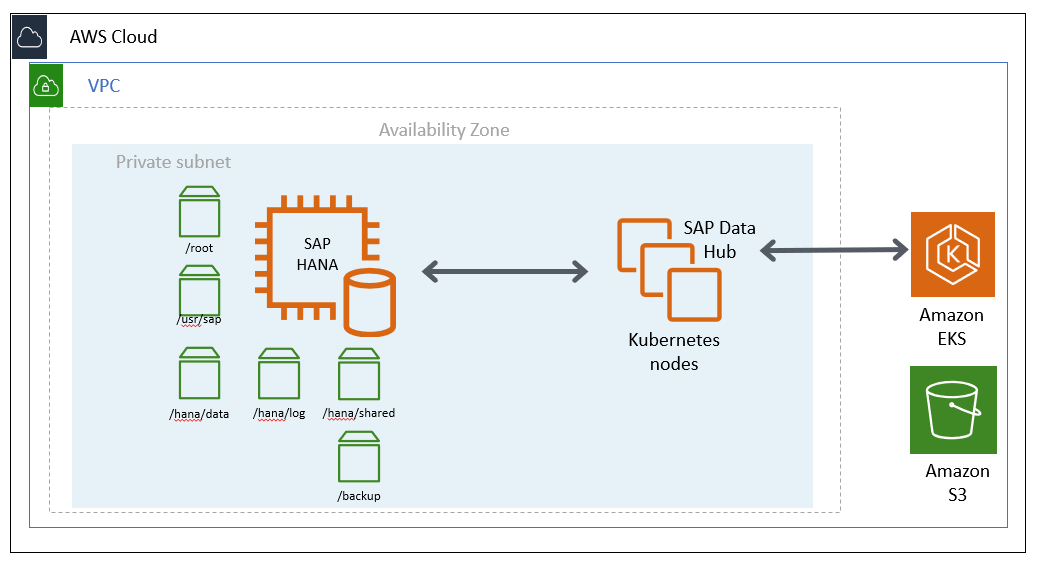
DLM with SAP HANA Spark Controller
SAP HANA Spark controller enables SAP HANA to access the data in Hadoop through an SQL interface. With this option, you can use the SAP HANA Spark Controller to allow SAP HANA to access cold data through the Spark SQL SDA adapter. On Amazon, you can use an Amazon native service like Amazon EMR
Figure 5: SAP HANA with Amazon EMR for cold tier
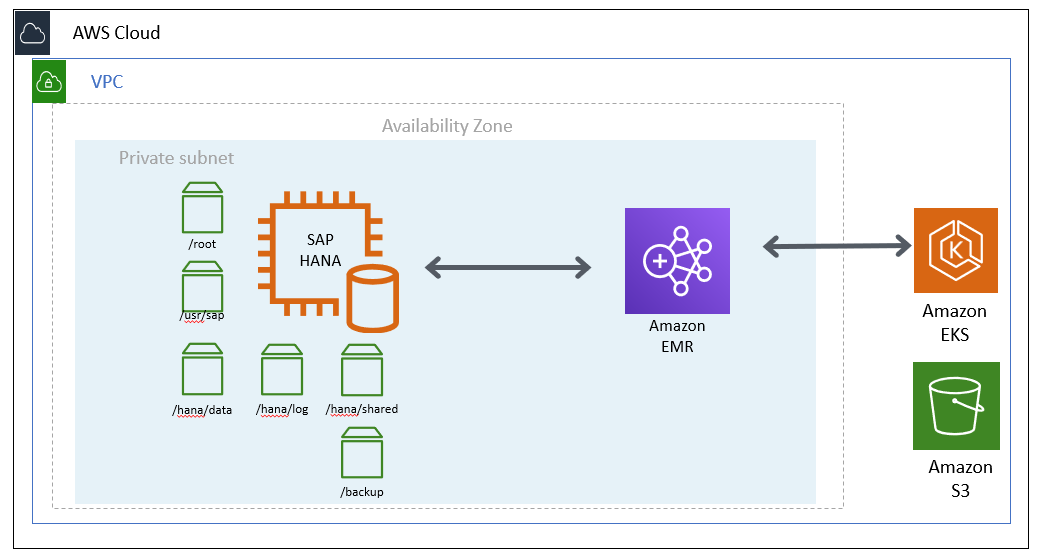
Cold Tier Options for SAP BW
For the SAP Business Warehouse (BW) on HANA or SAP BW/4 HANA use cases, you have additional options for cold tier storage.
SAP BW Near Line Storage (NLS) with SAP IQ
With this option, you can use SAP BW Near Line Storage
Figure 6: SAP BW NLS with SAP IQ for cold tier
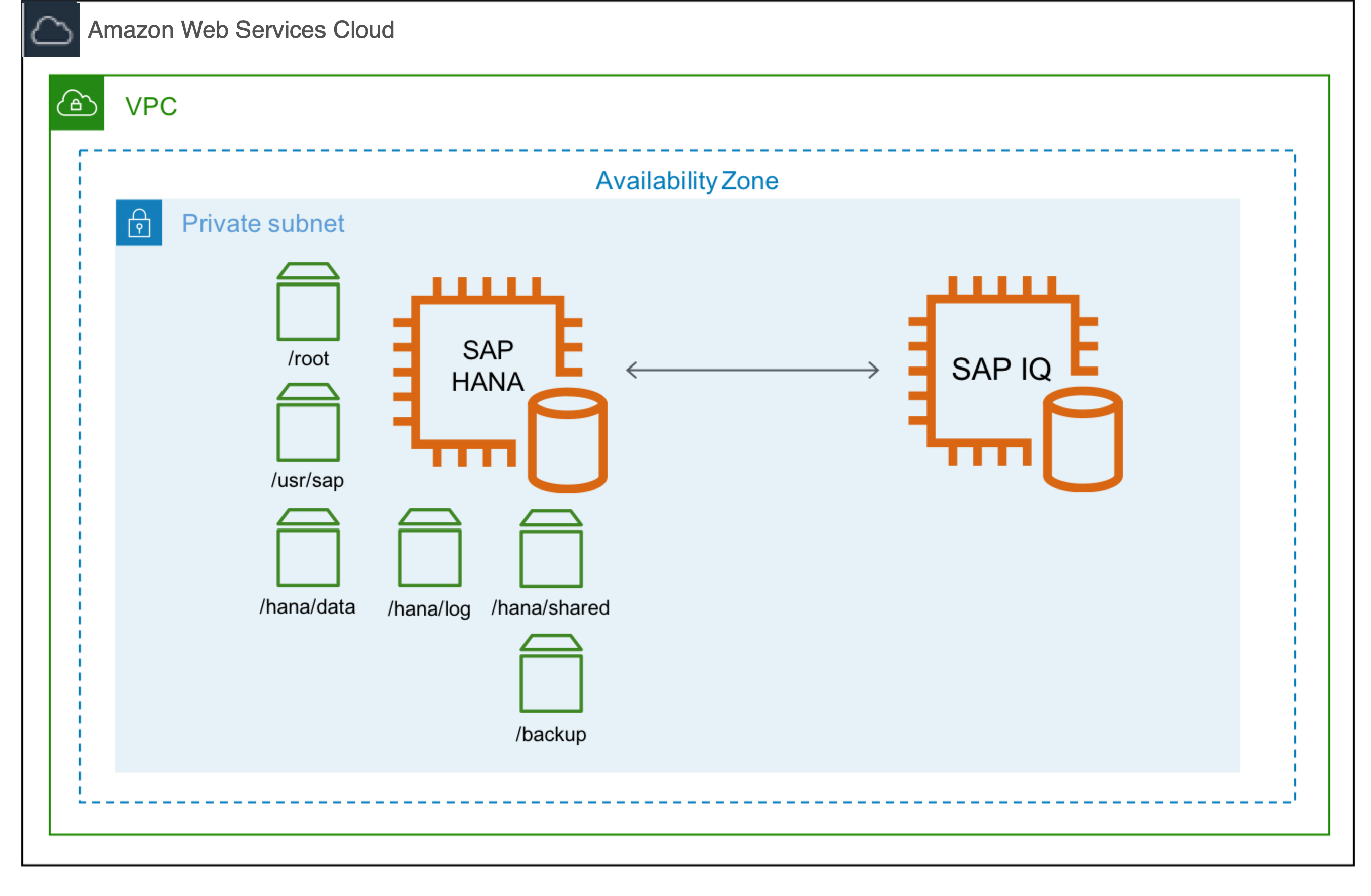
SAP BW NLS with Hadoop
With this option, you can use SAP BW NLS with Apache Hadoop
Figure 7: SAP BW NLS with Hadoop for cold tier
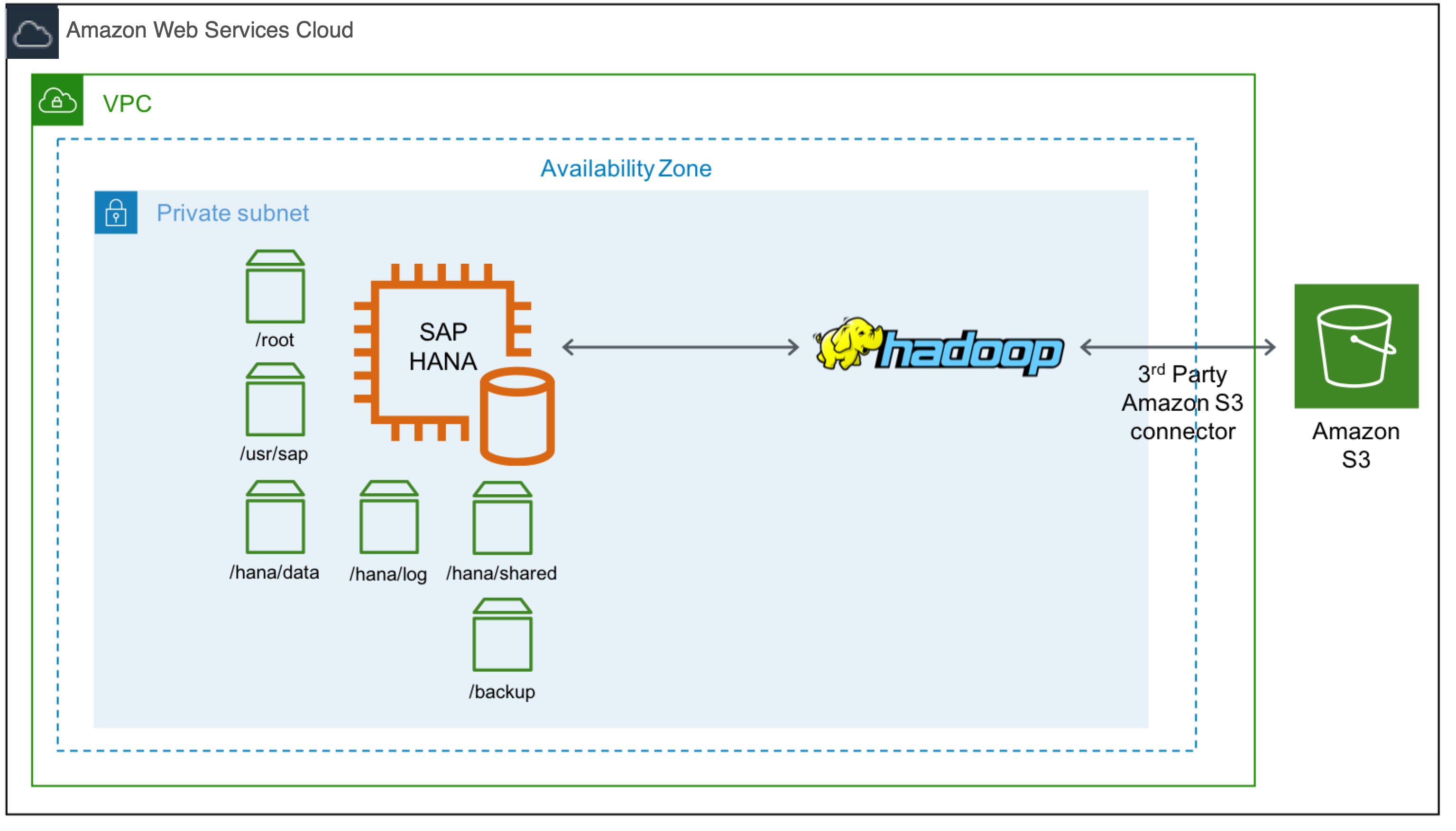
SAP BW/4HANA DTO with Data Hub
This option is similar to SAP Data Hub with SAP HANA. You can use DTO with SAP Data Hub to store your cold data in Amazon S3. This option only applies if you use SAP BW/4HANA.
Figure 8: SAP Data Hub on Amazon EKS with BW4/HANA
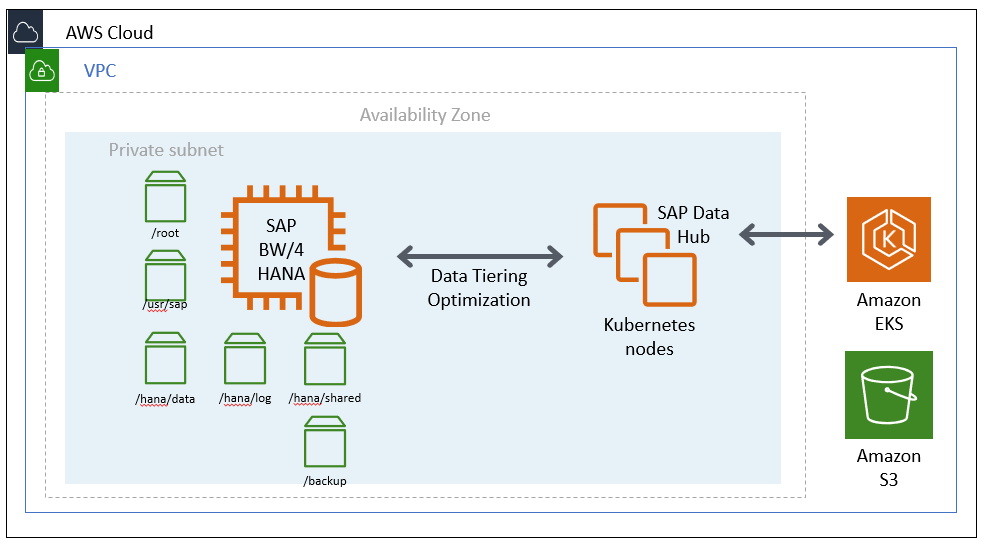
Cold Tier Options for SAP S/4HANA or Suite on HANA
For S/4HANA or SOH, you can use SAP Information Life Cycle Management (ILM) for the cold data tiering. You have few options with ILM for cold tier. See ILM Store
SAP ILM with SAP IQ
With this option, you can use ILM with SAP IQ. Similar to the SAP BW NLS with SAP IQ scenario, you can run your SAP IQ server on Amazon Amazon EC2 instances to store cold data.
Figure 9: SAP ILM with SAP IQ for cold tier
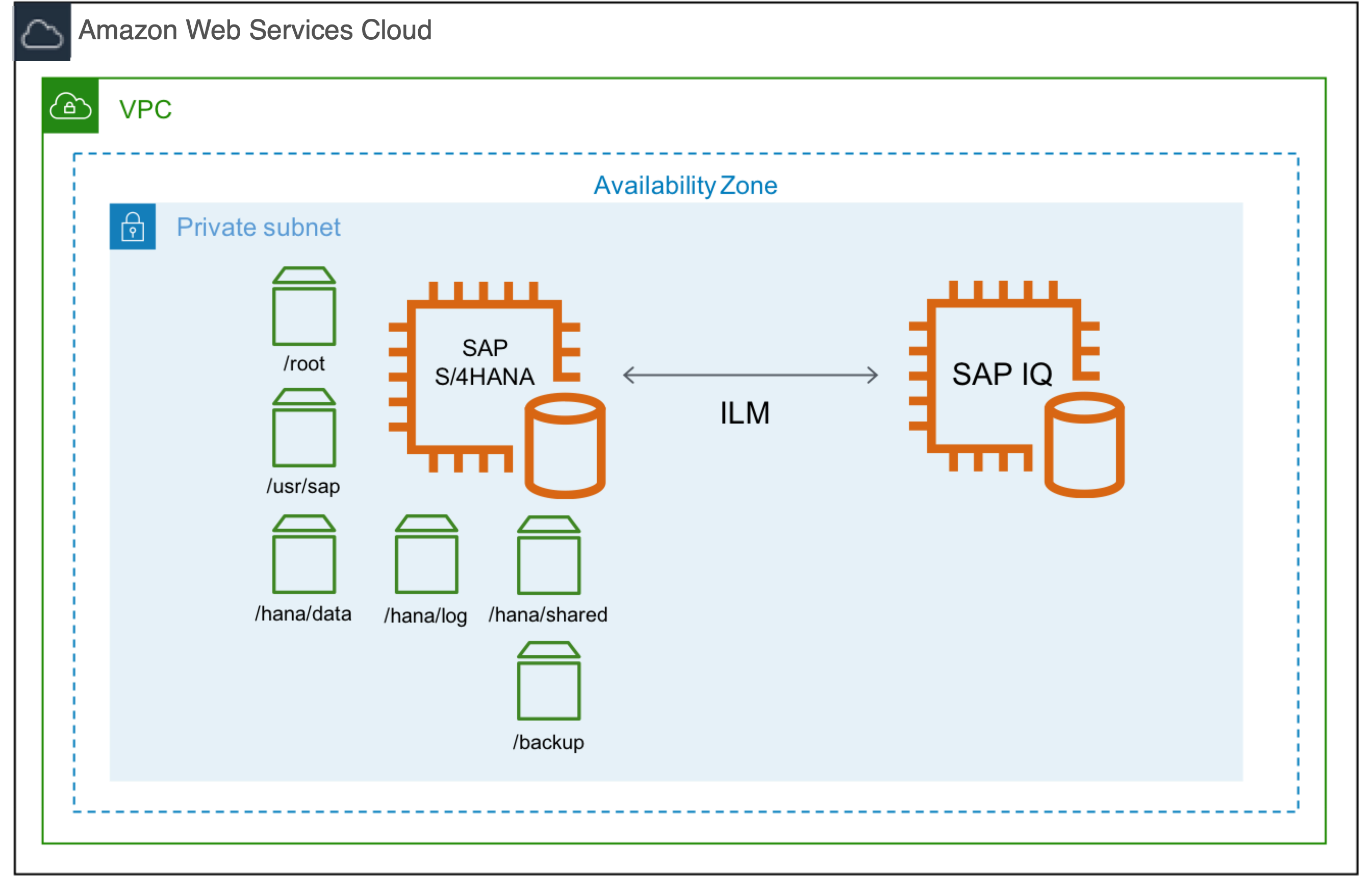
SAP Archiving
With this option, you can use ILM or your standard data archiving process. You can use Amazon Elastic File System (Amazon EFS)
Figure 10: SAP archiving with Amazon EFS for cold tier
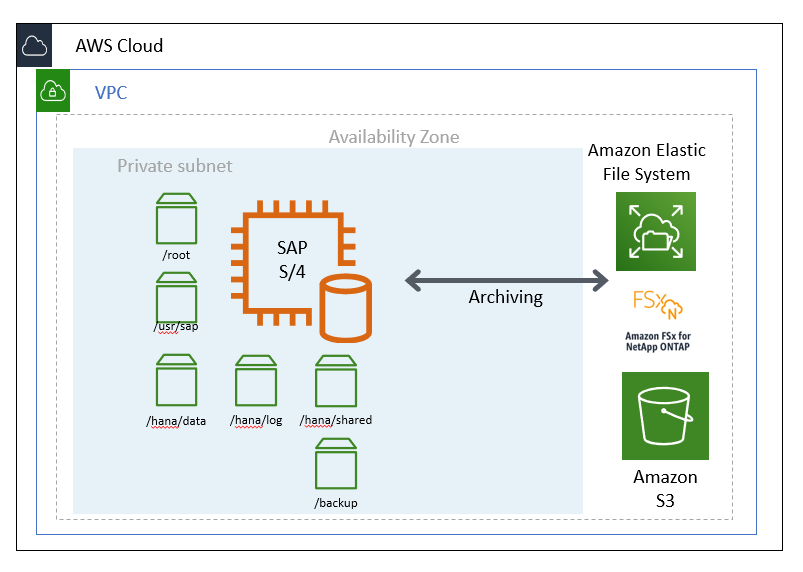
For archiving, another option is to use the Amazon Elastic Block Store (Amazon EBS) sc1 volume type as the underlying storage type for your archive file system. Amazon EBS sc1 volumes are inexpensive block storage and are designed for less frequently accessed workloads like data archiving. To increase durability and availability of your archived data, we recommend that you copy the data to Amazon S3 for backup and Amazon S3 Glacier for long term retention.
Figure 11: SAP archiving with Amazon EBS for cold tier