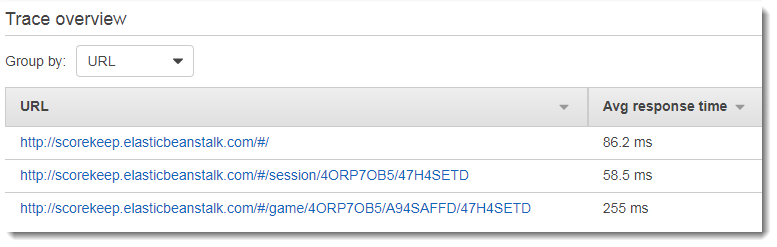Instrumenting a web app client
Note
X-Ray SDK/Daemon Maintenance Notice – On February 25th, 2026, the Amazon X-Ray SDKs/Daemon will enter maintenance mode, where Amazon will limit X-Ray SDK and Daemon releases to address security issues only. For more information on the support timeline, see X-Ray SDK and Daemon Support timeline. We recommend to migrate to OpenTelemetry. For more information on migrating to OpenTelemetry, see Migrating from X-Ray instrumentation to OpenTelemetry instrumentation .
In the xray-cognito
The identity pool is configured to let signed-in users write trace data to Amazon X-Ray. The web app uses these credentials to record the signed-in user's ID, the browser path, and the client's view of calls to the Scorekeep API.
Most of the work is done in a service class named xray. This service class
provides methods for generating the required identifiers, creating in-progress segments,
finalizing segments, and sending segment documents to the X-Ray API.
Example public/xray.js
...
service.beginSegment = function() {
var segment = {};
var traceId = '1-' + service.getHexTime() + '-' + service.getHexId(24);
var id = service.getHexId(16);
var startTime = service.getEpochTime();
segment.trace_id = traceId;
segment.id = id;
segment.start_time = startTime;
segment.name = 'Scorekeep-client';
segment.in_progress = true;
segment.user = sessionStorage['userid'];
segment.http = {
request: {
url: window.location.href
}
};
var documents = [];
documents[0] = JSON.stringify(segment);
service.putDocuments(documents);
return segment;
}
service.endSegment = function(segment) {
var endTime = service.getEpochTime();
segment.end_time = endTime;
segment.in_progress = false;
var documents = [];
documents[0] = JSON.stringify(segment);
service.putDocuments(documents);
}
service.putDocuments = function(documents) {
var xray = new AWS.XRay();
var params = {
TraceSegmentDocuments: documents
};
xray.putTraceSegments(params, function(err, data) {
if (err) {
console.log(err, err.stack);
} else {
console.log(data);
}
})
}These methods are called in header and transformResponse functions in the
resource services that the web app uses to call the Scorekeep API. To include the client segment
in the same trace as the segment that the API generates, the web app must include the trace ID
and segment ID in a tracing header
(X-Amzn-Trace-Id) that the X-Ray SDK can read. When the instrumented Java
application receives a request with this header, the X-Ray SDK for Java uses the same trace ID and
makes the segment from the web app client the parent of its segment.
Example public/app/services.js
var module = angular.module('scorekeep');
module.factory('SessionService', function($resource, api, XRay) {
return $resource(api + 'session/:id', { id: '@_id' }, {
segment: {},
get: {
method: 'GET',
headers: {
'X-Amzn-Trace-Id': function(config) {
segment = XRay.beginSegment();
return XRay.getTraceHeader(segment);
}
},
transformResponse: function(data) {
XRay.endSegment(segment);
return angular.fromJson(data);
},
},
...The resulting trace map includes a node for the web app client.
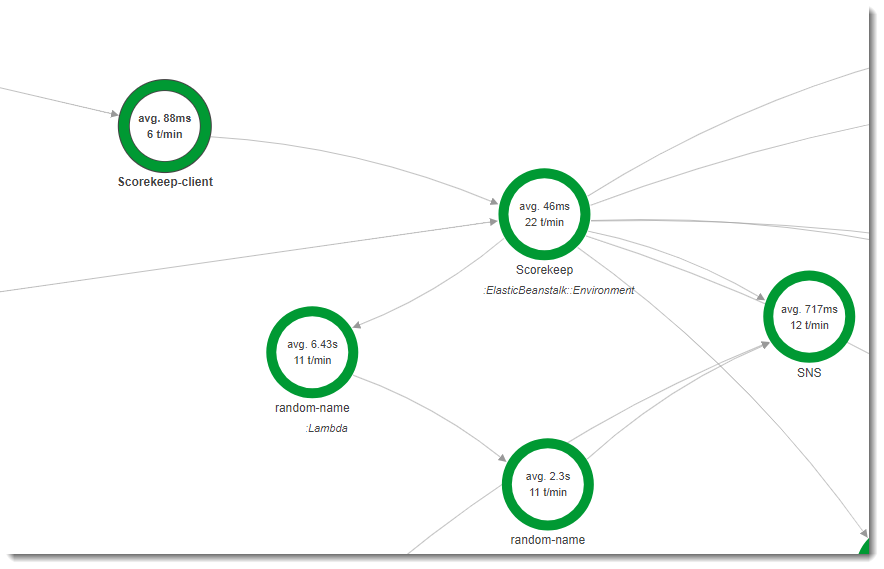
Traces that include segments from the web app show the URL that the user sees in the browser
(paths starting with /#/). Without client instrumentation, you only get the URL of
the API resource that the web app calls (paths starting with /api/).