Generating custom subsegments with the X-Ray SDK for Java
Note
X-Ray SDK/Daemon Maintenance Notice – On February 25th, 2026, the Amazon X-Ray SDKs/Daemon will enter maintenance mode, where Amazon will limit X-Ray SDK and Daemon releases to address security issues only. For more information on the support timeline, see X-Ray SDK and Daemon Support timeline. We recommend to migrate to OpenTelemetry. For more information on migrating to OpenTelemetry, see Migrating from X-Ray instrumentation to OpenTelemetry instrumentation .
Subsegments extend a trace's segment with details about work done in order to serve a request. Each time you make a call with an instrumented client, the X-Ray SDK records the information generated in a subsegment. You can create additional subsegments to group other subsegments, to measure the performance of a section of code, or to record annotations and metadata.
To manage subsegments, use the beginSubsegment and endSubsegment methods.
Example GameModel.java - custom subsegment
import com.amazonaws.xray.AWSXRay;
...
public void saveGame(Game game) throws SessionNotFoundException {
// wrap in subsegment
Subsegment subsegment = AWSXRay.beginSubsegment("Save Game");
try {
// check session
String sessionId = game.getSession();
if (sessionModel.loadSession(sessionId) == null ) {
throw new SessionNotFoundException(sessionId);
}
mapper.save(game);
} catch (Exception e) {
subsegment.addException(e);
throw e;
} finally {
AWSXRay.endSubsegment();
}
}In this example, the code within the subsegment loads the game's session from DynamoDB with a
method on the session model, and uses the Amazon SDK for Java's DynamoDB mapper to save the game. Wrapping
this code in a subsegment makes the calls DynamoDB children of the Save Game
subsegment in the trace view in the console.
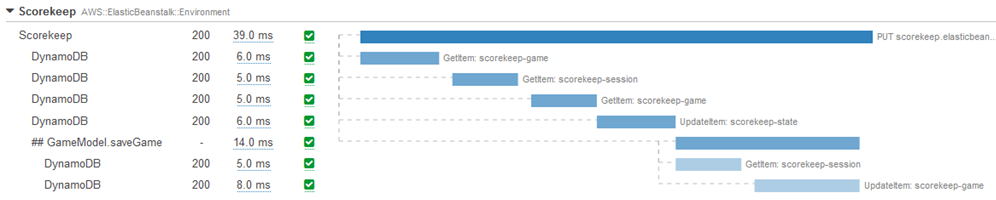
If the code in your subsegment throws checked exceptions, wrap it in a try
block and call AWSXRay.endSubsegment() in a finally block to ensure
that the subsegment is always closed. If a subsegment is not closed, the parent segment cannot
be completed and won't be sent to X-Ray.
For code that doesn't throw checked exceptions, you can pass the code to
AWSXRay.CreateSubsegment as a Lambda function.
Example Subsegment Lambda function
import com.amazonaws.xray.AWSXRay;
AWSXRay.createSubsegment("getMovies", (subsegment) -> {
// function code
});When you create a subsegment within a segment or another subsegment, the X-Ray SDK for Java generates an ID for it and records the start time and end time.
Example Subsegment with metadata
"subsegments": [{
"id": "6f1605cd8a07cb70",
"start_time": 1.480305974194E9,
"end_time": 1.4803059742E9,
"name": "Custom subsegment for UserModel.saveUser function",
"metadata": {
"debug": {
"test": "Metadata string from UserModel.saveUser"
}
},For asynchronous and multi-threaded programming, you must manually pass the subsegment to the endSubsegment()
method to ensure it is closed correctly because the X-Ray context may be modified during async execution.
If an asynchronous subsegment is closed after its parent segment is closed, this method will automatically stream
the entire segment to the X-Ray daemon.
Example Asynchronous Subsegment
@GetMapping("/api")
public ResponseEntity<?> api() {
CompletableFuture.runAsync(() -> {
Subsegment subsegment = AWSXRay.beginSubsegment("Async Work");
try {
Thread.sleep(3000);
} catch (InterruptedException e) {
subsegment.addException(e);
throw e;
} finally {
AWSXRay.endSubsegment(subsegment);
}
});
return ResponseEntity.ok().build();
}