本文属于机器翻译版本。若本译文内容与英语原文存在差异,则一律以英文原文为准。
配置适合扩展
如果为 “缩放” 行为选择 “适合”,则 MediaConvert 缩放输入图像直至其适合输出分辨率的尺寸,但不超过输出分辨率的尺寸。
例如,如果您的输入文件是逐200200像素,并且您想要的输出分辨率为逐300像400素,则将图像 MediaConvert 增加到300逐300像素。 MediaConvert 当您选择 “适合” 时,不会在输出中添加填充。
键
以下图例显示了输入和输出图像的宽度、高度、裁切和填充。在此图例中,输入尺寸(顶部和左侧)为蓝色,输出尺寸(右侧和底部)为红色。
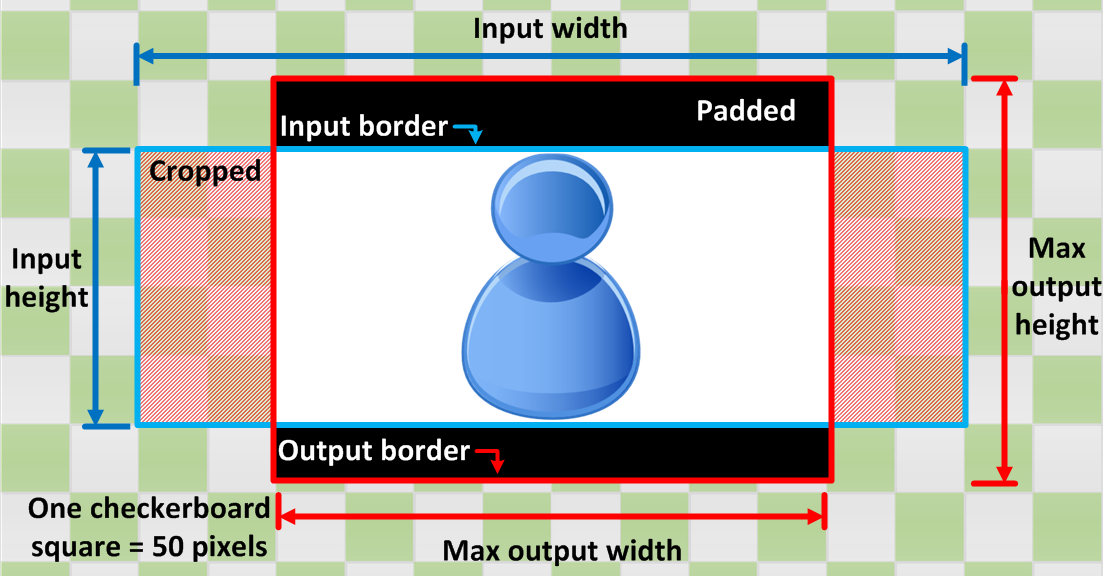
下表显示了输入和输出分辨率不同时的图像缩放行为示例。有关读取图像的详细信息,请参阅前面的图例。
|
条件 |
Input |
Output |
|---|---|---|
|
输入宽度小于输出宽度 输入高度小于输出高度 |
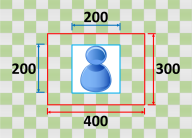
|
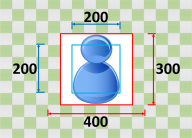
|
|
输入宽度小于输出宽度 输入高度大于输出高度 |
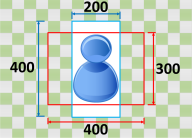
|
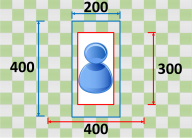
|
|
输入宽度大于输出宽度 输入高度小于输出高度 |
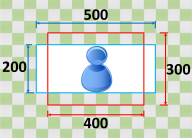
|
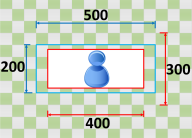
|
|
输入宽度大于输出宽度 输入高度大于输出高度 |
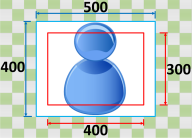
|
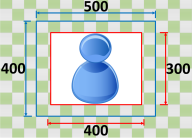
|