本文属于机器翻译版本。若本译文内容与英语原文存在差异,则一律以英文原文为准。
使用 Amazon ParallelCluster API
在本教程中,您将使用 Amazon API Gateway 和 Amazon ParallelCluster CloudFormation 模板来构建和测试 API。然后,您可以使用上提供的示例客户端 GitHub 来使用 API。有关使用 API 的更多信息,请参阅 Amazon ParallelCluster API。
有关更多信息,请参阅 Image Builder 用户指南中的使用 Imag EC2 e Builder 创建自定义组件。
使用 Amazon ParallelCluster 命令行界面 (CLI) 或 API 时,您只需为创建或更新 Amazon ParallelCluster 映像和集群时创建的 Amazon 资源付费。有关更多信息,请参阅 Amazon 使用的服务 Amazon ParallelCluster。
先决条件
-
已在您的计算环境中安装和配置。 Amazon CLI
-
Amazon ParallelCluster 安装在虚拟环境中。有关更多信息,请参阅 Amazon ParallelCluster 在虚拟环境中安装(推荐)。
-
你有一个 A mazon EC2 密钥对。
留在您的主用户目录中并激活您的虚拟环境:
-
安装有用的 JSON 命令行处理器。
$sudo yum groupinstall -y "Development Tools" sudo yum install -y jq python3-devel -
运行以下命令获取您的 Amazon ParallelCluster 版本并将其分配给环境变量。
$PCLUSTER_VERSION=$(pcluster version | jq -r '.version') echo "export PCLUSTER_VERSION=${PCLUSTER_VERSION}" |tee -a ~/.bashrc -
创建环境变量并将您的区域 ID 分配给该变量。
$export AWS_DEFAULT_REGION="us-east-1"echo "export AWS_DEFAULT_REGION=${AWS_DEFAULT_REGION}" |tee -a ~/.bashrc -
运行以下命令以部署 API。
API_STACK_NAME="pc-api-stack"echo "export API_STACK_NAME=${API_STACK_NAME}" |tee -a ~/.bashrcaws cloudformation create-stack \ --region ${AWS_DEFAULT_REGION} \ --stack-name ${API_STACK_NAME} \ --template-url https://${AWS_DEFAULT_REGION}-aws-parallelcluster.s3.${AWS_DEFAULT_REGION}.amazonaws.com/parallelcluster/${PCLUSTER_VERSION}/api/parallelcluster-api.yaml \ --capabilities CAPABILITY_NAMED_IAM CAPABILITY_AUTO_EXPAND \ --parameters ParameterKey=EnableIamAdminAccess,ParameterValue=true{ "StackId": "arn:aws:cloudformation:us-east-1:123456789012:stack/my-api-stack/abcd1234-ef56-gh78-ei90-1234abcd5678" }过程完成后,继续执行下一步。
-
登录到 Amazon Web Services 管理控制台。
-
选择您的 API 部署。
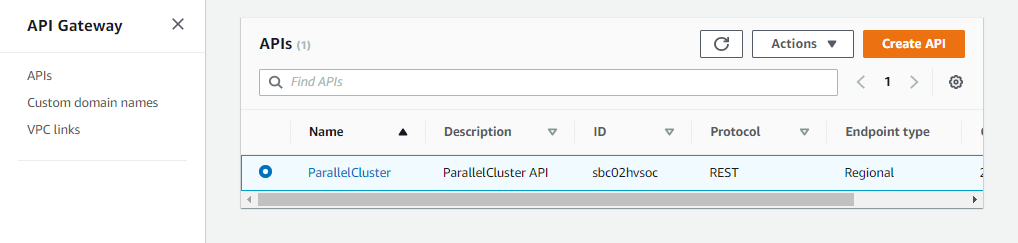
-
选择阶段,然后选择一个阶段。
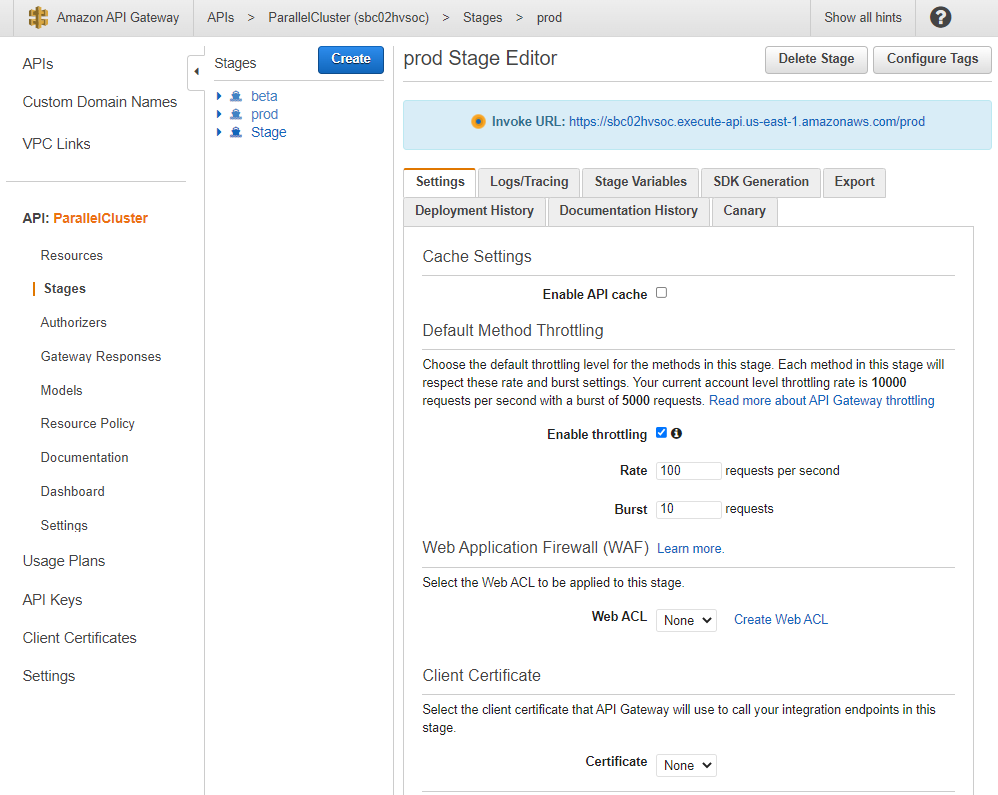
-
记下 API Gateway 提供的用于访问或调用您的 API 的 URL。它以蓝色突出显示。
-
选择资源,然后选择
/clusters下面的GET。 -
选择测试图标,然后向下滚动并选择测试图标。
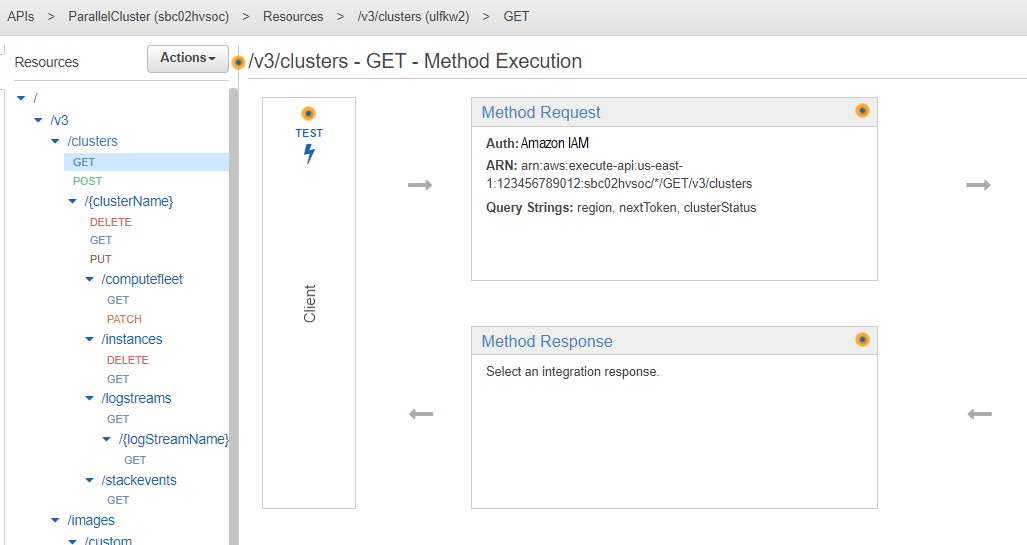
将显示
/clusters GET的响应。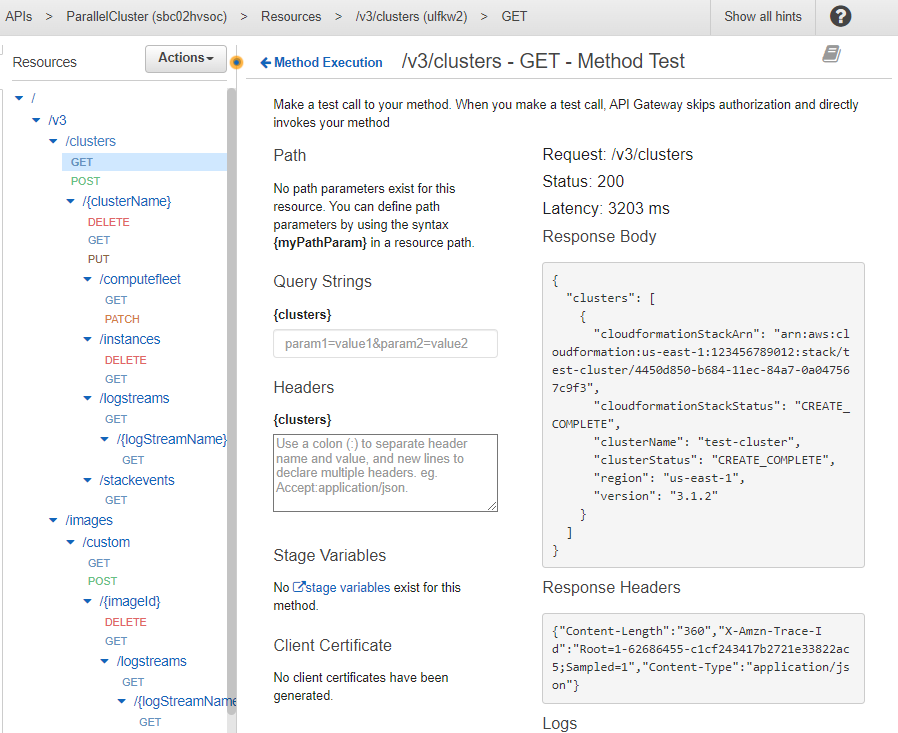
将 Amazon ParallelCluster 源代码克隆cd到api目录中,然后安装 Python 客户端库。
-
$git clone -b v${PCLUSTER_VERSION} https://github.com/aws/aws-parallelcluster aws-parallelcluster-v${PCLUSTER_VERSION} cd aws-parallelcluster-v${PCLUSTER_VERSION}/api$pip3 install client/src -
导航回您的主用户目录。
-
导出客户端在运行时使用的 API Gateway 基本 URL。
$export PCLUSTER_API_URL=$( aws cloudformation describe-stacks --stack-name ${API_STACK_NAME} --query 'Stacks[0].Outputs[?OutputKey==`ParallelClusterApiInvokeUrl`].OutputValue' --output text ) echo "export PCLUSTER_API_URL=${PCLUSTER_API_URL}" |tee -a ~/.bashrc -
导出客户端用于创建集群的集群名称。
$export CLUSTER_NAME="test-api-cluster" echo "export CLUSTER_NAME=${CLUSTER_NAME}" |tee -a ~/.bashrc -
运行以下命令以存储示例客户端用于访问 API 的凭证。
$export PCLUSTER_API_USER_ROLE=$( aws cloudformation describe-stacks --stack-name ${API_STACK_NAME} --query 'Stacks[0].Outputs[?OutputKey==`ParallelClusterApiUserRole`].OutputValue' --output text ) echo "export PCLUSTER_API_USER_ROLE=${PCLUSTER_API_USER_ROLE}" |tee -a ~/.bashrc
-
将以下示例客户端代码复制到您的主用户目录中的
test_pcluster_client.py。客户端代码发出执行以下操作的请求:-
创建集群。
-
描述集群。
-
列出集群。
-
描述计算实例集。
-
描述集群实例。
# Copyright 2021 Amazon.com, Inc. or its affiliates. All Rights Reserved. # SPDX-License-Identifier: MIT-0 # # Permission is hereby granted, free of charge, to any person obtaining a copy of this # software and associated documentation files (the "Software"), to deal in the Software # without restriction, including without limitation the rights to use, copy, modify, # merge, publish, distribute, sublicense, and/or sell copies of the Software, and to # permit persons to whom the Software is furnished to do so. # # THE SOFTWARE IS PROVIDED "AS IS", WITHOUT WARRANTY OF ANY KIND, EXPRESS OR IMPLIED, # INCLUDING BUT NOT LIMITED TO THE WARRANTIES OF MERCHANTABILITY, FITNESS FOR A # PARTICULAR PURPOSE AND NONINFRINGEMENT. IN NO EVENT SHALL THE AUTHORS OR COPYRIGHT # HOLDERS BE LIABLE FOR ANY CLAIM, DAMAGES OR OTHER LIABILITY, WHETHER IN AN ACTION # OF CONTRACT, TORT OR OTHERWISE, ARISING FROM, OUT OF OR IN CONNECTION WITH THE # SOFTWARE OR THE USE OR OTHER DEALINGS IN THE SOFTWARE. # # Author: Evan F. Bollig (Github: bollig) import time, datetime import os import pcluster_client from pprint import pprint from pcluster_client.api import ( cluster_compute_fleet_api, cluster_instances_api, cluster_operations_api ) from pcluster_client.model.create_cluster_request_content import CreateClusterRequestContent from pcluster_client.model.cluster_status import ClusterStatus region=os.environ.get("AWS_DEFAULT_REGION") # Defining the host is optional and defaults to http://localhost # See configuration.py for a list of all supported configuration parameters. configuration = pcluster_client.Configuration( host = os.environ.get("PCLUSTER_API_URL") ) cluster_name=os.environ.get("CLUSTER_NAME") # Enter a context with an instance of the API client with pcluster_client.ApiClient(configuration) as api_client: cluster_ops = cluster_operations_api.ClusterOperationsApi(api_client) fleet_ops = cluster_compute_fleet_api.ClusterComputeFleetApi(api_client) instance_ops = cluster_instances_api.ClusterInstancesApi(api_client) # Create cluster build_done = False try: with open('cluster-config.yaml', encoding="utf-8") as f: body = CreateClusterRequestContent(cluster_name=cluster_name, cluster_configuration=f.read()) api_response = cluster_ops.create_cluster(body, region=region) except pcluster_client.ApiException as e: print("Exception when calling create_cluster: %s\n" % e) build_done = True time.sleep(60) # Confirm cluster status with describe_cluster while not build_done: try: api_response = cluster_ops.describe_cluster(cluster_name, region=region) pprint(api_response) if api_response.cluster_status == ClusterStatus('CREATE_IN_PROGRESS'): print('. . . working . . .', end='', flush=True) time.sleep(60) elif api_response.cluster_status == ClusterStatus('CREATE_COMPLETE'): print('READY!') build_done = True else: print('ERROR!!!!') build_done = True except pcluster_client.ApiException as e: print("Exception when calling describe_cluster: %s\n" % e) # List clusters try: api_response = cluster_ops.list_clusters(region=region) pprint(api_response) except pcluster_client.ApiException as e: print("Exception when calling list_clusters: %s\n" % e) # DescribeComputeFleet try: api_response = fleet_ops.describe_compute_fleet(cluster_name, region=region) pprint(api_response) except pcluster_client.ApiException as e: print("Exception when calling compute fleet: %s\n" % e) # DescribeClusterInstances try: api_response = instance_ops.describe_cluster_instances(cluster_name, region=region) pprint(api_response) except pcluster_client.ApiException as e: print("Exception when calling describe_cluster_instances: %s\n" % e) -
-
创建集群配置。
$pcluster configure --config cluster-config.yaml -
API 客户端库将自动从您的环境变量(例如
AWS_ACCESS_KEY_ID、AWS_SECRET_ACCESS_KEY或AWS_SESSION_TOKEN)或$HOME/.aws中检测配置详细信息。以下命令可将您当前的 IAM 角色切换到指定的 ParallelClusterApiUserRole。$eval $(aws sts assume-role --role-arn ${PCLUSTER_API_USER_ROLE} --role-session-name ApiTestSession | jq -r '.Credentials | "export AWS_ACCESS_KEY_ID=\(.AccessKeyId)\nexport AWS_SECRET_ACCESS_KEY=\(.SecretAccessKey)\nexport AWS_SESSION_TOKEN=\(.SessionToken)\n"')需要注意的错误:
如果您看到类似于下面的错误,则表示您已经假定 ParallelClusterApiUserRole 和您的
AWS_SESSION_TOKEN已过期。An error occurred (AccessDenied) when calling the AssumeRole operation: User: arn:aws:sts::XXXXXXXXXXXX:assumed-role/ParallelClusterApiUserRole-XXXXXXXX-XXXX-XXXX-XXXX-XXXXXXXXXXXX/ApiTestSession is not authorized to perform: sts:AssumeRole on resource: arn:aws:iam::XXXXXXXXXXXX:role/ParallelClusterApiUserRole-XXXXXXXX-XXXX-XXXX-XXXX-XXXXXXXXXXXX
删除该角色,然后重新运行
aws sts assume-role命令以使用 ParallelClusterApiUserRole。$unset AWS_SESSION_TOKEN unset AWS_SECRET_ACCESS_KEY unset AWS_ACCESS_KEY_ID要向您当前的用户提供 API 访问权限,您必须扩展资源策略。
-
运行以下命令以测试示例客户端。
$python3 test_pcluster_client.py{'cluster_configuration': 'Region: us-east-1\n' 'Image:\n' ' Os: alinux2\n' 'HeadNode:\n' ' InstanceType: t2.micro\n' ' Networking . . . :\n' ' SubnetId: subnet-1234567890abcdef0\n' ' Ssh:\n' ' KeyName: adpc\n' 'Scheduling:\n' ' Scheduler: slurm\n' ' SlurmQueues:\n' ' - Name: queue1\n' ' ComputeResources:\n' ' - Name: t2micro\n' ' InstanceType: t2.micro\n' ' MinCount: 0\n' ' MaxCount: 10\n' ' Networking . . . :\n' ' SubnetIds:\n' ' - subnet-1234567890abcdef0\n', 'cluster_name': 'test-api-cluster'} {'cloud_formation_stack_status': 'CREATE_IN_PROGRESS', 'cloudformation_stack_arn': 'arn:aws:cloudformation:us-east-1:123456789012:stack/test-api-cluster/abcd1234-ef56-gh78-ij90-1234abcd5678', 'cluster_configuration': {'url': 'https://parallelcluster-021345abcdef6789-v1-do-not-delete...}, 'cluster_name': 'test-api-cluster', 'cluster_status': 'CREATE_IN_PROGRESS', 'compute_fleet_status': 'UNKNOWN', 'creation_time': datetime.datetime(2022, 4, 28, 16, 18, 47, 972000, tzinfo=tzlocal()), 'last_updated_time': datetime.datetime(2022, 4, 28, 16, 18, 47, 972000, tzinfo=tzlocal()), 'region': 'us-east-1', 'tags': [{'key': 'parallelcluster:version', 'value': '3.1.3'}], 'version': '3.1.3'} . . . . . . working . . . {'cloud_formation_stack_status': 'CREATE_COMPLETE', 'cloudformation_stack_arn': 'arn:aws:cloudformation:us-east-1:123456789012:stack/test-api-cluster/abcd1234-ef56-gh78-ij90-1234abcd5678', 'cluster_configuration': {'url': 'https://parallelcluster-021345abcdef6789-v1-do-not-delete...}, 'cluster_name': 'test-api-cluster', 'cluster_status': 'CREATE_COMPLETE', 'compute_fleet_status': 'RUNNING', 'creation_time': datetime.datetime(2022, 4, 28, 16, 18, 47, 972000, tzinfo=tzlocal()), 'head_node': {'instance_id': 'i-abcdef01234567890', 'instance_type': 't2.micro', 'launch_time': datetime.datetime(2022, 4, 28, 16, 21, 46, tzinfo=tzlocal()), 'private_ip_address': '172.31.27.153', 'public_ip_address': '52.90.156.51', 'state': 'running'}, 'last_updated_time': datetime.datetime(2022, 4, 28, 16, 18, 47, 972000, tzinfo=tzlocal()), 'region': 'us-east-1', 'tags': [{'key': 'parallelcluster:version', 'value': '3.1.3'}], 'version': '3.1.3'} READY!
-
将以下示例客户端代码复制到
delete_cluster_client.py。客户端代码发出删除集群的请求。# Copyright 2021 Amazon.com, Inc. or its affiliates. All Rights Reserved. # SPDX-License-Identifier: MIT-0 # # Permission is hereby granted, free of charge, to any person obtaining a copy of this # software and associated documentation files (the "Software"), to deal in the Software # without restriction, including without limitation the rights to use, copy, modify, # merge, publish, distribute, sublicense, and/or sell copies of the Software, and to # permit persons to whom the Software is furnished to do so. # # THE SOFTWARE IS PROVIDED "AS IS", WITHOUT WARRANTY OF ANY KIND, EXPRESS OR IMPLIED, # INCLUDING BUT NOT LIMITED TO THE WARRANTIES OF MERCHANTABILITY, FITNESS FOR A # PARTICULAR PURPOSE AND NONINFRINGEMENT. IN NO EVENT SHALL THE AUTHORS OR COPYRIGHT # HOLDERS BE LIABLE FOR ANY CLAIM, DAMAGES OR OTHER LIABILITY, WHETHER IN AN ACTION # OF CONTRACT, TORT OR OTHERWISE, ARISING FROM, OUT OF OR IN CONNECTION WITH THE # SOFTWARE OR THE USE OR OTHER DEALINGS IN THE SOFTWARE. # # Author: Evan F. Bollig (Github: bollig) import time, datetime import os import pcluster_client from pprint import pprint from pcluster_client.api import ( cluster_compute_fleet_api, cluster_instances_api, cluster_operations_api ) from pcluster_client.model.create_cluster_request_content import CreateClusterRequestContent from pcluster_client.model.cluster_status import ClusterStatus region=os.environ.get("AWS_DEFAULT_REGION") # Defining the host is optional and defaults to http://localhost # See configuration.py for a list of all supported configuration parameters. configuration = pcluster_client.Configuration( host = os.environ.get("PCLUSTER_API_URL") ) cluster_name=os.environ.get("CLUSTER_NAME") # Enter a context with an instance of the API client with pcluster_client.ApiClient(configuration) as api_client: cluster_ops = cluster_operations_api.ClusterOperationsApi(api_client) # Delete the cluster gone = False try: api_response = cluster_ops.delete_cluster(cluster_name, region=region) except pcluster_client.ApiException as e: print("Exception when calling delete_cluster: %s\n" % e) time.sleep(60) # Confirm cluster status with describe_cluster while not gone: try: api_response = cluster_ops.describe_cluster(cluster_name, region=region) pprint(api_response) if api_response.cluster_status == ClusterStatus('DELETE_IN_PROGRESS'): print('. . . working . . .', end='', flush=True) time.sleep(60) except pcluster_client.ApiException as e: gone = True print("DELETE COMPLETE or Exception when calling describe_cluster: %s\n" % e) -
运行以下命令以删除集群。
$python3 delete_cluster_client.py{'cloud_formation_stack_status': 'DELETE_IN_PROGRESS', 'cloudformation_stack_arn': 'arn:aws:cloudformation:us-east-1:123456789012:stack/test-api-cluster/abcd1234-ef56-gh78-ij90-1234abcd5678', 'cluster_configuration': {'url': 'https://parallelcluster-021345abcdef6789-v1-do-not-delete...}, 'cluster_name': 'test-api-cluster', 'cluster_status': 'DELETE_IN_PROGRESS', 'compute_fleet_status': 'UNKNOWN', 'creation_time': datetime.datetime(2022, 4, 28, 16, 50, 47, 943000, tzinfo=tzlocal()), 'head_node': {'instance_id': 'i-abcdef01234567890', 'instance_type': 't2.micro', 'launch_time': datetime.datetime(2022, 4, 28, 16, 53, 48, tzinfo=tzlocal()), 'private_ip_address': '172.31.17.132', 'public_ip_address': '34.201.100.37', 'state': 'running'}, 'last_updated_time': datetime.datetime(2022, 4, 28, 16, 50, 47, 943000, tzinfo=tzlocal()), 'region': 'us-east-1', 'tags': [{'key': 'parallelcluster:version', 'value': '3.1.3'}], 'version': '3.1.3'} . . . . . . working . . . {'cloud_formation_stack_status': 'DELETE_IN_PROGRESS', 'cloudformation_stack_arn': 'arn:aws:cloudformation:us-east-1:123456789012:stack/test-api-cluster/abcd1234-ef56-gh78-ij90-1234abcd5678', 'cluster_configuration': {'url': 'https://parallelcluster-021345abcdef6789-v1-do-not-delete...}, 'cluster_name': 'test-api-cluster', 'cluster_status': 'DELETE_IN_PROGRESS', 'compute_fleet_status': 'UNKNOWN', 'creation_time': datetime.datetime(2022, 4, 28, 16, 50, 47, 943000, tzinfo=tzlocal()), 'last_updated_time': datetime.datetime(2022, 4, 28, 16, 50, 47, 943000, tzinfo=tzlocal()), 'region': 'us-east-1', 'tags': [{'key': 'parallelcluster:version', 'value': '3.1.3'}], 'version': '3.1.3'} . . . working . . . DELETE COMPLETE or Exception when calling describe_cluster: (404) Reason: Not Found . . . HTTP response body: {"message":"Cluster 'test-api-cluster' does not exist or belongs to an incompatible ParallelCluster major version."} -
测试完成后,取消设置环境变量。
$unset AWS_SESSION_TOKEN unset AWS_SECRET_ACCESS_KEY unset AWS_ACCESS_KEY_ID
您可以使用 Amazon Web Services 管理控制台 或 Amazon CLI 删除您的 API。
-
在 Amazon CloudFormation 控制台中,选择 API 堆栈,然后选择删除。
-
如果使用的是 Amazon CLI,请运行以下命令。
使用 Amazon CloudFormation。
$aws cloudformation delete-stack --stack-name ${API_STACK_NAME}