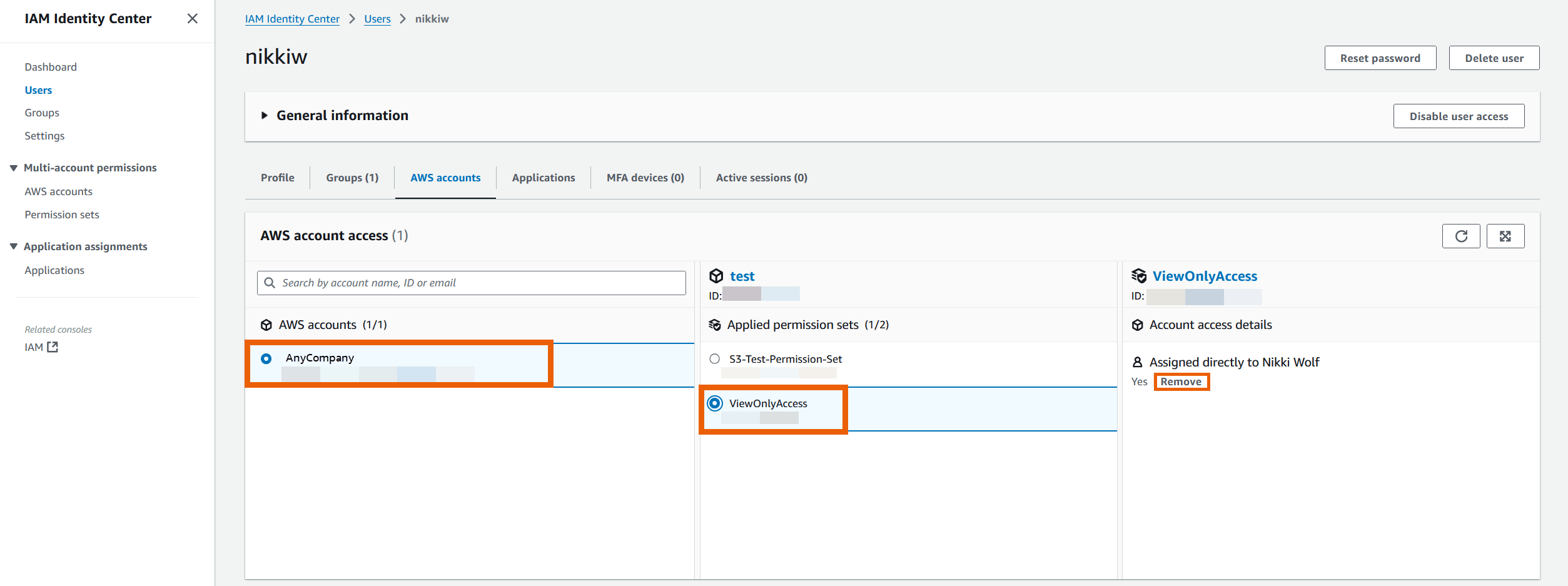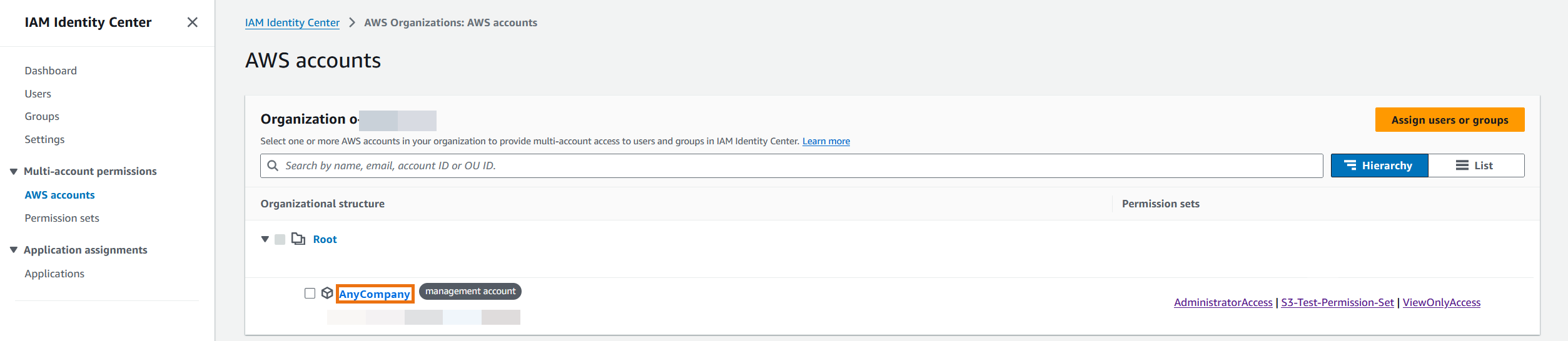Amazon Web Services 文档中描述的 Amazon Web Services 服务或功能可能因区域而异。要查看适用于中国区域的差异,请参阅
中国的 Amazon Web Services 服务入门
(PDF)。
本文属于机器翻译版本。若本译文内容与英语原文存在差异,则一律以英文原文为准。
在 IAM Identity Center 中移除权限集
您可以在 IAM Identity Center 控制台中从 IAM Identity Center 用户和组移除权限集。您也可以从 Amazon Web Services 账户移除权限集。有关权限集以及如何在 IAM Identity Center 中使用权限集的更多信息,请参阅 Amazon Web Services 账户 使用权限集进行管理。
- Remove permission set from a user
-
从用户移除权限集
使用此过程通过 IAM Identity Center 控制台从用户移除权限集。
登录 Amazon Web Services 管理控制台 并打开 Amazon IAM Identity Center 控制台,网址为https://console.aws.amazon.com/singlesignon/。
-
在 IAM Identity Center 下,选择用户。
-
选择您要移除其权限集的用户名。
-
在用户详情页面,选择 Amazon Web Services 账户选项卡。在 Amazon Web Services 账户 访问下,选择您的 Amazon Web Services 账户。
-
右侧面板将显示所选用户的已应用权限。选择您要移除的权限集。在账户访问详情下,选择移除。
-
系统将弹出对话框,询问您是否要移除该权限集。选择移除。
- Remove permission set from a group
-
从组移除权限集
使用此过程通过 IAM Identity Center 控制台从组移除权限集。
登录 Amazon Web Services 管理控制台 并打开 Amazon IAM Identity Center 控制台,网址为https://console.aws.amazon.com/singlesignon/。
-
在多账户权限下,选择 Amazon Web Services 账户。选择指向您管理账户的链接。
-
在已分配用户和组选项卡下,选择您要移除其权限集的组,然后选择修改权限集。
-
在更改权限集页面上,清除您要移除的权限集,然后选择保存更改。
- Remove permission set from an Amazon Web Services 账户
-
使用此过程通过 IAM Identity Center 控制台从 Amazon Web Services 账户 移除权限集。
登录 Amazon Web Services 管理控制台 并打开 Amazon IAM Identity Center 控制台,网址为https://console.aws.amazon.com/singlesignon/。
-
在多账户权限下,选择 Amazon Web Services 账户。选择要 Amazon Web Services 账户 从中移除权限集的名称。
-
在 Amazon Web Services 账户的概述页面上,选择权限集选项卡。选择您要移除的权限集。然后选择移除。
-
在移除权限集对话框中,确认选择了正确的权限集,输入 Delete 以确认移除,然后选择移除访问权限。