Data encryption at rest for Amazon Glue Data Quality
Amazon Glue Data Quality provides encryption by default to protect sensitive customer data at rest using Amazon owned encryption keys.
Amazon owned keys
Amazon Glue Data Quality uses these keys to automatically encrypt customers' Data Quality assets. You cannot view, manage, or use Amazon owned keys, or audit their use. However, you don't need to take any action or change any programs to protect the keys that encrypt your data. For more information, see Amazon owned keys in the Amazon KMS Developer Guide.
Encryption of data at rest by default helps reduce the operational overhead and complexity involved in protecting sensitive data. At the same time, it enables you to build secure applications that meet strict encryption compliance and regulatory requirements.
While you can't disable this layer of encryption or select an alternate encryption type, you can add a second layer of encryption over the existing Amazon owned encryption keys by choosing a customer-managed key when you create your Data Quality resources.
Customer managed keys
Customer managed keys: Amazon Glue Data Quality supports the use of a symmetric customer-managed key that you create, own, and manage. This adds a second layer of encryption over the existing Amazon owned encryption. Because you have full control of this layer of encryption, you can perform tasks such as:
-
Establishing and maintaining key policies
-
Establishing and maintaining IAM policies
-
Enabling and disabling key policies
-
Rotating key cryptographic material
-
Adding tags
-
Creating key aliases
-
Scheduling keys for deletion
For more information, see Customer managed keys in the Amazon KMS Developer Guide.
The following table summarizes how Amazon Glue Data Quality encrypts different Data Quality assets.
| Data type | Amazon owned key encryption | Customer managed key encryption |
|---|---|---|
|
Data Quality Ruleset DQDL ruleset string that is referenced by the persisted DQ ruleset. These persisted rulesets are only used in the Amazon Glue Data Catalog experience for now. |
Enabled | Enabled |
|
Data Quality Rule/Analyzer Results Result artifacts that contains the pass/fail status of each rule in a ruleset as well as metrics collected by both rules and analyzers. |
Enabled | Enabled |
|
Observations Observations are generated when an anomaly is detected in the data. It contains information on the expected upper and lower bound and a suggested rule based on these bounds. If generated, they are displayed with the Data Quality Results. |
Enabled | Enabled |
|
Statistics Contains information on metrics collected after evaluating the data given a ruleset, such as the value of the metric (e.g. RowCount, Completeness), column names, and other metadata. |
Enabled | Enabled |
|
Anomaly Detection Statistic Models The statistic models contain the time series of upper and lower bounds for a given metric generated based off of previous evaluations of the customer data. |
Enabled | Enabled |
Note
Amazon Data Quality automatically enables encryption at rest using Amazon owned keys to protect personally identifiable
data at no charge. However, Amazon KMS charges apply for using a customer managed key. For more information about pricing,
see Amazon KMS Pricing
For more information on Amazon KMS, see Amazon KMS
Create a Customer Managed Key
You can create a symmetric customer managed key by using the Amazon Web Services Management Console, or the Amazon KMS APIs.
To create a symmetric customer managed key:
-
Follow the steps for Creating symmetric encryption Amazon KMS keys in the Amazon Key Management Service Developer Guide.
Key policy
Key policies control access to your customer managed key. Every customer managed key must have exactly one key policy, which contains statements that determine who can use the key and how they can use it. When you create your customer managed key, you can specify a key policy. For more information, see Key policies in Amazon KMS keys in the Amazon Key Management Service Developer Guide.
To use your customer managed key with your Data Quality resources, the following API operations must be permitted in the key policy:
-
kms:Decrypt– Decrypts ciphertext that was encrypted by an Amazon KMS key usingGenerateDataKeyWithoutPlaintext -
kms:DescribeKey– Provides the customer managed key details to allow Amazon Location to validate the key. -
kms:GenerateDataKeyWithoutPlaintext– Returns a unique symmetric data key for use outside of Amazon KMS. This operation returns a data key that is encrypted under a symmetric encryption KMS key that you specify. The bytes in the key are random; they are not related to the caller or to the KMS key. Used to reduce KMS calls the customer has to make. -
kms:ReEncrypt*– Decrypts ciphertext and then reencrypts it entirely within Amazon KMS. You can use this operation to change the KMS key under which data is encrypted, such as when you manually rotate a KMS key or change the KMS key that protects a ciphertext. You can also use it to reencrypt ciphertext under the same KMS key, such as to change the encryption context of a ciphertext.
The following are policy statement examples you can add for Amazon Location:
"Statement" : [ { "Sid" : "Allow access to principals authorized to use AWS Glue Data Quality", "Effect" : "Allow", "Principal" : { "AWS": "arn:aws:iam::<account_id>:role/ExampleRole" }, "Action" : [ "kms:Decrypt", "kms:DescribeKey", "kms:GenerateDataKeyWithoutPlaintext", "kms:ReEncrypt*" ], "Resource" : "*", "Condition" : { "StringEquals" : { "kms:ViaService" : "glue.amazonaws.com", "kms:CallerAccount" : "111122223333" } }, { "Sid": "Allow access for key administrators", "Effect": "Allow", "Principal": { "AWS": "arn:aws:iam::111122223333:root" }, "Action" : [ "kms:*" ], "Resource": "arn:aws:kms:region:111122223333:key/key_ID" }, { "Sid" : "Allow read-only access to key metadata to the account", "Effect" : "Allow", "Principal" : { "AWS" : "arn:aws:iam::111122223333:root" }, "Action" : [ "kms:Describe*", "kms:Get*", "kms:List*", ], "Resource" : "*" } ]
Notes about using KMS Keys in Amazon Glue Data Quality
Amazon Glue Data Quality does not support key transitions. This means that if you encrypt your Data Quality assets with Key A and decide to switch to Key B, we will not re-encrypt the data that was encrypted with Key A to use Key B. You can still switch to Key B, but will need to maintain access to Key A to access data previously encrypted with Key A.
For more information about specifying permissions in a policy, see Permissions for Amazon services in key policies in the Amazon Key Management Service Developer Guide.
For more information about troubleshooting key access, see Troubleshooting key access in the Amazon Key Management Service Developer Guide.
Create a security configuration
In Amazon Glue the Security Configurations resource contains properties that are needed when you write encrypted data.
To encrypt your data quality assets:
-
In Encryption settings, under Advanced settings, choose Enable Data Quality Encryption
-
Select your KMS key or choose Create an Amazon KMS key
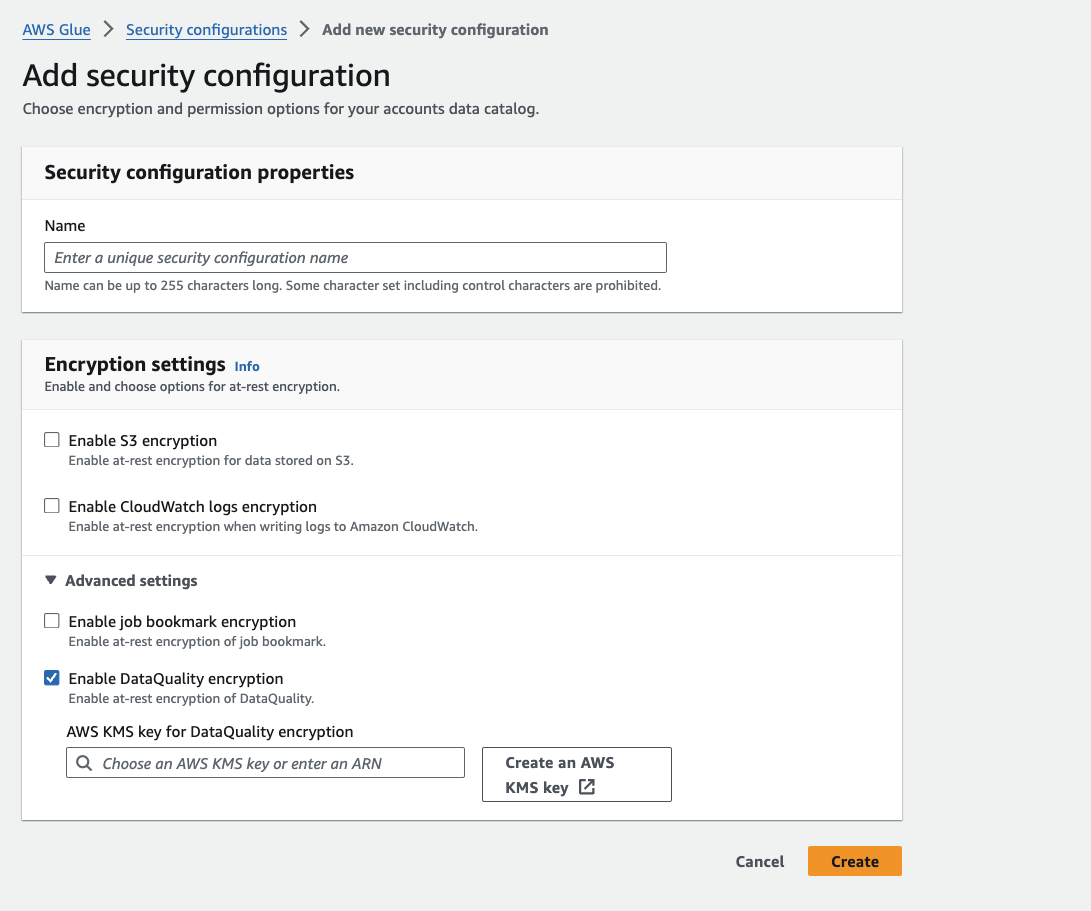
Amazon Glue Data Quality encryption context
An encryption context is an optional set of key-value pairs that contain additional contextual information about the data.
Amazon KMS uses the encryption context as additional authenticated data to support authenticated encryption . When you include an encryption context in a request to encrypt data, Amazon KMS binds the encryption context to the encrypted data. To decrypt data, you include the same encryption context in the request.
Amazon Glue Data Quality encryption context example
"encryptionContext": { "kms-arn": "arn:aws:kms:us-east-1:111122223333:key/1234abcd-12ab-34cd-56ef-123456SAMPLE", "branch-key-id": "111122223333+arn:aws:kms:us-east-1:111122223333:key/1234abcd-12ab-34cd-56ef-123456SAMPLE", "hierarchy-version": "1", "aws-crypto-ec:aws:glue:securityConfiguration": "111122223333:customer-security-configuration-name", "create-time": "2024-06-07T13:47:23:000861Z", "tablename": "AwsGlueMlEncryptionKeyStore", "type": "beacon:ACTIVE" }
Using encryption context for monitoring
When you use a symmetric customer managed key to encrypt your tracker or geofence collection, you can also use the encryption context in audit records and logs to identify how the customer managed key is being used. The encryption context also appears in logs generated by Amazon CloudTrail or Amazon CloudWatch Logs.
Monitoring your encryption keys for Amazon Glue Data Quality
When you use an Amazon KMS customer managed key with your Amazon Glue Data Quality resources, you can use Amazon CloudTrail or Amazon CloudWatch Logs to track requests that Amazon Glue Data Quality sends to Amazon KMS.
The following examples are Amazon CloudTrail events for GenerateDataKeyWithoutPlainText and
Decrypt to monitor KMS operations called by Amazon Glue Data Quality to access data encrypted by your customer managed key.
Decrypt
{ "eventVersion": "1.09", "userIdentity": { "type": "AssumedRole", "arn": "arn:aws:sts::111122223333:role/CustomerRole", "accountId": "111122223333", "invokedBy": "glue.amazonaws.com" }, "eventTime": "2024-07-02T20:03:10Z", "eventSource": "kms.amazonaws.com", "eventName": "Decrypt", "awsRegion": "us-east-1", "sourceIPAddress": "glue.amazonaws.com", "userAgent": "glue.amazonaws.com", "requestParameters": { "keyId": "arn:aws:kms:us-east-1:111122223333:key/1234abcd-12ab-34cd-56ef-123456SAMPLE", "encryptionAlgorithm": "SYMMETRIC_DEFAULT", "encryptionContext": { "kms-arn": "arn:aws:kms:us-east-1:111122223333:key/1234abcd-12ab-34cd-56ef-123456SAMPLE", "branch-key-id": "111122223333+arn:aws:kms:us-east-1:111122223333:key/1234abcd-12ab-34cd-56ef-123456SAMPLE", "hierarchy-version": "1", "aws-crypto-ec:aws:glue:securityConfiguration": "111122223333:customer-security-configuration-name", "create-time": "2024-06-07T13:47:23:000861Z", "tablename": "AwsGlueMlEncryptionKeyStore", "type": "branch:ACTIVE", "version": "branch:version:ff000af-00eb-00ce-0e00-ea000fb0fba0SAMPLE" } }, "responseElements": null, "requestID": "ff000af-00eb-00ce-0e00-ea000fb0fba0SAMPLE", "eventID": "ff000af-00eb-00ce-0e00-ea000fb0fba0SAMPLE", "readOnly": true, "resources": [ { "accountId": "111122223333", "type": "AWS::KMS::Key", "ARN": "arn:aws:kms:us-east-1:111122223333:key/1234abcd-12ab-34cd-56ef-123456SAMPLE" } ], "eventType": "AwsApiCall", "managementEvent": true, "recipientAccountId": "111122223333", "eventCategory": "Management" }
GenerateDataKeyWithoutPlaintext
{ "eventVersion": "1.09", "userIdentity": { "type": "AssumedRole", "arn": "arn:aws:sts::111122223333:role/CustomerRole", "accountId": "111122223333", "invokedBy": "glue.amazonaws.com" }, "eventTime": "2024-07-02T20:03:10Z", "eventSource": "kms.amazonaws.com", "eventName": "GenerateDataKeyWithoutPlaintext", "awsRegion": "us-east-1", "sourceIPAddress": "glue.amazonaws.com", "userAgent": "glue.amazonaws.com", "requestParameters": { "keyId": "arn:aws:kms:us-east-1:111122223333:key/1234abcd-12ab-34cd-56ef-123456SAMPLE", "encryptionAlgorithm": "SYMMETRIC_DEFAULT", "encryptionContext": { "kms-arn": "arn:aws:kms:us-east-1:111122223333:key/1234abcd-12ab-34cd-56ef-123456SAMPLE", "branch-key-id": "111122223333+arn:aws:kms:us-east-1:111122223333:key/1234abcd-12ab-34cd-56ef-123456SAMPLE", "hierarchy-version": "1", "aws-crypto-ec:aws:glue:securityConfiguration": "111122223333:customer-security-configuration-name", "create-time": "2024-06-07T13:47:23:000861Z", "tablename": "AwsGlueMlEncryptionKeyStore", "type": "branch:version:ff000af-00eb-00ce-0e00-ea000fb0fba0SAMPLE" } }, "responseElements": null, "requestID": "ff000af-00eb-00ce-0e00-ea000fb0fba0SAMPLE", "eventID": "ff000af-00eb-00ce-0e00-ea000fb0fba0SAMPLE", "readOnly": true, "resources": [ { "accountId": "111122223333", "type": "AWS::KMS::Key", "ARN": "arn:aws:kms:us-east-1:111122223333:key/1234abcd-12ab-34cd-56ef-123456SAMPLE" } ], "eventType": "AwsApiCall", "managementEvent": true, "recipientAccountId": "111122223333", "eventCategory": "Management" }
ReEncyrpt
{ "eventVersion": "1.09", "userIdentity": { "type": "AssumedRole", "arn": "arn:aws:sts::111122223333:role/CustomerRole", "accountId": "111122223333", "invokedBy": "glue.amazonaws.com" }, "eventTime": "2024-07-17T21:34:41Z", "eventSource": "kms.amazonaws.com", "eventName": "ReEncrypt", "awsRegion": "us-east-1", "sourceIPAddress": "glue.amazonaws.com", "userAgent": "glue.amazonaws.com", "requestParameters": { "destinationEncryptionContext": { "kms-arn": "arn:aws:kms:us-east-1:111122223333:key/1234abcd-12ab-34cd-56ef-123456SAMPLE", "branch-key-id": "111122223333+arn:aws:kms:us-east-1:111122223333:key/1234abcd-12ab-34cd-56ef-123456SAMPLE", "hierarchy-version": "1", "aws-crypto-ec:aws:glue:securityConfiguration": "111122223333:customer-security-configuration-name", "create-time": "2024-06-07T13:47:23:000861Z", "tablename": "AwsGlueMlEncryptionKeyStore", "type": "branch:ACTIVE" "version": "branch:version:12345678-SAMPLE" }, "destinationKeyId": "arn:aws:kms:us-east-1:111122223333:key/1234abcd-12ab-34cd-56ef-123456SAMPLE", "sourceAAD": "1234567890-SAMPLE+Z+lqoYOHj7VtWxJLrvh+biUFbliYDAQkobM=", "sourceKeyId": "arn:aws:kms:ap-southeast-2:585824196334:key/17ca05ca-a8c1-40d7-b7fd-30abb569a53a", "destinationEncryptionAlgorithm": "SYMMETRIC_DEFAULT", "sourceEncryptionContext": { "kms-arn": "arn:aws:kms:us-east-1:111122223333:key/1234abcd-12ab-34cd-56ef-123456SAMPLE", "branch-key-id": "111122223333+arn:aws:kms:us-east-1:111122223333:key/1234abcd-12ab-34cd-56ef-123456SAMPLE", "hierarchy-version": "1", "aws-crypto-ec:aws:glue:securityConfiguration": "111122223333:customer-security-configuration-name", "create-time": "2024-06-07T13:47:23:000861Z", "tablename": "AwsGlueMlEncryptionKeyStore", "type": "branch:version:ff000af-00eb-00ce-0e00-ea000fb0fba0SAMPLE" }, "destinationAAD": "1234567890-SAMPLE", "sourceEncryptionAlgorithm": "SYMMETRIC_DEFAULT" }, "responseElements": null, "requestID": "ff000af-00eb-00ce-0e00-ea000fb0fba0SAMPLE", "eventID": "ff000af-00eb-00ce-0e00-ea000fb0fba0SAMPLE", "readOnly": true, "resources": [ { "accountId": "111122223333", "type": "AWS::KMS::Key", "ARN": "arn:aws:kms:us-east-1:111122223333:key/1234abcd-12ab-34cd-56ef-123456SAMPLE" }, { "accountId": "111122223333", "type": "AWS::KMS::Key", "ARN": "arn:aws:kms:us-east-1:111122223333:key/1234abcd-12ab-34cd-56ef-123456SAMPLE" } ], "eventType": "AwsApiCall", "managementEvent": true, "recipientAccountId": "111122223333", "eventCategory": "Management" }
Learn more
The following resources provide more information about data encryption at rest.
-
For more information about Amazon Key Management Service basic concepts see the Amazon Key Management Service Developer Guide.
-
For more information about Security best practices for Amazon Key Management Service see the Amazon Key Management Service Developer Guide.