Running and monitoring a workflow in Amazon Glue
If the start trigger for a workflow is an on-demand trigger, you can start the workflow from the Amazon Glue console. Complete the following steps to run and monitor a workflow. If the workflow fails, you can view the run graph to determine the node that failed. To help troubleshoot, if the workflow was created from a blueprint, you can view the blueprint run to see the blueprint parameter values that were used to create the workflow. For more information, see Viewing blueprint runs in Amazon Glue.
You can run and monitor a workflow by using the Amazon Glue console, API, or Amazon Command Line Interface (Amazon CLI).
To run and monitor a workflow (console)
Open the Amazon Glue console at https://console.amazonaws.cn/glue/
. -
In the navigation pane, under ETL, choose Workflows.
-
Select a workflow. On the Actions menu, choose Run.
-
Check the Last run status column in the workflows list. Choose the refresh button to view ongoing workflow status.
-
While the workflow is running or after it has completed (or failed), view the run details by completing the following steps.
-
Ensure that the workflow is selected, and choose the History tab.
-
Choose the current or most recent workflow run, and then choose View run details.
The workflow runtime graph shows the current run status.
-
Choose any node in the graph to view details and status of the node.
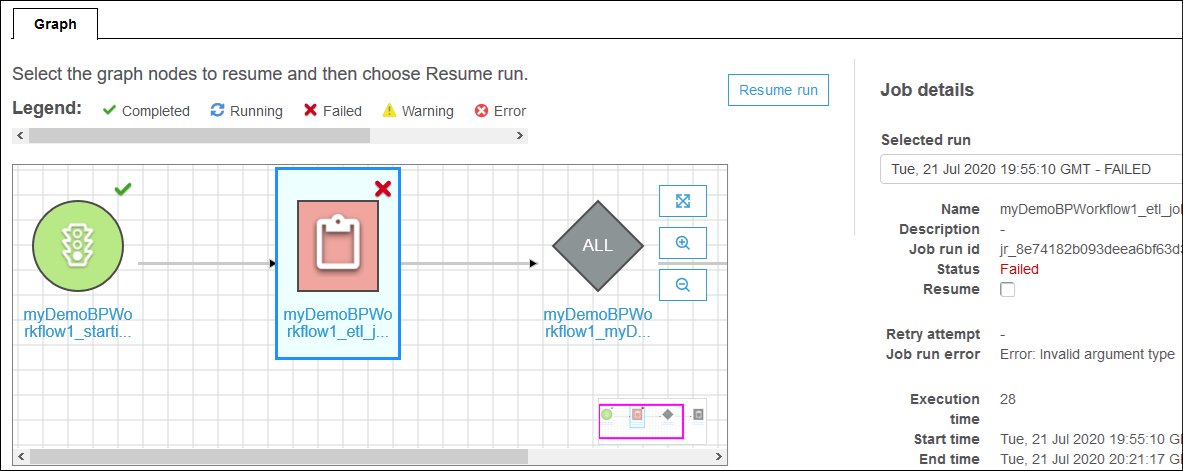
-
To run and monitor a workflow (Amazon CLI)
-
Enter the following command. Replace
<workflow-name>with the workflow to run.aws glue start-workflow-run --name<workflow-name>If the workflow is successfully started, the command returns the run ID.
-
View workflow run status by using the
get-workflow-runcommand. Supply the workflow name and run ID.aws glue get-workflow-run --name myWorkflow --run-id wr_d2af14217e8eae775ba7b1fc6fc7a42c795aed3cbcd8763f9415452e2dbc8705The following is sample command output.
{ "Run": { "Name": "myWorkflow", "WorkflowRunId": "wr_d2af14217e8eae775ba7b1fc6fc7a42c795aed3cbcd8763f9415452e2dbc8705", "WorkflowRunProperties": { "run_state": "COMPLETED", "unique_id": "fee63f30-c512-4742-a9b1-7c8183bdaae2" }, "StartedOn": 1578556843.049, "CompletedOn": 1578558649.928, "Status": "COMPLETED", "Statistics": { "TotalActions": 11, "TimeoutActions": 0, "FailedActions": 0, "StoppedActions": 0, "SucceededActions": 9, "RunningActions": 0, "ErroredActions": 0 } } }