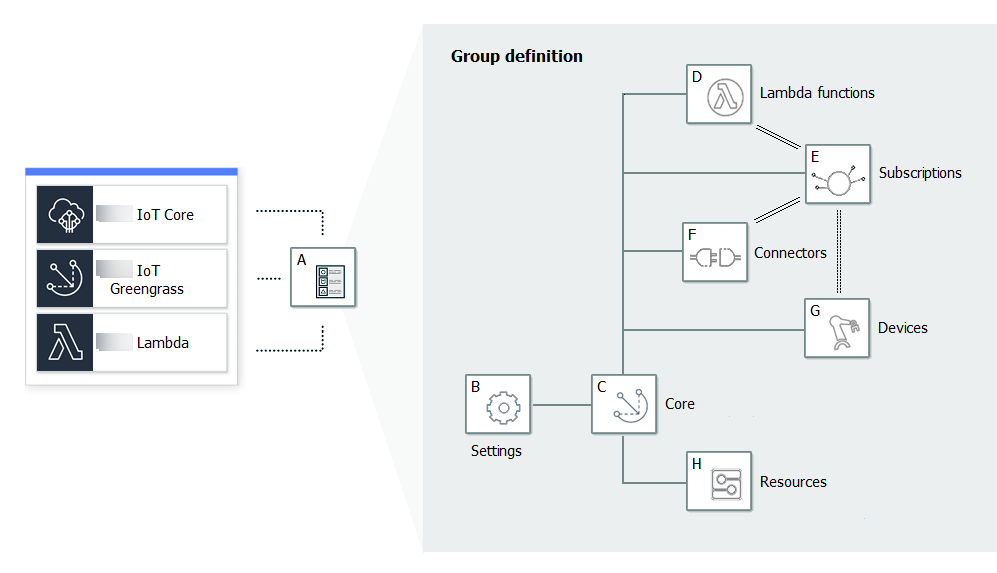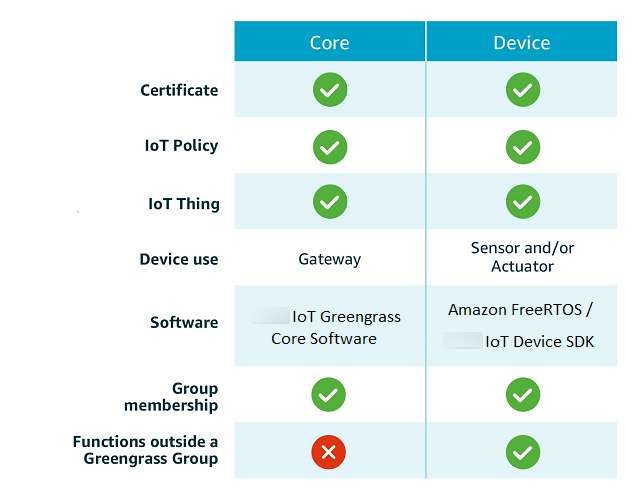Services or capabilities described in Amazon Web Services documentation might vary by Region. To see the differences applicable to the China Regions,
see Getting Started with Amazon Web Services in China
(PDF).
End of support notice: On October 7th, 2026, Amazon will discontinue support for Amazon IoT Greengrass Version 1.
After October 7th, 2026, you will no longer be able to access the Amazon IoT Greengrass V1 resources. For more information, please
visit Migrate from
Amazon IoT Greengrass Version 1.
What is Amazon IoT Greengrass?
Amazon IoT Greengrass is software that extends cloud capabilities to local devices. This enables devices to
collect and analyze data closer to the source of information, react autonomously to local
events, and communicate securely with each other on local networks. Local devices can also
communicate securely with Amazon IoT Core and export IoT data to the Amazon Web Services Cloud. Amazon IoT Greengrass developers
can use Amazon Lambda functions and prebuilt connectors to
create serverless applications that are deployed to devices for local execution.
The following diagram shows the basic architecture of Amazon IoT Greengrass.
Amazon IoT Greengrass makes it possible for customers to build IoT devices and application logic.
Specifically, Amazon IoT Greengrass provides cloud-based management of application logic that runs on
devices. Locally deployed Lambda functions and connectors are triggered by local events,
messages from the cloud, or other sources.
In Amazon IoT Greengrass, devices securely communicate on a local network and exchange messages with each
other without having to connect to the cloud. Amazon IoT Greengrass provides a local pub/sub message manager
that can intelligently buffer messages if connectivity is lost so that inbound and outbound
messages to the cloud are preserved.
Amazon IoT Greengrass protects user data:
-
Through the secure authentication and authorization of devices.
-
Through secure connectivity in the local network.
-
Between local devices and the cloud.
Device security credentials function in a group until they are revoked, even if
connectivity to the cloud is disrupted, so that the devices can continue to securely
communicate locally.
Amazon IoT Greengrass provides secure, over-the-air updates of Lambda functions.
Amazon IoT Greengrass consists of:
-
Software distributions
-
Cloud service
-
Features
-
Lambda runtime
-
Shadows implementation
-
Message manager
-
Group management
-
Discovery service
-
Over-the-air update agent
-
Stream manager
-
Local resource access
-
Local machine learning inference
-
Local secrets manager
-
Connectors with built-in integration with services, protocols, and
software
Amazon IoT Greengrass Core software
The Amazon IoT Greengrass Core software provides the following functionality:
-
Deployment and the local running of connectors and Lambda functions.
-
Process data streams locally with automatic exports to the Amazon Web Services Cloud.
-
MQTT messaging over the local network between devices, connectors, and Lambda functions
using managed subscriptions.
-
MQTT messaging between Amazon IoT and devices, connectors, and Lambda functions using managed
subscriptions.
-
Secure connections between devices and the Amazon Web Services Cloud using device authentication and
authorization.
-
Local shadow synchronization of devices. Shadows can be configured to sync with the
Amazon Web Services Cloud.
-
Controlled access to local device and volume resources.
-
Deployment of cloud-trained machine learning models for running local inference.
-
Automatic IP address detection that enables devices to discover the Greengrass core
device.
-
Central deployment of new or updated group configuration. After the configuration data
is downloaded, the core device is restarted automatically.
-
Secure, over-the-air (OTA) software updates of user-defined Lambda functions.
Amazon IoT Greengrass core instances are configured through Amazon IoT Greengrass APIs that create and update Amazon IoT Greengrass group
definitions stored in the cloud.
Amazon IoT Greengrass Core software versions
Amazon IoT Greengrass provides several options for installing the Amazon IoT Greengrass Core software, including
tar.gz download files, a quick start script, and apt installations on
supported Debian platforms. For more information, see Install the Amazon IoT Greengrass Core software.
The following tabs describe what's new and changed in Amazon IoT Greengrass Core software
versions.
- GGC v1.11
-
- 1.11.6
-
Bug fixes and improvements:
-
Improved resilience if sudden power loss occurs during a deployment.
-
Fixed an issue where stream manager data corruption could prevent
the Amazon IoT Greengrass Core software from starting.
-
Fixed an issue where new client devices couldn't connect to the core in certain
scenarios.
-
Fixed an issue where stream manager stream names couldn't contain
.log.
- 1.11.5
-
Bug fixes and improvements:
- 1.11.4
-
Bug fixes and improvements:
-
Fixed an issue with stream manager that prevented upgrades to Amazon IoT Greengrass Core software
v1.11.3. If you are using stream manager to export data to the cloud, you can now
use an OTA update to upgrade an earlier v1.x version of the Amazon IoT Greengrass Core software to
v1.11.4.
-
General performance improvements and bug fixes.
- 1.11.3
-
Bug fixes and improvements:
-
Fixed an issue that caused Amazon IoT Greengrass Core software running in a snap on an Ubuntu
device to stop responding after a sudden power loss to the device.
-
Fixed an issue that caused delayed delivery of MQTT messages to long-lived
Lambda functions.
-
Fixed an issue that caused MQTT messages to not be sent correctly when the
maxWorkItemCount value was set to a value greater than
1024.
-
Fixed an issue that caused the OTA update agent to ignore the MQTT
KeepAlive period specified in the keepAlive property in
config.json.
-
General performance improvements and bug fixes.
If you are using stream manager to export data to the cloud, do
not upgrade to Amazon IoT Greengrass Core software v1.11.3 from an earlier v1.x
version. If you are enabling stream manager for the first time, we strongly recommend
that you first install the latest version of the Amazon IoT Greengrass Core software.
- 1.11.1
-
Bug fixes and improvements:
-
Fixed an issue that caused increased memory use for stream manager.
-
Fixed an issue that caused stream manager to reset the sequence number of the
stream to 0 if the Greengrass core device was turned off for longer
than the specified time-to-live (TTL) period of the stream data.
-
Fixed an issue that prevented stream manager from correctly stopping retry
attempts to export data to the Amazon Web Services Cloud.
- 1.11.0
-
New features:
-
A telemetry agent on the Greengrass core collects local telemetry data and
publishes it to Amazon Web Services Cloud. To retrieve the telemetry data for further processing,
customers can create an Amazon EventBridge rule and subscribe to a target. For more
information, see Gathering system health
telemetry data from Amazon IoT Greengrass core devices.
-
A local HTTP API returns a snapshot of the current state of local worker
processes started by Amazon IoT Greengrass. For more information, see Calling the local health check
API.
-
A stream manager automatically exports
data to Amazon S3 and Amazon IoT SiteWise.
New stream manager parameters
let you update existing streams and pause or resume data export.
-
Support for running Python 3.8.x Lambda functions on the core.
-
A new ggDaemonPort property in config.json that use to configure the Greengrass
core IPC port number. The default port number is 8000.
A new systemComponentAuthTimeout property in config.json that you use to
configure the timeout for Greengrass core IPC authentication. The default timeout is
5000 milliseconds.
-
Increased the maximum number of Amazon IoT devices per Amazon IoT Greengrass group from 200 to 2500.
Increased the maximum number of subscriptions per group from 1000 to 10000.
For more information, see Amazon IoT Greengrass
endpoints and quotas.
Bug fixes and improvements:
-
General optimization that can reduce the memory utilization of the Greengrass
service processes.
-
A new runtime configuration parameter (mountAllBlockDevices) lets
Greengrass use bind mounts to mount all block devices into a container after setting
up the OverlayFS. This feature resolved an issue that caused Greengrass deployment
failure if /usr isn't under the /
hierarchy.
-
Fixed an issue that caused Amazon IoT Greengrass core failure if /tmp is a
symlink.
-
Fixed an issue to let the Greengrass deployment agent remove unused machine
learning model artifacts from the mlmodel_public folder.
-
General performance improvements and bug fixes.
- Extended life versions
-
- 1.10.5
-
Bug fixes and improvements:
- 1.10.4
-
Bug fixes and improvements:
-
Fixed an issue that caused Amazon IoT Greengrass Core software running in a snap on an Ubuntu
device to stop responding after a sudden power loss to the device.
-
Fixed an issue that caused delayed delivery of MQTT messages to long-lived Lambda
functions.
-
Fixed an issue that caused MQTT messages to not be sent correctly when the
maxWorkItemCount value was set to a value greater than
1024.
-
Fixed an issue that caused the OTA update agent to ignore the MQTT
KeepAlive period specified in the keepAlive property in
config.json.
-
General performance improvements and bug fixes.
- 1.10.3
-
Bug fixes and improvements:
-
A new systemComponentAuthTimeout property in config.json that you use to
configure the timeout for Greengrass core IPC authentication. The default timeout is
5000 milliseconds.
-
Fixed an issue that caused increased memory use for stream manager.
- 1.10.2
-
Bug fixes and improvements:
-
A new mqttOperationTimeout property in config.json that you use to set the timeout for publish, subscribe, and
unsubscribe operations in MQTT connections with Amazon IoT Core.
-
General performance improvements and bug fixes.
- 1.10.1
-
Bug fixes and improvements:
-
Stream manager is more resilient to file
data corruption.
-
Fixed an issue that causes a sysfs mount failure on devices using Linux kernel
5.1 and later.
-
General performance improvements and bug fixes.
- 1.10.0
-
New features:
- 1.9.4
-
Bug fixes and improvements:
- 1.9.3
-
New features:
-
Support for Armv6l. Amazon IoT Greengrass Core software v1.9.3 or later can be installed on Raspbian
distributions on Armv6l architectures (for example, on Raspberry Pi Zero devices).
-
OTA updates on port 443 with ALPN. Greengrass cores that use port 443 for MQTT traffic
now support over-the-air (OTA) software updates. Amazon IoT Greengrass uses the Application Layer Protocol
Network (ALPN) TLS extension to enable these connections. For more information, see OTA updates of Amazon IoT Greengrass Core software and Connect on port 443 or through a network
proxy.
Bug fixes and improvements:
- 1.9.2
-
New features:
- 1.9.1
-
Bug fixes and improvements:
- 1.9.0
-
New features:
-
Support for Python 3.7 and Node.js 8.10 Lambda runtimes. Lambda functions that use
Python 3.7 and Node.js 8.10 runtimes can now run on an Amazon IoT Greengrass core. (Amazon IoT Greengrass continues to support
the Python 2.7 and Node.js 6.10 runtimes.)
-
Optimized MQTT connections. The Greengrass core establishes fewer connections with the
Amazon IoT Core. This change can reduce operational costs for charges that are based on the
number of connections.
-
Elliptic Curve (EC) key for the local MQTT server. The local MQTT server supports EC
keys in addition to RSA keys. (The MQTT server certificate has an SHA-256 RSA signature,
regardless of the key type.) For more information, see Amazon IoT Greengrass core security principals.
Bug fixes and improvements:
- 1.8.4
-
Fixed an issue with shadow synchronization and device
certificate manager reconnection.
General performance improvements and bug fixes.
- 1.8.3
-
General performance improvements and bug fixes.
- 1.8.2
-
General performance improvements and bug fixes.
- 1.8.1
-
General performance improvements and bug fixes.
- 1.8.0
-
New features:
-
Configurable default access identity for Lambda functions in the group. This
group-level setting determines the default permissions that are used to run Lambda
functions. You can set the user ID, group ID, or both. Individual Lambda functions can
override the default access identity of their group. For more information, see Setting the default
access identity for Lambda functions in a group.
-
HTTPS traffic over port 443. HTTPS communication can be configured to travel over port
443 instead of the default port 8443. This complements Amazon IoT Greengrass support for the Application
Layer Protocol Network (ALPN) TLS extension and allows all Greengrass messaging
traffic—both MQTT and HTTPS—to use port 443. For more information, see Connect on port 443 or through a network
proxy.
-
Predictably named client IDs for Amazon IoT connections. This change enables support for
Amazon IoT Device Defender and Amazon IoT lifecycle events, so you can receive notifications for connect,
disconnect, subscribe, and unsubscribe events. Predictable naming also makes it easier to
create logic around connection IDs (for example, to create subscribe policy templates based on certificate attributes). For more
information, see Client IDs for MQTT connections with
Amazon IoT.
Bug fixes and improvements:
- 1.7.1
-
New features:
-
Greengrass connectors provide built-in integration
with local infrastructure, device protocols, Amazon,
and other cloud services. For more information, see
Integrate with services and protocols using Greengrass
connectors.
-
Amazon IoT Greengrass extends Amazon Secrets Manager to core devices, which
makes your passwords, tokens, and other secrets
available to connectors and Lambda functions. Secrets
are encrypted in transit and at rest. For more
information, see Deploy secrets to the Amazon IoT Greengrass core.
-
Support for a hardware root of trust security
option. For more information, see Hardware security
integration.
-
Isolation and permission settings that allow Lambda
functions to run without Greengrass containers and
to use the permissions of a specified user and
group. For more information, see Controlling execution of Greengrass Lambda functions by using group-specific configuration.
-
You can run Amazon IoT Greengrass in a Docker container (on
Windows, macOS, or Linux) by configuring your
Greengrass group to run with no containerization.
For more information, see Running Amazon IoT Greengrass in a Docker container.
-
MQTT messaging on port 443 with Application Layer
Protocol Negotiation (ALPN) or connection through a
network proxy. For more information, see Connect on port 443 or through a network
proxy.
-
The SageMaker AI Neo deep learning runtime, which supports
machine learning models that have been optimized by
the SageMaker AI Neo deep learning compiler. For information
about the Neo deep learning runtime, see Runtimes and libraries for ML inference.
-
Support for Raspbian Stretch (2018-06-27) on
Raspberry Pi core devices.
Bug fixes and improvements:
In addition, the following features are available with
this release:
-
The Amazon IoT Device Tester for Amazon IoT Greengrass, which you can
use to verify that your CPU architecture, kernel
configuration, and drivers work with Amazon IoT Greengrass. For more
information, see Using Amazon IoT Device Tester for Amazon IoT Greengrass V1.
-
The Amazon IoT Greengrass Core software, Amazon IoT Greengrass Core SDK, and Amazon IoT Greengrass Machine Learning SDK
packages are available for download through
Amazon CloudFront. For more information, see Amazon IoT Greengrass downloads.
- 1.6.1
-
New features:
Bug fixes and improvements:
-
Performance improvement for publishing messages in
the Greengrass core and between devices and the
core.
-
Reduced the compute resources required to process
logs generated by user-defined Lambda
functions.
- 1.5.0
-
New features:
-
Amazon IoT Greengrass Machine Learning (ML) Inference is generally
available. You can perform ML inference locally on
Amazon IoT Greengrass devices using models that are built and trained
in the cloud. For more information, see Perform machine learning inference.
-
Greengrass Lambda functions now support binary data
as input payload, in addition to JSON. To use this
feature, you must upgrade to Amazon IoT Greengrass Core SDK version
1.1.0, which you can download from the
Amazon IoT Greengrass Core SDK downloads page.
Bug fixes and improvements:
-
Reduced the overall memory footprint.
-
Performance improvements for sending messages to
the cloud.
-
Performance and stability improvements for the
download agent, Device Certificate
Manager,
and OTA update agent.
-
Minor bug fixes.
- 1.3.0
-
New features:
- 1.1.0
-
New features:
-
Deployed Amazon IoT Greengrass groups can be reset by deleting
Lambda functions, subscriptions, and configurations.
For more information, see Reset
deployments.
-
Support for Node.js 6.10 and Java 8 Lambda
runtimes, in addition to Python 2.7.
To migrate from the previous version of the Amazon IoT Greengrass core:
-
Copy certificates from the
/greengrass/configuration/certs
folder to /greengrass/certs.
-
Copy
/greengrass/configuration/config.json
to
/greengrass/config/config.json.
-
Run /greengrass/ggc/core/greengrassd
instead of
/greengrass/greengrassd.
-
Deploy the group to the new core.
- 1.0.0
-
Initial version
Amazon IoT Greengrass groups
A Greengrass group is a collection of settings and components, such as a Greengrass
core, devices, and subscriptions. Groups are used to define a scope of interaction. For
example, a group might represent one floor of a building, one truck, or an entire mining
site. The following diagram shows the components that can make up a Greengrass
group.
In the preceding diagram:
- A: Greengrass group definition
-
Information about group settings and components.
- B: Greengrass group settings
-
These include:
- C: Greengrass core
-
The Amazon IoT thing (device) that represents the Greengrass core. For more
information, see Configure the Amazon IoT Greengrass core.
- D: Lambda function definition
-
A list of Lambda functions that run locally on the core, with associated
configuration data. For more information, see Run Lambda functions on the Amazon IoT Greengrass core.
- E: Subscription definition
-
A list of subscriptions that enable communication using MQTT messages. A
subscription defines:
-
A message source and message target. These can be client devices,
Lambda functions, connectors, Amazon IoT Core, and the local shadow
service.
-
A topic or subject that's used to filter messages.
For more information, see Managed subscriptions in the MQTT messaging workflow.
- F: Connector definition
-
A list of connectors that run locally on the core, with associated
configuration data. For more information, see Integrate with services and protocols using Greengrass
connectors.
- G: Device definition
-
A list of Amazon IoT things (known as client devices or devices) that are
members of the Greengrass group, with associated configuration data. For
more information, see Devices in Amazon IoT Greengrass.
- H: Resource definition
-
A list of local resources, machine learning resources, and secret
resources on the Greengrass core, with associated configuration data. For
more information, see Access local resources with Lambda
functions and connectors, Perform machine learning inference, and Deploy secrets to the Amazon IoT Greengrass core.
When deployed, the Greengrass group definition, Lambda functions, connectors,
resources, and subscription table are copied to the core device. For more information,
see Deploy Amazon IoT Greengrass groups to an Amazon IoT Greengrass core.
Devices in Amazon IoT Greengrass
A Greengrass group can contain two types of Amazon IoT device:
- Greengrass core
-
A Greengrass core is a device that runs the Amazon IoT Greengrass Core software, which
allows it to communicate directly with Amazon IoT Core and the Amazon IoT Greengrass service. A
core has its own device certificate used for authenticating with Amazon IoT Core.
It has a device shadow and an entry in the Amazon IoT Core registry. Greengrass
cores run a local Lambda runtime, deployment agent, and IP address tracker
that sends IP address information to the Amazon IoT Greengrass service to allow client
devices to automatically discover their group and core connection
information. For more information, see Configure the Amazon IoT Greengrass core.
A Greengrass group must contain exactly one core.
- Client device
-
Client devices (also called connected devices,
Greengrass devices, or
devices) are devices that connect to a Greengrass core over
MQTT. They have their own device certificate for Amazon IoT Core authentication, a
device shadow, and an entry in the Amazon IoT Core registry. Client devices can run FreeRTOS or use the Amazon IoT
Device SDK or Amazon IoT Greengrass Discovery
API to get discovery information used to connect and
authenticate with the core in the same Greengrass group. To
learn how to use the Amazon IoT console to create and configure a client device for
Amazon IoT Greengrass, see Module 4: Interacting with client devices in an Amazon IoT Greengrass group. Or, for examples that show you how to
use the Amazon CLI to create and configure a client device for Amazon IoT Greengrass, see create-device-definition in the
Amazon CLI Command Reference.
In a Greengrass group, you can create subscriptions that allow client
devices to communicate over MQTT with Lambda functions, connectors, and other
client devices in the group, and with Amazon IoT Core or the local shadow service.
MQTT messages are routed through the core. If the core device loses
connectivity to the cloud, client devices can continue to communicate over
the local network. Client devices can vary in size, from smaller
microcontroller-based devices to large appliances. Currently, a Greengrass
group can contain up to 2,500 client devices. A client device can be a
member of up to 10 groups.
OPC-UA is an information exchange standard for
industrial communication. To implement support for OPC-UA on the Greengrass core, you can use
the IoT SiteWise connector. The connector
sends industrial device data from OPC-UA servers to asset properties in Amazon IoT SiteWise.
The following table shows how these device types are related.
The Amazon IoT Greengrass core device stores certificates in two locations:
-
Core device certificate in /greengrass-root/certs. Typically,
the core device certificate is named
hash.cert.pem86c84488a5.cert.pem). This certificate is used by the
Amazon IoT client for mutual authentication when the core connects to the Amazon IoT Core
and Amazon IoT Greengrass services.
-
MQTT server certificate in
/greengrass-root/ggc/var/state/server. The MQTT server
certificate is named server.crt. This certificate is used
for mutual authentication between the local MQTT server (on the Greengrass core)
and Greengrass devices.
greengrass-root represents the path where the Amazon IoT Greengrass Core
software is installed on your device. Typically, this is the /greengrass directory.
SDKs
The following Amazon-provided SDKs are used to work with Amazon IoT Greengrass:
- Amazon SDK
-
Use the Amazon SDK to build applications that interact with any Amazon service, including
Amazon S3, Amazon DynamoDB, Amazon IoT, Amazon IoT Greengrass, and more. In the context of Amazon IoT Greengrass, you can use the Amazon SDK in
deployed Lambda functions to make direct calls to any Amazon service. For more information,
see Amazon SDKs.
- Amazon IoT Device SDK
-
The Amazon IoT Device SDK helps devices connect to Amazon IoT Core and Amazon IoT Greengrass. For more information,
see Amazon IoT Device SDKs in the
Amazon IoT Developer Guide.
Client devices can use any of the Amazon IoT Device SDK v2
platforms to discover connectivity information for a Greengrass core. Connectivity
information includes:
-
The IDs of the Greengrass groups that the client device belongs to.
-
The IP addresses of the Greengrass core in each group. These are also called
core endpoints.
-
The group CA certificate, which devices use for mutual authentication with the core.
For more information, see Device connection workflow.
In v1 of the Amazon IoT Device SDKs, only the C++ and Python platforms provide built-in
discovery support.
- Amazon IoT Greengrass Core SDK
-
The Amazon IoT Greengrass Core SDK enables Lambda functions to interact with the Greengrass core, publish
messages to Amazon IoT, interact with the local shadow service, invoke other deployed Lambda
functions, and access secret resources. This SDK is used by Lambda functions that run on an
Amazon IoT Greengrass core. For more information, see Amazon IoT Greengrass Core SDK.
- Amazon IoT Greengrass Machine Learning SDK
-
The Amazon IoT Greengrass Machine Learning SDK enables Lambda functions to consume machine learning models that are
deployed to the Greengrass core as machine learning resources. This SDK is used by Lambda
functions that run on an Amazon IoT Greengrass core and interact with a local inference service. For more
information, see Amazon IoT Greengrass Machine Learning SDK.
The following tabs list supported platforms and requirements for the Amazon IoT Greengrass Core
software.
- GGC v1.11
-
Supported platforms:
-
Architecture: Armv7l
-
Architecture: Armv8 (AArch64)
-
Architecture: Armv6l
-
Architecture: x86_64
-
Windows, macOS, and Linux platforms can run Amazon IoT Greengrass in a Docker container. For more
information, see Running Amazon IoT Greengrass in a Docker container.
Requirements:
-
Minimum 128 MB disk space available for the Amazon IoT Greengrass Core software. If you use the OTA update agent, the minimum is 400 MB.
-
Minimum 128 MB RAM allocated to the Amazon IoT Greengrass Core software. With stream manager enabled, the minimum is 198 MB RAM.
Stream manager is enabled by default if you use the Default Group
creation option on the Amazon IoT console to create your Greengrass group.
-
Linux kernel version:
-
Linux kernel version 4.4 or later is required to support running Amazon IoT Greengrass with containers.
-
Linux kernel version 3.17 or later is required to support running Amazon IoT Greengrass without
containers. In this configuration, the default Lambda function containerization for the
Greengrass group must be set to No container. For instructions, see
Setting default
containerization for Lambda functions in a group.
-
GNU C Library (glibc) version
2.14 or later. OpenWrt distributions require musl C Library version 1.1.16 or
later.
-
The /var/run directory must be present on the device.
-
The /dev/stdin, /dev/stdout, and /dev/stderr
files must be available.
-
Hardlink and softlink protection must be enabled on the device. Otherwise, Amazon IoT Greengrass can only
be run in insecure mode, using the -i flag.
-
The following Linux kernel configurations must be enabled on the device:
-
The root certificate for Amazon S3 and Amazon IoT must be present in the system trust
store.
-
Stream manager requires the Java 8 runtime and a
minimum of 70 MB RAM in addition to the base Amazon IoT Greengrass Core software memory requirement. Stream
manager is enabled by default when you use the Default Group creation
option on the Amazon IoT console. Stream manager is not supported on OpenWrt distributions.
-
Libraries that support the Amazon Lambda runtime required by the
Lambda functions you want to run locally. Required libraries must be
installed on the core and added to the PATH environment
variable. Multiple libraries can be installed on the same
core.
-
Python version 3.8 for functions that use
the Python 3.8 runtime.
-
Python version 3.7 for functions that use
the Python 3.7 runtime.
-
Python version 2.7 for functions that use
the Python 2.7 runtime.
-
Node.js version 12.x for functions that use
the Node.js 12.x runtime.
-
Java version 8 or later for functions that use the Java 8 runtime.
Running Java on an OpenWrt distribution isn't officially supported. However, if your
OpenWrt build has Java support, you might be able to run Lambda functions authored in Java
on your OpenWrt devices.
For more information about Amazon IoT Greengrass support for Lambda runtimes, see Run Lambda functions on the Amazon IoT Greengrass core.
-
The following shell commands (not the BusyBox variants) are required by the over-the-air (OTA) update agent:
-
wget
-
realpath
-
tar
-
readlink
-
basename
-
dirname
-
pidof
-
df
-
grep
-
umount
-
mv
-
gzip
-
mkdir
-
rm
-
ln
-
cut
-
cat
-
/bin/bash
- GGC v1.10
-
Supported platforms:
-
Architecture: Armv7l
-
Architecture: Armv8 (AArch64)
-
Architecture: Armv6l
-
Architecture: x86_64
-
Windows, macOS, and Linux platforms can run Amazon IoT Greengrass in a Docker container. For more
information, see Running Amazon IoT Greengrass in a Docker container.
Requirements:
-
Minimum 128 MB disk space available for the Amazon IoT Greengrass Core software. If you use the OTA update agent, the minimum is 400 MB.
-
Minimum 128 MB RAM allocated to the Amazon IoT Greengrass Core software. With stream manager enabled, the minimum is 198 MB RAM.
Stream manager is enabled by default if you use the Default Group
creation option on the Amazon IoT console to create your Greengrass group.
-
Linux kernel version:
-
Linux kernel version 4.4 or later is required to support running Amazon IoT Greengrass with containers.
-
Linux kernel version 3.17 or later is required to support running Amazon IoT Greengrass without
containers. In this configuration, the default Lambda function containerization for the
Greengrass group must be set to No container. For instructions, see
Setting default
containerization for Lambda functions in a group.
-
GNU C Library (glibc) version
2.14 or later. OpenWrt distributions require musl C Library version 1.1.16 or
later.
-
The /var/run directory must be present on the device.
-
The /dev/stdin, /dev/stdout, and /dev/stderr
files must be available.
-
Hardlink and softlink protection must be enabled on the device. Otherwise, Amazon IoT Greengrass can only
be run in insecure mode, using the -i flag.
-
The following Linux kernel configurations must be enabled on the device:
-
The root certificate for Amazon S3 and Amazon IoT must be present in the system trust
store.
-
Stream manager requires the Java 8 runtime and a
minimum of 70 MB RAM in addition to the base Amazon IoT Greengrass Core software memory requirement. Stream
manager is enabled by default when you use the Default Group creation
option on the Amazon IoT console. Stream manager is not supported on OpenWrt distributions.
-
Libraries that support the Amazon Lambda runtime required by the
Lambda functions you want to run locally. Required libraries must be
installed on the core and added to the PATH environment
variable. Multiple libraries can be installed on the same
core.
-
Python version 3.7 for functions that use
the Python 3.7 runtime.
-
Python version 2.7 for functions that use
the Python 2.7 runtime.
-
Node.js version 12.x for functions that use
the Node.js 12.x runtime.
-
Java version 8 or later for functions that use the Java 8 runtime.
Running Java on an OpenWrt distribution isn't officially supported. However, if your
OpenWrt build has Java support, you might be able to run Lambda functions authored in Java
on your OpenWrt devices.
For more information about Amazon IoT Greengrass support for Lambda runtimes, see Run Lambda functions on the Amazon IoT Greengrass core.
-
The following shell commands (not the BusyBox variants) are required by the over-the-air (OTA) update agent:
-
wget
-
realpath
-
tar
-
readlink
-
basename
-
dirname
-
pidof
-
df
-
grep
-
umount
-
mv
-
gzip
-
mkdir
-
rm
-
ln
-
cut
-
cat
-
/bin/bash
- GGC v1.9
-
Supported platforms:
-
Architecture: Armv7l
-
Architecture: Armv8 (AArch64)
-
Architecture: Armv6l
-
Architecture: x86_64
-
Windows, macOS, and Linux platforms can run Amazon IoT Greengrass in a Docker container. For more
information, see Running Amazon IoT Greengrass in a Docker container.
Requirements:
-
Minimum 128 MB disk space available for the Amazon IoT Greengrass Core software. If you use the OTA update agent, the minimum is 400 MB.
-
Minimum 128 MB RAM allocated to the Amazon IoT Greengrass Core software.
-
Linux kernel version:
-
Linux kernel version 4.4 or later is required to support running Amazon IoT Greengrass with containers.
-
Linux kernel version 3.17 or later is required to support running Amazon IoT Greengrass without
containers. In this configuration, the default Lambda function containerization for the
Greengrass group must be set to No container. For instructions, see
Setting default
containerization for Lambda functions in a group.
-
GNU C Library (glibc) version
2.14 or later. OpenWrt distributions require musl C Library version 1.1.16 or
later.
-
The /var/run directory must be present on the device.
-
The /dev/stdin, /dev/stdout, and /dev/stderr
files must be available.
-
Hardlink and softlink protection must be enabled on the device. Otherwise, Amazon IoT Greengrass can only
be run in insecure mode, using the -i flag.
-
The following Linux kernel configurations must be enabled on the device:
-
The root certificate for Amazon S3 and Amazon IoT must be present in the system trust
store.
-
Libraries that support the Amazon Lambda runtime required by the
Lambda functions you want to run locally. Required libraries must be
installed on the core and added to the PATH environment
variable. Multiple libraries can be installed on the same
core.
-
Python version 2.7 for functions that use
the Python 2.7 runtime.
-
Python version 3.7 for functions that use
the Python 3.7 runtime.
-
Node.js version 6.10 or later for functions
that use the Node.js 6.10 runtime.
-
Node.js version 8.10 or later for functions
that use the Node.js 8.10 runtime.
-
Java version 8 or later for functions that use the Java 8 runtime.
Running Java on an OpenWrt distribution isn't officially supported. However, if your
OpenWrt build has Java support, you might be able to run Lambda functions authored in Java
on your OpenWrt devices.
For more information about Amazon IoT Greengrass support for Lambda runtimes, see Run Lambda functions on the Amazon IoT Greengrass core.
-
The following shell commands (not the BusyBox variants) are required by the over-the-air (OTA) update agent:
-
wget
-
realpath
-
tar
-
readlink
-
basename
-
dirname
-
pidof
-
df
-
grep
-
umount
-
mv
-
gzip
-
mkdir
-
rm
-
ln
-
cut
-
cat
- GGC v1.8
-
For information about Amazon IoT Greengrass quotas (limits), see Service Quotas in the
Amazon Web Services General Reference.
For pricing information, see Amazon IoT Greengrass pricing and Amazon IoT Core pricing.
Amazon IoT Greengrass downloads
You can use the following information to find and download software for use with
Amazon IoT Greengrass.
Amazon IoT Greengrass Core software
The Amazon IoT Greengrass Core software extends Amazon functionality onto an Amazon IoT Greengrass core
device, making it possible for local devices to act locally on the data they generate.
- v1.11
-
- 1.11.6
-
Bug fixes and improvements:
-
Improved resilience if sudden power loss occurs during a deployment.
-
Fixed an issue where stream manager data corruption could prevent
the Amazon IoT Greengrass Core software from starting.
-
Fixed an issue where new client devices couldn't connect to the core in certain
scenarios.
-
Fixed an issue where stream manager stream names couldn't contain
.log.
- 1.11.5
-
Bug fixes and improvements:
- 1.11.4
-
Bug fixes and improvements:
-
Fixed an issue with stream manager that prevented upgrades to Amazon IoT Greengrass Core software
v1.11.3. If you are using stream manager to export data to the cloud, you can now
use an OTA update to upgrade an earlier v1.x version of the Amazon IoT Greengrass Core software to
v1.11.4.
-
General performance improvements and bug fixes.
- 1.11.3
-
Bug fixes and improvements:
-
Fixed an issue that caused Amazon IoT Greengrass Core software running in a snap on an Ubuntu
device to stop responding after a sudden power loss to the device.
-
Fixed an issue that caused delayed delivery of MQTT messages to long-lived
Lambda functions.
-
Fixed an issue that caused MQTT messages to not be sent correctly when the
maxWorkItemCount value was set to a value greater than
1024.
-
Fixed an issue that caused the OTA update agent to ignore the MQTT
KeepAlive period specified in the keepAlive property in
config.json.
-
General performance improvements and bug fixes.
If you are using stream manager to export data to the cloud, do
not upgrade to Amazon IoT Greengrass Core software v1.11.3 from an earlier v1.x
version. If you are enabling stream manager for the first time, we strongly recommend
that you first install the latest version of the Amazon IoT Greengrass Core software.
- 1.11.1
-
Bug fixes and improvements:
-
Fixed an issue that caused increased memory use for stream manager.
-
Fixed an issue that caused stream manager to reset the sequence number of the
stream to 0 if the Greengrass core device was turned off for longer
than the specified time-to-live (TTL) period of the stream data.
-
Fixed an issue that prevented stream manager from correctly stopping retry
attempts to export data to the Amazon Web Services Cloud.
- 1.11.0
-
New features:
-
A telemetry agent on the Greengrass core collects local telemetry data and
publishes it to Amazon Web Services Cloud. To retrieve the telemetry data for further processing,
customers can create an Amazon EventBridge rule and subscribe to a target. For more
information, see Gathering system health
telemetry data from Amazon IoT Greengrass core devices.
-
A local HTTP API returns a snapshot of the current state of local worker
processes started by Amazon IoT Greengrass. For more information, see Calling the local health check
API.
-
A stream manager automatically exports
data to Amazon S3 and Amazon IoT SiteWise.
New stream manager parameters
let you update existing streams and pause or resume data export.
-
Support for running Python 3.8.x Lambda functions on the core.
-
A new ggDaemonPort property in config.json that use to configure the Greengrass
core IPC port number. The default port number is 8000.
A new systemComponentAuthTimeout property in config.json that you use to
configure the timeout for Greengrass core IPC authentication. The default timeout is
5000 milliseconds.
-
Increased the maximum number of Amazon IoT devices per Amazon IoT Greengrass group from 200 to 2500.
Increased the maximum number of subscriptions per group from 1000 to 10000.
For more information, see Amazon IoT Greengrass
endpoints and quotas.
Bug fixes and improvements:
-
General optimization that can reduce the memory utilization of the Greengrass
service processes.
-
A new runtime configuration parameter (mountAllBlockDevices) lets
Greengrass use bind mounts to mount all block devices into a container after setting
up the OverlayFS. This feature resolved an issue that caused Greengrass deployment
failure if /usr isn't under the /
hierarchy.
-
Fixed an issue that caused Amazon IoT Greengrass core failure if /tmp is a
symlink.
-
Fixed an issue to let the Greengrass deployment agent remove unused machine
learning model artifacts from the mlmodel_public folder.
-
General performance improvements and bug fixes.
To install the Amazon IoT Greengrass Core software on your core device, download the package for your architecture and operating system (OS),
and then follow the steps in the Getting Started Guide.
Amazon IoT Greengrass also provides other options for installing the Amazon IoT Greengrass Core
software. For example, you can use Greengrass device setup to
configure your environment and install the latest version of the Amazon IoT Greengrass Core software. Or, on
supported Debian platforms, you can use the APT package
manager to install or upgrade the Amazon IoT Greengrass Core software. For more information, see Install the Amazon IoT Greengrass Core software.
- Extended life versions
-
- 1.10.5
-
New features in v1.10:
Bug fixes and improvements:
-
Over-the-air (OTA) updates with hardware security integration can be configured
with OpenSSL 1.1.
-
Stream manager is more resilient to file
data corruption.
-
Fixed an issue that causes a sysfs mount failure on devices using Linux kernel
5.1 and later.
-
A new mqttOperationTimeout property in config.json that you use to set the timeout for publish, subscribe, and
unsubscribe operations in MQTT connections with Amazon IoT Core.
-
Fixed an issue that caused increased memory use for stream manager.
-
A new systemComponentAuthTimeout property in config.json that you use to
configure the timeout for Greengrass core IPC authentication. The default timeout is
5000 milliseconds.
-
Fixed an issue that caused the OTA update agent to ignore the MQTT
KeepAlive period specified in the keepAlive property in
config.json.
-
Fixed an issue that caused MQTT messages to not be sent correctly when the
maxWorkItemCount value was set to a value greater than
1024.
-
Fixed an issue that caused delayed delivery of MQTT messages to long-lived Lambda
functions.
-
Fixed an issue that caused Amazon IoT Greengrass Core software running in a snap on an Ubuntu
device to stop responding after a sudden power loss to the device.
-
General performance improvements and bug fixes.
To install the Amazon IoT Greengrass Core software on your core device, download the package for your architecture and operating system (OS),
and then follow the steps in the Getting Started Guide.
- 1.9.4
-
New features in v1.9:
-
Support for Python 3.7 and Node.js 8.10 Lambda runtimes. Lambda functions that use
Python 3.7 and Node.js 8.10 runtimes can now run on an Amazon IoT Greengrass core. (Amazon IoT Greengrass continues to support
the Python 2.7 and Node.js 6.10 runtimes.)
-
Optimized MQTT connections. The Greengrass core establishes fewer connections with the
Amazon IoT Core. This change can reduce operational costs for charges that are based on the
number of connections.
-
Elliptic Curve (EC) key for the local MQTT server. The local MQTT server supports EC
keys in addition to RSA keys. (The MQTT server certificate has an SHA-256 RSA signature,
regardless of the key type.) For more information, see Amazon IoT Greengrass core security principals.
-
Support for OpenWrt. Amazon IoT Greengrass Core software
v1.9.2 or later can be installed on OpenWrt distributions with Armv8 (AArch64) and Armv7l
architectures. Currently, OpenWrt does not support ML inference.
-
Support for Armv6l. Amazon IoT Greengrass Core software v1.9.3 or later can be installed on Raspbian
distributions on Armv6l architectures (for example, on Raspberry Pi Zero devices).
-
OTA updates on port 443 with ALPN. Greengrass cores that use port 443 for MQTT traffic
now support over-the-air (OTA) software updates. Amazon IoT Greengrass uses the Application Layer Protocol
Network (ALPN) TLS extension to enable these connections. For more information, see OTA updates of Amazon IoT Greengrass Core software and Connect on port 443 or through a network
proxy.
To install the Amazon IoT Greengrass Core software on your core device, download the package for your architecture and operating system (OS),
and then follow the steps in the Getting Started Guide.
- 1.8.4
-
To install the Amazon IoT Greengrass Core software on your core device, download the package for your architecture and operating system (OS),
and then follow the steps in the Getting Started Guide.
By downloading this software, you agree to the
Greengrass Core Software License Agreement.
For information about other options for installing the Amazon IoT Greengrass Core software on your
device, see Install the Amazon IoT Greengrass Core software.
Amazon IoT Greengrass snap software
Amazon IoT Greengrass snap 1.11.x enables you to run a limited version of
Amazon IoT Greengrass through convenient software packages, along with all necessary dependencies, in a
containerized environment.
The Amazon IoT Greengrass snap is available for Amazon IoT Greengrass Core software v1.11.x. Amazon IoT Greengrass doesn’t provide a snap
for v1.10.x. Unsupported versions don't receive bug fixes or updates.
The Amazon IoT Greengrass snap doesn't support connectors and machine learning (ML) inference.
For more information, see Run Amazon IoT Greengrass in a snap.
Amazon IoT Greengrass Docker software
Amazon provides a Dockerfile and Docker images that make it easier for you to run
Amazon IoT Greengrass in a Docker container.
- Dockerfile
-
Dockerfiles contain source code for building custom Amazon IoT Greengrass container
images. Images can be modified to run on different platform
architectures or to reduce the image size. For instructions, see the
README file.
Download your target Amazon IoT Greengrass Core software version.
- v1.11
-
- Extended life versions
-
- Docker image
-
Docker images have the Amazon IoT Greengrass Core software and dependencies installed
on Amazon Linux 2 (x86_64) and Alpine Linux (x86_64, Armv7l, or AArch64)
base images. You can use prebuilt images to start experimenting with
Amazon IoT Greengrass.
On June 30, 2022, Amazon IoT Greengrass ended maintenance for Amazon IoT Greengrass Core
software v1.x Docker images that are published to Amazon Elastic Container Registry (Amazon ECR) and Docker Hub. You can
continue to download these Docker images from Amazon ECR and Docker Hub until June 30, 2023, which is
1 year after maintenance ended. However, the Amazon IoT Greengrass Core software v1.x Docker images no longer
receive security patches or bug fixes after maintenance ended on June 30, 2022. If you run a
production workload that depends on these Docker images, we recommend that you build your own
Docker images using the Dockerfiles that Amazon IoT Greengrass provides. For more information, see
Amazon IoT Greengrass Version 1 maintenance policy.
Download a prebuilt image from Docker
Hub or Amazon Elastic Container Registry (Amazon ECR).
-
For Docker Hub, use the version tag
to download a specific version of the Greengrass Docker image. To find
tags for all available images, check the
Tags page on Docker Hub.
-
For Amazon ECR, use the latest tag to download the
latest available version of the Greengrass Docker image. For more
information about listing available image versions and
downloading images from Amazon ECR, see Running Amazon IoT Greengrass in a Docker container.
Starting with v1.11.6 of the Amazon IoT Greengrass Core software, the Greengrass Docker images no longer include
Python 2.7, because Python 2.7 reached end-of-life in 2020 and no longer receives security
updates. If you choose to update to these Docker images, we recommend that you validate that
your applications work with the new Docker images before you deploy the updates to production
devices. If you require Python 2.7 for your application that uses a Greengrass Docker image, you can
modify the Greengrass Dockerfile to include Python 2.7 for your application.
Amazon IoT Greengrass doesn’t provide Docker images for Amazon IoT Greengrass Core software
v1.11.1.
By default, alpine-aarch64 and
alpine-armv7l images can run only on Arm-based
hosts. To run these images on an x86 host, you can install QEMU and mount the QEMU
libraries on the host. For example:
docker run --rm --privileged multiarch/qemu-user-static --reset -p yes
Amazon IoT Greengrass Core SDK
Lambda functions use the Amazon IoT Greengrass Core SDK to interact with the Amazon IoT Greengrass core locally. This allows
deployed Lambda functions to:
-
Exchange MQTT messages with Amazon IoT Core.
-
Exchange MQTT messages with connectors, client devices, and other Lambda functions in the
Greengrass group.
-
Interact with the local shadow service.
-
Invoke other local Lambda functions.
-
Access secret resources.
-
Interact with stream manager.
Download the Amazon IoT Greengrass Core SDK for your language or platform from GitHub.
For more information, see Amazon IoT Greengrass Core SDK.
Supported machine learning runtimes and
libraries
To perform inference on a Greengrass core,
you must install the machine learning runtime or library for your ML model
type.
Amazon IoT Greengrass supports the following ML model types. Use these links to find information
about how to install the runtime or library for your model type and device
platform.
Machine learning samples
Amazon IoT Greengrass provides samples that you can use with supported ML runtimes and
libraries. These samples are released under the Greengrass Core Software License Agreement.
- Deep learning runtime (DLR)
-
Download the sample for your device platform:
For a tutorial that uses the DLR sample, see How to configure optimized machine learning inference using the
Amazon Web Services Management Console.
- MXNet
-
Download the sample for your device platform:
For a tutorial that uses the MXNet sample, see How to configure machine learning inference using the
Amazon Web Services Management Console.
- TensorFlow
-
Download the Tensorflow sample for your device platform. This sample
works with Raspberry Pi, NVIDIA Jetson TX2, and Intel Atom.
Amazon IoT Greengrass ML SDK software
The Amazon IoT Greengrass Machine Learning SDK enables the Lambda functions you author to
consume a local machine learning model and send data to the ML Feedback connector for
uploading and publishing.
- v1.1.0
-
- v1.0.0
-
We welcome your feedback. To contact us, visit Amazon re:Post and use the Amazon IoT Greengrass tag.