Getting started with Amazon IoT Core tutorials
Whether you're new to IoT or you have years of experience, these resources present the Amazon IoT concepts and terms that will help you start using Amazon IoT.
-
Look inside Amazon IoT and its components in How Amazon IoT works.
-
Learn more about Amazon IoT from our collection of training materials and videos. This topic also includes a list of services that Amazon IoT can connect to, social media links, and links to communication protocol specifications.
-
Develop your IoT solutions by Connect to Amazon IoT Core and exploring the Amazon IoT tutorials.
-
Test and validate your IoT devices for secure and reliable communication by using the Device Advisor.
-
Manage your solution by using Amazon IoT Core management services such as Fleet indexing, Amazon IoT Jobs, and Amazon IoT Device Defender.
-
Analyze the data from your devices by using the Amazon IoT data services.
Connect your first device to Amazon IoT Core
Amazon IoT Core services connect IoT devices to Amazon IoT services and other Amazon services. Amazon IoT Core includes the device gateway and the message broker, which connect and process messages between your IoT devices and the cloud.
Here's how you can get started with Amazon IoT Core and Amazon IoT.
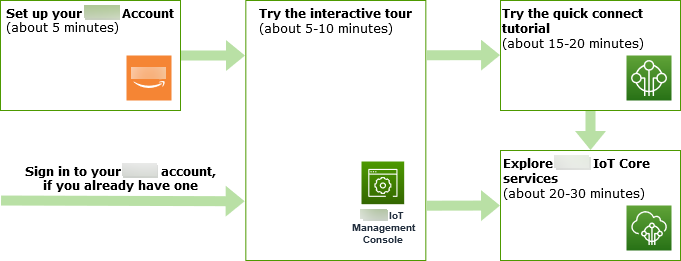
This section presents a tour of the Amazon IoT Core to introduce its key services and provides several examples of how to connect a device to Amazon IoT Core and pass messages between them. Passing messages between devices and the cloud is fundamental to every IoT solution and is how your devices can interact with other Amazon services.
-
Set up Amazon Web Services account
Before you can use Amazon IoT services, you must set up an Amazon Web Services account. If you already have an Amazon Web Services account and an IAM user for yourself, you can use them and skip this step.
-
Try the quick connect tutorial
This tutorial is best if you want to quickly get started with Amazon IoT and see how it works in a limited scenario. In this tutorial, you'll need a device and you'll install some Amazon IoT software on it. If you don't have an IoT device, you can use your Windows, Linux, or macOS personal computer as a device for this tutorial. If you want to try Amazon IoT, but you don't have a device, try the next option.
-
Try the interactive tutorial
This demo is best if you want to see what a basic Amazon IoT solution can do without connecting a device or downloading any software. The interactive tutorial presents a simulated solution built on Amazon IoT Core services that illustrates how they interact.
-
Explore Amazon IoT Core services with a hands-on tutorial
This tutorial is best for developers who want to get started with Amazon IoT so they can continue to explore other Amazon IoT Core features such as the rules engine and shadows. This tutorial follows a process similar to the quick connect tutorial, but provides more details on each step to enable a smoother transition to the more advanced tutorials.
-
View MQTT messages with the Amazon IoT MQTT client
Learn how to use the MQTT test client to watch your first device publish MQTT messages to Amazon IoT. The MQTT test client is a useful tool to monitor and troubleshoot device connections.
Note
If you want to try more than one of these getting started tutorials or repeat the same tutorial, you should delete the thing object that you created from an earlier tutorial before you start another one. If you don't delete the thing object from an earlier tutorial, you will need to use a different thing name for subsequent tutorials. This is because the thing name must be unique in your account and Amazon Web Services Region.
For more information about Amazon IoT Core, see What Is Amazon IoT Core?