MQTT
MQTT
Amazon IoT Core supports device connections that use the MQTT protocol and MQTT over WSS protocol and that are identified by a client ID. The Amazon IoT Device SDKs support both protocols and are the recommended ways to connect devices to Amazon IoT Core. The Amazon IoT Device SDKs support the functions necessary for devices and clients to connect to and access Amazon IoT services. The Device SDKs support the authentication protocols that the Amazon IoT services require and the connection ID requirements that the MQTT protocol and MQTT over WSS protocols require. For information about how to connect to Amazon IoT using the Amazon Device SDKs and links to examples of Amazon IoT in the supported languages, see Connecting with MQTT using the Amazon IoT Device SDKs. For more information about authentication methods and the port mappings for MQTT messages, see Protocols, port mappings, and authentication.
While we recommend using the Amazon IoT Device SDKs to connect to Amazon IoT, they are not required.
If you do not use the Amazon IoT Device SDKs, however, you must provide the necessary connection
and communication security. Clients must send the Server Name Indication (SNI) TLS
extension
After your clients are connected, you can monitor and manage their MQTT client connections using APIs. For more information, see Managing MQTT connections.
In this topic:
Connecting with MQTT using the Amazon IoT Device SDKs
This section contains links to the Amazon IoT Device SDKs and to the source code of sample programs that illustrate how to connect a device to Amazon IoT. The sample apps linked here show how to connect to Amazon IoT using the MQTT protocol and MQTT over WSS.
Note
The Amazon IoT Device SDKs have released an MQTT 5 client.
MQTT Quality of Service (QoS) options
Amazon IoT and the Amazon IoT Device SDKs support the MQTT Quality of Service (QoS) levels 0 and 12, but Amazon IoT does not
support it. Only the MQTT protocol supports the QoS feature. HTTPS supports QoS by
passing a query string parameter ?qos=qos where the value can be 0 or
1.
This table describes how each QoS level affects messages published to and by the message broker.
|
With a QoS level of... |
The message is... |
Comments |
|---|---|---|
|
QoS level 0 |
Sent zero or more times |
This level should be used for messages that are sent over reliable communication links or that can be missed without a problem. |
|
QoS level 1 |
Sent at least one time, and then repeatedly until a
|
The message is not considered complete until the sender receives a
|
MQTT persistent sessions
Persistent sessions store a client’s subscriptions and messages, with a Quality of Service (QoS) of 1, that haven't been acknowledged by the client. When the device reconnects to a persistent session, the session resumes, subscriptions are reinstated, and unacknowledged subscribed messages received and stored prior to the reconnection are sent to the client.
The processing of the stored messages is recorded in CloudWatch metrics and CloudWatch Logs. For information about the entries written to CloudWatch and CloudWatch Logs, see Message broker metrics and Queued log entry.
Creating a persistent session
In MQTT 3, you create an MQTT persistent session by sending a CONNECT
message and setting the cleanSession flag to 0. If no
session exists for the client sending the CONNECT message, a new
persistent session is created. If a session already exists for the client, the
client resumes the existing session. To create a clean session, you send a
CONNECT message and set the cleanSession flag to
1, and the broker will not store any session state when the client
disconnects.
In MQTT 5, you handle persistent sessions by setting the Clean Start
flag and Session Expiry Interval. Clean Start controls the beginning of
the connecting session and the end of the previous session. When you set Clean
Start = 1, a new session is created and a previous session
is terminated if it exists. When you set Clean Start= 0,
the connecting session resumes a previous session if it exists. Session Expiry
Interval controls the end of the connecting session. Session Expiry Interval
specifies the time, in seconds (4-byte integer), that a session will persist after
disconnect. Setting Session Expiry interval=0 causes the
session to terminate immediately upon disconnect. If the Session Expiry Interval is
not specified in the CONNECT message, the default is 0.
| Property value | Description |
|---|---|
Clean Start= 1 |
Creates a new session and terminates a previous session if one exists. |
Clean Start= 0 |
Resumes a session if a previous session exists. |
Session Expiry Interval> 0 |
Persists a session. |
Session Expiry interval= 0 |
Does not persist a session. |
In MQTT 5, if you set Clean Start = 1 and Session
Expiry Interval = 0, this is the equivalent of an MQTT 3
clean session. If you set Clean Start = 0 and
Session Expiry Interval> 0, this is the equivalent of
an MQTT 3 persistent session.
Note
Cross MQTT version (MQTT 3 and MQTT 5) persistent sessions are not supported. An MQTT 3 persistent session can't be resumed as an MQTT 5 session, and vice versa.
Operations during a persistent session
Clients use the sessionPresent attribute in the connection
acknowledged (CONNACK) message to determine if a persistent session is
present. If sessionPresent is 1, a persistent session is
present and any stored messages for the client are delivered to the client after the
client receives the CONNACK, as described in Message traffic after reconnection to a
persistent session. If sessionPresent is 1, the
client does not need to resubscribe. However, if sessionPresent is
0, no persistent session is present and the client must resubscribe
to its topic filters.
After the client joins a persistent session, it can publish messages and subscribe to topic filters without any additional flags on each operation.
Message traffic after reconnection to a persistent session
A persistent session represents an ongoing connection between a client and an MQTT message broker. When a client connects to the message broker using a persistent session, the message broker saves all subscriptions that the client makes during the connection. When the client disconnects, the message broker stores unacknowledged QoS 1 messages and new QoS 1 messages published to topics to which the client is subscribed. Messages are stored according to account limit. Messages that exceed the limit will be dropped. For more information about persistent message limits, see Amazon IoT Core endpoints and quotas. When the client reconnects to its persistent session, all subscriptions are reinstated and all stored messages are sent to the client at a maximum rate of 10 messages per second. In MQTT 5, if an outbound QoS 1 with the Message Expiry Interval expires when a client is offline, after the connection resumes, the client won't receive the expired message.
After reconnection, the stored messages are sent to the client, at a rate that is
limited to 10 stored messages per second, along with any current message traffic
until the Publish
requests per second per connection limit is reached. Because
the delivery rate of the stored messages is limited, it will take several seconds to
deliver all stored messages if a session has more than 10 stored messages to deliver
after reconnection.
For shared subscribers, messages will be queued if at least one subscriber of a group uses a persistent session and no subscribers are online to receive the QoS 1 message. Dequeuing of messages is done at a maximum speed of 20 messages per second per active subscriber in a group. For more information, see shared subscriptions message queuing.
Ending a persistent session
Persistent sessions can end in the following ways:
-
The persistent session expiration time elapses. The persistent session expiration timer starts when the message broker detects that a client has disconnected, either by the client disconnecting or the connection timing out.
-
The client sends a
CONNECTmessage that sets thecleanSessionflag to1. -
You manually disconnect the client and clear the session using
DeleteConnectionAPI. For more information, see Managing MQTT connections.
In MQTT 3, the default value of persistent sessions expiration time is an hour, and this applies to all the sessions in the account.
In MQTT 5, you can set the Session Expiry Interval for each session on CONNECT and DISCONNECT packets.
For Session Expiry Interval on DISCONNECT packet:
-
If the current session has a Session Expiry Interval of 0, you can't set Session Expiry Interval to greater than 0 on the DISCONNECT packet.
-
If the current session has a Session Expiry Interval of greater than 0, and you set the Session Expiry Interval to 0 on the DISCONNECT packet, the session will be ended on DISCONNECT.
-
Otherwise, the Session Expiry Interval on DISCONNECT packet will update the Session Expiry Interval of the current session.
Note
The stored messages waiting to be sent to the client when a session ends are
discarded; however, they are still billed at the standard messaging rate, even
though they could not be sent. For more information about message pricing, see
Amazon IoT Core
Pricing
Reconnection after a persistent session has expired
If a client doesn't reconnect to its persistent session before it expires, the
session ends and its stored messages are discarded. When a client reconnects after
the session has expired with a cleanSession flag to 0, the
service creates a new persistent session. Any subscriptions or messages from the
previous session are not available to this session because they were discarded when
the previous session expired.
Persistent session message charges
Messages are charged to your Amazon Web Services account when the message broker sends a message
to a client or an offline persistent session. When an offline device with a
persistent session reconnects and resumes its session, the stored messages are
delivered to the device and charged to your account again. For more information
about message pricing, see Amazon IoT Core pricing -
Messaging
The default persistent session expiration time of one hour can be increased by using the standard limit increase process. Note that increasing the session expiration time might increase your message charges because the additional time could allow for more messages to be stored for the offline device and those additional messages would be charged to your account at the standard messaging rate. The session expiration time is approximate and a session could persist for up to 30 minutes longer than the account limit; however, a session will not be shorter than the account limit. For more information about session limits, see Amazon Service Quotas.
MQTT retained messages
Amazon IoT Core supports the RETAIN flag described in the MQTT protocol. When a client sets
the RETAIN flag on an MQTT message that it publishes, Amazon IoT Core saves the message. It
can then be sent to new subscribers, retrieved by calling the GetRetainedMessage operation, and viewed in the Amazon IoT console
Examples of using MQTT retained messages
-
As an initial configuration message
MQTT retained messages are sent to a client after the client subscribes to a topic. If you want all clients that subscribe to a topic to receive the MQTT retained message right after their subscription, you can publish a configuration message with the
RETAINflag set. Subscribing clients also receive updates to that configuration whenever a new configuration message is published. -
As a last-known state message
Devices can set the
RETAINflag on current-state messages so that Amazon IoT Core will save them. When applications connect or reconnect, they can subscribe to this topic and get the last reported state right after subscribing to the retained message topic. This way they can avoid having to wait until the next message from the device to see the current state.
In this section:
Common tasks with MQTT retained messages in Amazon IoT Core
Amazon IoT Core saves MQTT messages with the RETAIN flag set. These retained
messages are sent to all clients that have subscribed to the topic,
as a normal MQTT message, and they are also stored to be sent to new subscribers to
the topic.
MQTT retained messages require specific policy actions to authorize clients to access them. For examples of using retained message policies, see Retained message policy examples.
This section describes common operations that involve retained messages.
-
Creating a retained message
The client determines whether a message is retained when it publishes an MQTT message. Clients can set the
RETAINflag when they publish a message by using a Device SDK. Applications and services can set theRETAINflag when they use thePublishaction to publish an MQTT message.Only one message per topic name is retained. A new message with the RETAIN flag set published to a topic replaces any existing retained message that was sent to the topic earlier.
Note
You can't publish to a reserved topic with the
RETAINflag set. -
Subscribing to a retained message topic
Clients subscribe to retained message topics as they would any other MQTT message topic. Retained messages received by subscribing to a retained message topic have the
RETAINflag set.Retained messages are deleted from Amazon IoT Core when a client publishes a retained message with a 0-byte message payload to the retained message topic. Clients that have subscribed to the retained message topic will also receive the 0-byte message.
Subscribing to a wild card topic filter that includes a retained message topic lets the client receive subsequent messages published to the retained message's topic, but it doesn't deliver the retained message upon subscription.
Note
To receive a retained message upon subscription, the topic filter in the subscription request must match the retained message topic exactly.
Retained messages received upon subscribing to a retained message topic have the
RETAINflag set. Retained messages that are received by a subscribing client after subscription, don't. -
Retrieving a retained message
Retained messages are delivered to clients automatically when they subscribe to the topic with the retained message. For a client to receive the retained message upon subscription, it must subscribe to the exact topic name of the retained message. Subscribing to a wild card topic filter that includes a retained message topic lets the client receive subsequent messages published to the retained message's topic, but it does not deliver the retained message upon subscription.
Services and apps can list and retrieve retained messages by calling
ListRetainedMessagesandGetRetainedMessage.A client is not prevented from publishing messages to a retained message topic without setting the
RETAINflag. This could cause unexpected results, such as the retained message not matching the message received by subscribing to the topic.With MQTT 5, if a retained message has the Message Expiry Interval set and the retained message expires, a new subscriber that subscribes to that topic will not receive the retained message upon successful subscription.
-
Listing retained message topics
You can list retained messages by calling
ListRetainedMessagesand the retained messages can be viewed in the Amazon IoT console. -
Getting retained message details
You can get retained message details by calling
GetRetainedMessageand they can be viewed in the Amazon IoT console. -
Retaining a Will message
MQTT Will messages
that are created when a device connects can be retained by setting the Will Retainflag in theConnect Flag bitsfield. -
Deleting a retained message
Devices, applications, and services can delete a retained message by publishing a message with the
RETAINflag set and an empty (0-byte) message payload to the topic name of the retained message to delete. Such messages delete the retained message from Amazon IoT Core, are sent to clients with a subscription to the topic, but they are not retained by Amazon IoT Core.Retained messages can also be deleted interactively by accessing the retained message in the Amazon IoT console
. Retained messages that are deleted by using the Amazon IoT console also send a 0-byte message to clients that have subscribed to the retained message's topic. Retained messages can't be restored after they are deleted. A client would need to publish a new retained message to take the place of the deleted message.
-
Debugging and troubleshooting retained messages
The Amazon IoT console
provides several tools to help you troubleshoot retained messages: -
The Retained messages
page The Retained messages page in the Amazon IoT console provides a paginated list of the retained messages that have been stored by your Account in the current Region. From this page, you can:
-
See the details of each retained message, such as the message payload, QoS, the time it was received.
-
Update the contents of a retained message.
-
Delete a retained message.
-
-
The MQTT test client
The MQTT test client page in the Amazon IoT console can subscribe and publish to MQTT topics. The publish option lets you set the RETAIN flag on the messages that you publish to simulate how your devices might behave. You can also use the MQTT test client to monitor messages from connected clients that you manage through the client connections interface. For more information about managing client connections, see Managing MQTT connections.
Some unexpected results might be the result of these aspects of how retained messages are implemented in Amazon IoT Core.
-
Retained message limits
When an account has stored the maximum number of retained messages, Amazon IoT Core returns a throttled response to messages published with RETAIN set and payloads greater than 0 bytes until some retained messages are deleted and the retained message count falls below the limit.
-
Retained message delivery order
The sequence of retained message and subscribed message delivery is not guaranteed.
-
Billing and retained messages
Publishing messages with the RETAIN flag set from a client, by using Amazon IoT
console, or by calling Publish incurs additional messaging charges described
in Amazon IoT Core pricing -
Messaging
Retrieving retained messages by a client, by using Amazon IoT console, or by calling
GetRetainedMessage incurs messaging
charges in addition to the normal API usage charges. The additional charges are
described in Amazon IoT Core
pricing - Messaging
MQTT Will messages
For more information about messaging costs, see Amazon IoT Core pricing - Messaging
Comparing MQTT retained messages and MQTT persistent sessions
Retained messages and persistent sessions are standard features of MQTT that make it possible for devices to receive messages that were published while they were offline. Retained messages can be published from persistent sessions. This section describes key aspects of these features and how they work together.
|
Retained messages |
Persistent sessions |
|
|---|---|---|
|
Key features |
Retained messages can be used to configure or notify large groups of devices after they connect. Retained messages can also be used where you want devices to receive only the last message published to a topic after a reconnection. |
Persistent sessions are useful for devices that have intermittent connectivity and could miss several important messages. Devices can connect with a persistent session to receive messages sent while they are offline. |
|
Examples |
Retained messages can give devices configuration information about their environment when they come online. The initial configuration could include a list of other message topics to which it should subscribe or information about how it should configure its local time zone. |
Devices that connect over a cellular network with intermittent connectivity could use persistent sessions to avoid missing important messages that are sent while a device is out of network coverage or needs to turn off its cellular radio. |
|
Messages received on initial subscription to a topic |
After subscribing to a topic with a retained message, the most recent retained message is received. |
After subscribing to a topic without a retained message, no message is received until one is published to the topic. |
|
Subscribed topics after reconnection |
Without a persistent session, the client must subscribe to topics after reconnection. |
Subscribed topics are restored after reconnection. |
|
Messages received after reconnection |
After subscribing to a topic with a retained message, the most recent retained message is received. |
All messages published with a QOS = 1 and subscribed to with a QOS =1 while the device was disconnected are sent after the device reconnects. |
|
Data/session expiration |
In MQTT 3, retained messages do not expire. They are stored until they are replaced or deleted. In MQTT 5, retained messages expire after the Message Expiry Interval you set. For more information, see Message Expiry. |
Persistent sessions expire if the client doesn't reconnect within the timeout period. After a persistent session expires, the client's subscriptions and saved messages that were published with a QOS = 1 and subscribed to with a QOS =1 while the device was disconnected are deleted. Expired messages won't be delivered. For more information about session expirations with persistent sessions, see MQTT persistent sessions. |
For information about persistent sessions, see MQTT persistent sessions.
With Retained Messages, the publishing client determines whether a message should be retained and delivered to a device after it connects, whether it had a previous session or not. The choice to store a message is made by the publisher and the stored message is delivered to all current and future clients that subscribe to QoS 0 or QoS 1 subscriptions. Retained messages keep only one message on a given topic at a time.
When an account has stored the maximum number of retained messages, Amazon IoT Core returns a throttled response to messages published with RETAIN set and payloads greater than 0 bytes until some retained messages are deleted and the retained message count falls below the limit.
MQTT retained messages and Amazon IoT Device Shadows
Retained messages and Device Shadows both retain data from a device, but they behave differently and serve different purposes. This section describes their similarities and differences.
|
Retained messages |
Device Shadows |
|
|---|---|---|
|
Message payload has a pre-defined structure or schema |
As defined by the implementation. MQTT does not specify a structure or schema for its message payload. |
Amazon IoT supports a specific data structure. |
|
Updating the message payload generates event messages |
Publishing a retained message sends the message to subscribed clients, but doesn't generate additional update messages. |
Updating a Device Shadow produces update messages that describe the change. |
|
Message updates are numbered |
Retained messages are not numbered automatically. | Device Shadow documents have automatic version numbers and timestamps. |
|
Message payload is attached to a thing resource |
Retained messages are not attached to a thing resource. |
Device Shadows are attached to a thing resource. |
|
Updating individual elements of the message payload |
Individual elements of the message can't be changed without updating the entire message payload. |
Individual elements of a Device Shadow document can be updated without the need to update the entire Device Shadow document. |
|
Client receives message data upon subscription |
The client automatically receives a retained message after it subscribes to a topic with a retained message. |
Clients can subscribe to Device Shadow updates, but they must request the current state deliberately. |
|
Indexing and searchability |
Retained messages are not indexed for search. |
Fleet indexing indexes Device Shadow data for search and aggregation. |
MQTT Last Will and Testament (LWT) messages
Last Will and Testament (LWT) is a feature in MQTT. With LWT, clients can specify a
message which the broker will publish to a client-defined topic and send to all clients
that subscribed to the topic when an uninitiated disconnection occurs. The message that
clients specify is called an LWT message or a Will Message, and the topic that clients
define is referred to as a Will Topic. You can specify an LWT message when a device
connects to the broker. These messages can be retained by setting the Will
Retain flag in the Connect Flag bits field during the
connection. For example, if the Will Retain flag is set to 1,
a Will Message will be stored in the broker in the associated Will Topic. For more
information, see Will Messages
When managing client connections, you can control whether LWT messages are published when you disconnect a client. For more information, see Managing MQTT connections.
The broker will store the Will Messages until an uninitiated disconnection occurs. When that happens, the broker will publish the messages to all clients that subscribed to the Will Topic to notify the disconnection. If the client disconnects from the broker with a client-initiated disconnection using the MQTT DISCONNECT message, the broker won't publish the stored LWT messages. In all other cases, the LWT messages will be dispatched. Due to the asynchronous nature of disconnect processing, LWT messages are not guaranteed to be dispatched in order during reconnection. We recommend that you use lifecycle events to improve the accuracy of connectivity state detection, as these events provide attributes such as timestamps and version numbers to manage out-of-order events. For a complete list of the disconnect scenarios when the broker will send the LWT messages, see Connect/Disconnect events.
Using connectAttributes
ConnectAttributes allow you to specify what attributes you want to use in
your connect message in your IAM policies such as PersistentConnect and
LastWill. With ConnectAttributes, you can build policies
that don't give devices access to new features by default, which can be helpful if a
device is compromised.
connectAttributes supports the following features:
PersistentConnect-
Use the
PersistentConnectfeature to save all subscriptions the client makes during the connection when the connection between the client and broker is interrupted. LastWill-
Use the
LastWillfeature to publish a message to theLastWillTopicwhen a client unexpectedly disconnects.
By default, your policy has a non-persistent connection and there are no attributes passed for this connection. You must specify a persistent connection in your IAM policy if you want to have one.
When managing client connections, you can view the connection attributes and session configuration for connected clients. For more information, see Managing MQTT connections.
For ConnectAttributes examples, see Connect Policy Examples.
MQTT 5 supported features
Amazon IoT Core support for MQTT 5 is based on the MQTT v5.0
specification
Amazon IoT Core supports the following MQTT 5 features:
Shared subscriptions
Amazon IoT Core supports shared subscriptions for both MQTT 3.1.1 and MQTT 5. Shared subscriptions allow multiple clients to share a subscription to a topic and only one client will receive messages published to that topic using a random distribution. Shared subscriptions can effectively load balance MQTT messages across a number of subscribers. For example, say you have 1,000 devices publishing to the same topic, and 10 backend applications processing those messages. In that case, the backend applications can subscribe to the same topic, and each would randomly receive messages published by the devices to the shared topic. This is effectively "sharing" the load of those messages. Shared subscriptions also allow for better resiliency. When any backend application disconnects, the broker distributes the load to remaining subscribers in the group. When all the subscribers disconnect, messages are queued.
Message queuing capabilities are available for shared subscriptions on both MQTT 3.1.1 and MQTT 5 connections to enhance message delivery reliability.
To use shared subscriptions, clients subscribe to a shared subscription's topic filter as follows:
$share/{ShareName}/{TopicFilter}
-
$shareis a literal string to indicate a Shared Subscription's topic filter, which must start with$share. -
{ShareName}is a character string to specify the shared name used by a group of subscribers. A shared subscription's topic filter must contain aShareNameand be followed by the/character. The{ShareName}must not include the following characters:/,+, or#. The maximum size for{ShareName}is 128 UTF-8 characters. -
{TopicFilter}follows the same topic filter syntax as a non-shared subscription. The maximum size for{TopicFilter}is 256 UTF-8 characters. -
The two required slashes (
/) for$share/{ShareName}/{TopicFilter}are not included in the Maximum number of slashes in topic and topic filterlimit.
Subscriptions that have the same {ShareName}/{TopicFilter} belong to
the same shared subscription group. You can create multiple shared subscription
groups and don't exceed the Shared
Subscriptions per group limit. For more information, see Amazon IoT Core endpoints
and quotas from the Amazon General
Reference.
The following tables compare non-shared subscriptions and shared subscriptions:
| Subscription | Description | Topic filter examples |
|---|---|---|
| Non-shared subscriptions | Each client creates a separate subscription to receive the published messages. When a message is published to a topic, all subscribers to that topic receive a copy of the message. |
|
| Shared subscriptions | Multiple clients can share a subscription to a topic and only one client will receive messages published to that topic at a random distribution. |
|
| Non-shared subscriptions flow | Shared subscriptions flow |
|---|---|
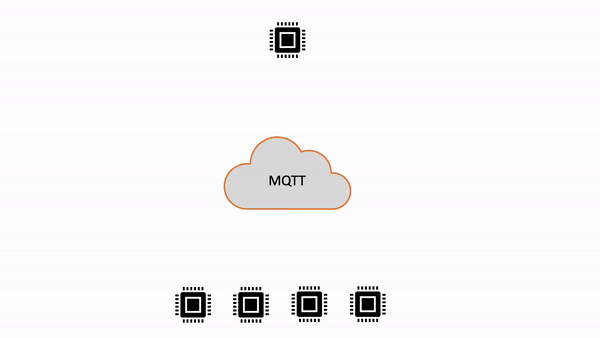
|
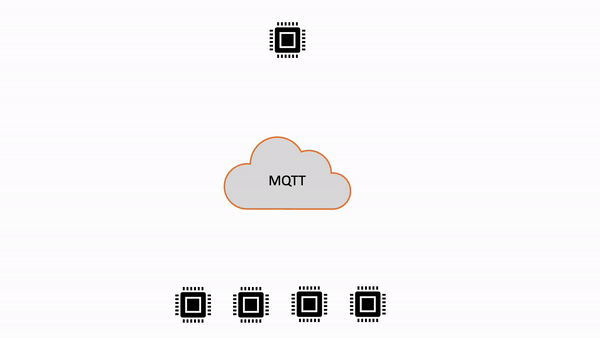
|
Important notes for using shared subscriptions
-
If the shared subscriber group consists of any persistent session subscribers, when all the subscribers in the shared group are disconnected, or if any subscribers breach the Publish requests per second per connection limit, any unacknowledged QoS 1 messages and undelivered QoS 1 messages published to a shared subscription group will be queued. For more information, see shared subscriptions message queuing.
-
QoS 0 messages published to a shared subscription group will be dropped upon any failure.
-
Shared subscriptions don't receive retained messages when subscribing to topic patterns as part of a shared subscriber group. Messages that are published on topics that have shared subscribers and have the
RETAINflag set are delivered to shared subscribers like any other publish message. -
When shared subscriptions contain wildcard characters (# or +), there might be multiple matching shared subscriptions to a topic. If that happens, the message broker copies the publishing message and sends it to a random client in each matching shared subscription. The wildcard behavior of shared subscriptions can be explained in the following diagram.
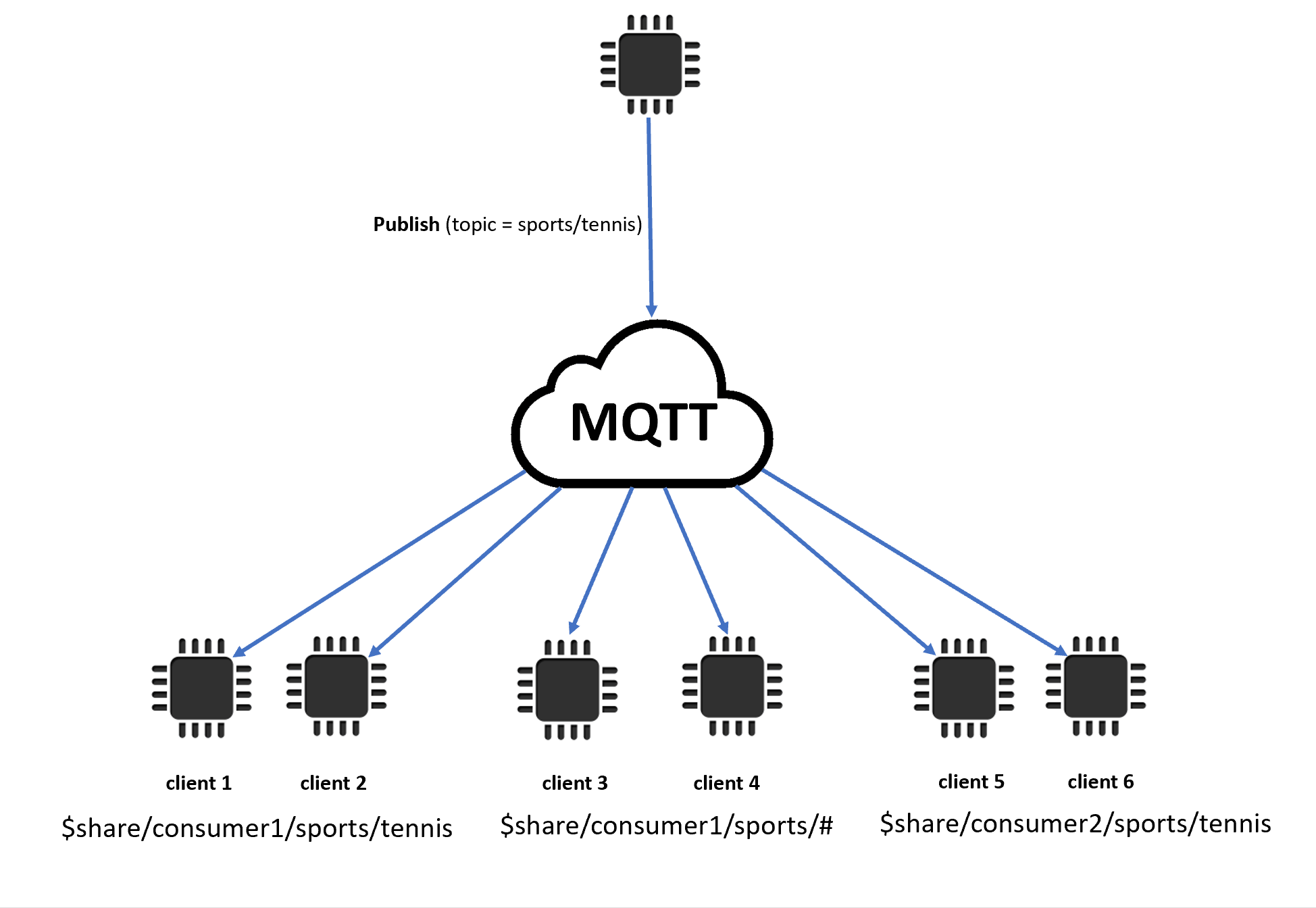
In this example, there are three matching shared subscriptions to the publishing MQTT topic
sports/tennis. The message broker copies the published message and sends the message to a random client in each matching group.Client 1 and client 2 share the subscription:
$share/consumer1/sports/tennisClient 3 and client 4 share the subscription:
$share/consumer1/sports/#Client 5 and client 6 share the subscription:
$share/consumer2/sports/tennis
For more information about shared subscriptions limits, see Amazon IoT Core endpoints
and quotas from the Amazon General
Reference. To test shared subscriptions using the Amazon IoT MQTT client
in the Amazon IoT console
Shared subscriptions message queuing
To enhance message delivery reliability, shared subscriptions include message queuing capabilities that store messages when no
online subscribers are available. When a shared subscription group contains at least one member with a persistent session, the queuing feature
is enabled for the group. When distributing messages, online members are selected as recipients. QoS 1 messages are queued when no members are found online or when subscribers exceed the Publish requests per second per connection limit.
Queued messages are delivered when either existing members resume their persistent sessions, or new members join the group. Queued messages are delivered
at up to 20 queued messages per second per active group subscriber, along with any other messages delivered to the subscriber as per the subscriptions.
By default, queued message retention follows the Persistent Session expiry period quota.
However, if a Message Expiry Interval (MEI) is set in the inbound publish message, the MEI takes precedence. When MEI is present, it determines
the message retention period, regardless of the Persistent Session expiry period.
Message queue rates are limited according to the Queued messages per second per account quota,
and the number of messages is limited by the Maximum number of queued messages per shared subscription group quota.
To view and manage your quotas, access the Service Quotas console
You can monitor the Queue CloudWatch by searching for
ApproximateQueueDepth under the AWS/Usage namespace, or you can use
the following CLI command to list the metrics associated with each shared subscription group's queue depth.
aws cloudwatch list-metrics --namespace "AWS/Usage" --dimensions Name=Resource,Value='ApproximateQueueDepth'
When these limits are exceeded, only the messages that were already queued before reaching the limit are retained. New incoming messages that would exceed the limits are dropped. The system does not replace older queued messages with newer ones.
The queuing of messages is recorded in CloudWatch metrics and CloudWatch Logs. For information about the entries written to CloudWatch and CloudWatch Logs, see Message broker metrics and Queued log entry. Queued messages are still billed at the standard messaging rate. For more information about message pricing, see Amazon IoT Core Pricing
Session lifecycle in shared subscription group
When a clean session subscribes to a group, it becomes an online member of the group. When it unsubscribes or disconnects, the clean session leaves the group.
When a persistent session subscribes to a group, it becomes an online member of the group. When it disconnects, it still remains in the group, but becomes an offline member of the group. When it reconnects, it becomes an online member again. The persistent session leaves the group when it explicitly unsubscribes or when it expires after disconnect.
Clean Start and Session Expiry
You can use Clean Start and Session Expiry to handle your persistent sessions with more flexibility. A Clean Start flag indicates whether the session should start without using an existing session. A Session Expiry interval indicates how long to retain the session after a disconnect. The session expiry interval can be modified at disconnect. For more information, see MQTT persistent sessions.
Reason code on all ACKs
You can debug or process error messages more easily using the reason codes. Reason
codes are returned by the message broker based on the type of interaction with the
broker (Subscribe, Publish, Acknowledge). For more information, see MQTT reason codes. For a complete list of
MQTT reason codes, see MQTT v5 specification
Topic aliases
You can substitute a topic name with a topic alias, which is a two-byte integer. Using topic aliases can optimize the transmission of topic names to potentially reduce data costs on metered data services. Amazon IoT Core has a default limit of 8 topic aliases. For more information, see Amazon IoT Core endpoints and quotas from the Amazon General Reference.
Message expiry
You can add message expiry values to published messages. These values represent the Message Expiry Interval (MEI) in seconds. If the messages haven't been sent to the subscribers within that interval, the message will expire and be removed. If you don't set the message expiry value, the message will not expire.
On the outbound, the subscriber will receive a message with the remaining time left in the expiry interval. For example, if an inbound publish message has a message expire of 30 seconds, and it's routed to the subscriber after 20 seconds, the message expiry field will be updated to 10. It is possible for the message received by the subscriber to have an updated MEI of 0. This is because as soon as the time remaining is 999 ms or less, it will be updated to 0.
In Amazon IoT Core, the minimum MEI is 1. If the interval is set to 0 from the client side, it will be adjusted to 1. The maximum message expiry interval is 604800 (7 days). Any values higher than this will be adjusted to the maximum value.
In cross version communication, the behavior of message expiry is decided by MQTT version of the inbound publish message. For example, a message with message expiry sent by a session connected via MQTT5 can expire for devices subscribed with MQTT3 sessions. The table below lists how message expiry supports the following types of publish messages:
| Publish Message Type | Message Expiry Interval |
|---|---|
| Regular Publish | If a server fails to deliver the message within the specified time, the expired message will be removed and the subscriber won't receive it. This includes situations such as when a device is not pubacking their QoS 1 messages. |
| Retain | If a retained message expires and a new client subscribes to the topic, the client won't receive the message upon subscription. |
| Last Will | The interval for last will messages starts after the client disconnects and the server attempts to deliver the last will message to its subscribers. |
| Queued messages | If an outbound QoS 1 with Message Expiry Interval expires when a client is offline, after the persistent session resumes, the client won't receive the expired message. |
Other MQTT 5 features
Server disconnect
When a disconnection happens, the server can proactively send the client a DISCONNECT to notify connection closure with a reason code for disconnection.
Request/Response
Publishers can request a response be sent by the receiver to a publisher-specified topic upon reception.
Maximum Packet Size
Client and Server can independently specify the maximum packet size that they support.
Payload format and content type
You can specify the payload format (binary, text) and content type when a message is published. These are forwarded to the receiver of the message.
MQTT 5 properties
MQTT 5 properties are important additions to the MQTT standard to support new MQTT 5 features such as Session Expiry and the Request/Response pattern. In Amazon IoT Core, you can create rules that can forward the properties in outbound messages, or use HTTP Publish to publish MQTT messages with some of the new properties.
The following table lists all the MQTT 5 properties that Amazon IoT Core supports.
| Property | Description | Input type | Packet |
|---|---|---|---|
| Payload Format Indicator | A Boolean value that indicates whether the payload is formatted as UTF-8. | Byte | PUBLISH, CONNECT |
| Content Type | A UTF-8 string that describes the content of the payload. | UTF-8 string | PUBLISH, CONNECT |
| Response Topic | A UTF-8 string that describes the topic the receiver should publish to as part of the request-response flow. The topic must not have wildcard characters. | UTF-8 string | PUBLISH, CONNECT |
| Correlation Data | Binary data used by the sender of the request message to identify which request the response message is for. | Binary | PUBLISH, CONNECT |
| User Property | A UTF-8 string pair. This property can appear multiple times in one packet. Receivers will receive the key-value pairs in the same order they are sent. | UTF-8 string pair | CONNECT, PUBLISH, Will Properties, SUBSCRIBE, DISCONNECT, UNSUBSCRIBE |
| Message Expiry Interval | A 4-byte integer that represents the Message Expiry Interval in seconds. If absent, the message doesn't expire. | 4-byte integer | PUBLISH, CONNECT |
| Session Expiry Interval |
A 4-byte integer that represents the session expiry interval in seconds. Amazon IoT Core supports a maximum of 7 days, with a default maximum of one hour. If the value you set exceeds the maximum of your account, Amazon IoT Core will return the adjusted value in the CONNACK. |
4-byte integer | CONNECT, CONNACK, DISCONNECT |
| Assigned Client Identifier | A random client ID generated by Amazon IoT Core when a client ID isn’t specified by devices. The random client ID must be a new client identifier that's not used by any other session currently managed by the broker. | UTF-8 string | CONNACK |
| Server Keep Alive | A 2-byte integer that represents the keep alive time assigned by the server. The server will disconnect the client if the client is inactive for more than the keep alive time. | 2-byte integer | CONNACK |
| Request Problem Information | A Boolean value that indicates whether the Reason String or User Properties are sent in the case of failures. | Byte | CONNECT |
| Receive Maximum | A 2-byte integer that represents the maximum number of PUBLISH QOS > 0 packets which can be sent without receiving an PUBACK. | 2-byte integer | CONNECT, CONNACK |
| Topic Alias Maximum | This value indicates the highest value that will be accepted as a Topic Alias. Default is 0. | 2-byte integer | CONNECT, CONNACK |
| Maximum QoS | The maximum value of QoS that Amazon IoT Core supports. Default is 1. Amazon IoT Core doesn't support QoS 2. | Byte | CONNACK |
| Retain Available |
A Boolean value that indicates whether Amazon IoT Core message broker supports retained messages. The default is 1. |
Byte | CONNACK |
| Maximum Packet Size | The maximum packet size that Amazon IoT Core accepts and sends. Cannot exceed 128 KB. | 4-byte integer | CONNECT, CONNACK |
| Wildcard Subscription Available |
A Boolean value that indicates whether Amazon IoT Core message broker supports Wildcard Subscription Available. The default is 1. |
Byte | CONNACK |
| Subscription Identifier Available |
A Boolean value that indicates whether Amazon IoT Core message broker supports Subscription Identifier Available. The default is 0. |
Byte | CONNACK |
MQTT reason codes
MQTT 5 introduces improved error reporting with reason code responses. Amazon IoT Core can
return reason codes including but not limited to the following grouped by packets. For a
complete list of reason codes supported by MQTT 5, see MQTT 5 specifications
| Value | Hex | Reason Code name | Description |
|---|---|---|---|
| 0 | 0x00 | Success | The connection is accepted. |
| 128 | 0x80 | Unspecified error | The server does not wish to reveal the reason for the failure, or none of the other reason codes apply. |
| 133 | 0x85 | Client Identifier not valid | The client identifier is a valid string but is not allowed by the server. |
| 134 | 0x86 | Bad User Name or Password | The server does not accept the user name or password specified by the client. |
| 135 | 0x87 | Not authorized | The client is not authorized to connect. |
| 144 | 0x90 | Topic Name invalid | The Will Topic Name is correctly formed but is not accepted by the server. |
| 151 | 0x97 | Quota exceeded | An implementation or administrative imposed limit has been exceeded. |
| 155 | 0x9B | QoS not supported | The server does not support the QoS set in Will QoS. |
| Value | Hex | Reason Code name | Description |
|---|---|---|---|
| 0 | 0x00 | Success | The message is accepted. Publication of the QoS 1 message proceeds. |
| 128 | 0x80 | Unspecified error | The receiver does not accept the publish, but either does not want to reveal the reason, or it does not match one of the other values. |
| 135 | 0x87 | Not authorized | The PUBLISH is not authorized. |
| 144 | 0x90 | Topic Name invalid | The topic name is not malformed, but is not accepted by the client or server. |
| 145 | 0x91 | Packet identifier in use | The packet identifier is already in use. This might indicate a mismatch in the session state between the client and server. |
| 151 | 0x97 | Quota exceeded | An implementation or administrative imposed limit has been exceeded. |
| Value | Hex | Reason Code name | Description |
|---|---|---|---|
| 129 | 0x81 | Malformed Packet | The received packet does not conform to this specification. |
| 130 | 0x82 | Protocol Error | An unexpected or out of order packet was received. |
| 135 | 0x87 | Not authorized | The request is not authorized. |
| 139 | 0x8B | Server shutting down | The server is shutting down. |
| 141 | 0x8D | Keep Alive timeout | The connection is closed because no packet has been received for 1.5 times the Keep Alive time. |
| 142 | 0x8E | Session taken over | Another connection using the same ClientID has connected, causing this connection to be closed. |
| 143 | 0x8F | Topic Filter invalid | The topic filter is correctly formed but is not accepted by the server. |
| 144 | 0x90 | Topic Name invalid | The topic name is correctly formed but is not accepted by this client or server. |
| 147 | 0x93 | Receive Maximum exceeded | The client or server has received more than the Receive Maximum publication for which it has not sent PUBACK or PUBCOMP. |
| 148 | 0x94 | Topic Alias invalid | The client or server has received a PUBLISH packet containing a topic alias greater than the Maximum Topic Alias it sent in the CONNECT or CONNACK packet. |
| 151 | 0x97 | Quota exceeded | An implementation or administrative imposed limit has been exceeded. |
| 152 | 0x98 | Administrative action | The connection is closed due to an administrative action. |
| 155 | 0x9B | QoS not supported | The client specified a QoS greater than the QoS specified in a Maximum QoS in the CONNACK. |
| 161 | 0xA1 | Subscription Identifiers not supported | The server does not support subscription identifiers; the subscription is not accepted. |
| Value | Hex | Reason Code name | Description |
|---|---|---|---|
| 0 | 0x00 | Granted QoS 0 | The subscription is accepted and the maximum QoS sent will be QoS 0. This might be a lower QoS than was requested. |
| 1 | 0x01 | Granted QoS 1 | The subscription is accepted and the maximum QoS sent will be QoS 1. This might be a lower QoS than was requested. |
| 128 | 0x80 | Unspecified error | The subscription is not accepted and the Server either does not wish to reveal the reason or none of the other Reason Codes apply. |
| 135 | 0x87 | Not authorized | The Client is not authorized to make this subscription. |
| 143 | 0x8F | Topic Filter invalid | The Topic Filter is correctly formed but is not allowed for this Client. |
| 145 | 0x91 | Packet Identifier in use | The specified Packet Identifier is already in use. |
| 151 | 0x97 | Quota exceeded | An implementation or administrative imposed limit has been exceeded. |
| Value | Hex | Reason Code name | Description |
|---|---|---|---|
| 0 | 0x00 | Success | The subscription is deleted. |
| 128 | 0x80 | Unspecified error | The unsubscribe could not be completed and the Server either does not wish to reveal the reason or none of the other Reason Codes apply. |
| 143 | 0x8F | Topic Filter invalid | The Topic Filter is correctly formed but is not allowed for this Client. |
| 145 | 0x91 | Packet Identifier in use | The specified Packet Identifier is already in use. |
Amazon IoT differences from MQTT specifications
The message broker implementation is based on the MQTT v3.1.1
specification
-
Amazon IoT doesn't support the following packets for MQTT 3: PUBREC, PUBREL, and PUBCOMP.
-
Amazon IoT doesn't support the following packets for MQTT 5: PUBREC, PUBREL, PUBCOMP, and AUTH.
-
Amazon IoT doesn't support MQTT 5 server redirection.
-
Amazon IoT supports MQTT quality of service (QoS) levels 0 and 1 only. Amazon IoT doesn't support publishing or subscribing with QoS level 2. When QoS level 2 is requested, the message broker doesn't send a PUBACK or SUBACK.
-
In Amazon IoT, subscribing to a topic with QoS level 0 means that a message is delivered zero or more times. A message might be delivered more than once. Messages delivered more than once might be sent with a different packet ID. In these cases, the DUP flag is not set.
-
When responding to a connection request, the message broker sends a CONNACK message. This message contains a flag to indicate if the connection is resuming a previous session.
-
Before sending additional control packets or a disconnect request, the client must wait for the CONNACK message to be received on their device from the Amazon IoT message broker.
-
When a client subscribes to a topic, there might be a delay between the time the message broker sends a SUBACK and the time the client starts receiving new matching messages.
-
When a client uses the wildcard character
#in the topic filter to subscribe to a topic, all strings at and below its level in the topic hierarchy are matched. However, the parent topic is not matched. For example, a subscription to the topicsensor/#receives messages published to the topicssensor/,sensor/temperature,sensor/temperature/room1, but not messages published tosensor. For more information about wildcards, see Topic name filters. -
The message broker uses the client ID to identify each client. The client ID is passed in from the client to the message broker as part of the MQTT payload. Two clients with the same client ID can't be connected concurrently to the message broker. When a client connects to the message broker using a client ID that another client is using, the new client connection is accepted and the previously connected client is disconnected. You can also manually disconnect clients using APIs. For more information, see Managing MQTT connections.
-
On rare occasions, the message broker might resend the same logical PUBLISH message with a different packet ID.
-
Subscription to topic filters that contain a wildcard character can't receive retained messages. To receive a retained message, the subscribe request must contain a topic filter that matches the retained message topic exactly.
-
The message broker doesn't guarantee the order in which messages and ACK are received.
-
Amazon IoT can have limits that are different from the specifications. For more information, see Amazon IoT Core message broker and protocol limits and quotas from the Amazon IoT Reference Guide.
-
The MQTT DUP flag is not supported.
Managing MQTT connections
Amazon IoT Core provides APIs to help you manage MQTT connections, including the ability to disconnect clients and manage their sessions. These capabilities give you more control over your Amazon IoT client fleet and help with troubleshooting connection issues.
DeleteConnection API
Use the DeleteConnection API to disconnect MQTT devices from Amazon IoT Core by specifying their client IDs. When you disconnect a client, Amazon IoT Core disconnects the client from the Amazon IoT Core message broker and can optionally clean the session state and suppress the Last Will and Testament (LWT) message.
When you call the DeleteConnection API, Amazon IoT Core performs several actions to ensure a clean disconnection. Amazon IoT Core first sends
an MQTT disconnect message to the client to terminate the MQTT session. The service then closes the underlying TCP/TLS socket.
The message broker sends a DISCONNECT packet to the device and publishes a lifecycle event with the disconnect reason
API_INITIATED_DISCONNECT. This helps you identify when a disconnection was initiated through the API rather than by the client or due
to network issues. You can monitor these events for visibility, troubleshooting, and auditing purposes. For example, you can use Amazon IoT rules to
process these events to track when and why clients were disconnected.
If you set the cleanSession parameter to true, Amazon IoT Core removes the client's session state, including all
subscriptions and queued messages. If you clean a session, the persistent session is terminated. If the client was a persistent session and
the preventWillMessage parameter is set to false, the service dispatches the LWT message if available, which is
useful during planned maintenance operations.
When you call the DeleteConnection API, the disconnection process begins immediately, but the exact timing of when the client recognizes the disconnection can vary based on network conditions and client implementation. Most clients will detect the disconnection within a few seconds, but in some cases with poor network connectivity, it might take longer for the client to recognize that it has been disconnected.
Note
By forcing a disconnect, a client has to re-authenticate and re-authorize with a fresh session state. The API call itself doesn't prevent reconnection of clients. If this is desired, then additionally a client's credential or policy must be modified before issuing the DeleteConnection API call.
For information about pricing, see Amazon IoT Core pricing
Use cases
The DeleteConnection API is useful for managing misbehaving clients that exhibit problematic behavior or consume excessive resources. By forcing a disconnect, you can ensure that clients re-establish their connections with proper authentication and authorization, which can help resolve resource consumption problems.
Client redirection scenarios also benefit from this API. When you need to redirect clients to different endpoints or Amazon Web Services Regions, you can disconnect them programmatically and have them reconnect to a different Amazon IoT Core endpoint by changing DNS settings. This API can help resolve stuck connections or clear problematic session states that might be preventing normal operation.
API parameters
The DeleteConnection API accepts the following parameters:
- clientId (required)
-
The unique identifier of the MQTT client to disconnect. This is specified in the URL path. The client ID can't start with a dollar sign ($).
Note
MQTT client IDs can contain characters that are not valid in HTTP requests. When using the
DeleteConnectionAPI, you must URL encode (percent-encode) any characters in the client ID that are valid in MQTT but not in HTTP. This includes special characters like spaces, forward slashes (/), and UTF-8 characters. For example, a space becomes %20, a forward slash becomes %2F, and the UTF-8 character ü becomes %C3%BC. Proper encoding ensures that MQTT client IDs are correctly transmitted in the HTTP-based API call. - cleanSession (optional)
-
Specifies whether to remove the client's session state when disconnecting. Set to
trueto delete all session information, including subscriptions and queued messages. Set tofalseto preserve the session state. By default, this is set tofalse(preserves the session state). For clean sessions this parameter will be ignored. - preventWillMessage (optional)
-
Controls whether Amazon IoT Core dispatches the Last Will and Testament (LWT) message if available upon disconnection. Set to
trueto prevent dispatching the LWT message. Set tofalseto allow dispatching. By default, this is set tofalse(dispatches LWT if available).
API syntax
The DeleteConnection API uses the following HTTP request format:
DELETE /connections/<clientId>?cleanSession=<cleanSession>&preventWillMessage=<preventWillMessage> HTTP/1.1
Example requests:
// Basic disconnect (preserves session, allows LWT message) DELETE /connections/myDevice123 HTTP/1.1 // Disconnect and clear session DELETE /connections/myDevice123?cleanSession=TRUE HTTP/1.1 // Disconnect, clear session, and prevent LWT message DELETE /connections/myDevice123?cleanSession=TRUE&preventWillMessage=TRUE HTTP/1.1
Successful requests return HTTP 200 OK with no response body.
Note
The service name used by Amazon Signature Version 4aws iot describe-endpoint --endpoint-type iot:Data-ATS command.
Required permissions
To use the DeleteConnection API, you need the following IAM permission:
iot:DeleteConnection
You can scope this permission to specific client IDs using resource-based policies. For example:
{ "Version": "2012-10-17", "Statement": [ { "Effect": "Allow", "Action": "iot:DeleteConnection", "Resource": "arn:aws:iot:region:account:client/myDevice*" } ] }
Important considerations
Disconnected clients can immediately attempt to reconnect unless you have implemented additional logic to prevent reconnection. The disconnect operation only terminates the current connection and doesn't prevent a connection from reconnecting. If you need to prevent reconnection, consider implementing client-side logic or disabling the credential of a device.
Rate limits apply to the API as part of standard Amazon IoT Core API rate limiting. When planning bulk disconnection operations, ensure you account for these limits and implement appropriate retry logic and batching strategies to avoid throttling. For more information, see Amazon IoT Core endpoints and quotas.
Error responses
The DeleteConnection API can return the following error responses:
- InvalidRequestException
-
The request is not valid. This can occur if the client ID format is invalid, contains a dollar sign ($) prefix, or if required parameters are missing.
- ResourceNotFoundException
-
The specified client ID does not exist or is not currently connected, and doesn't have a persistent session.
- UnauthorizedException
-
You are not authorized to perform this operation. Ensure you have the required
iot:DeleteConnectionpermission. - ForbiddenException
-
The caller isn't authorized to make the request. This might occur due to insufficient IAM permissions or resource-based policy restrictions.
- ThrottlingException
-
The rate exceeds the limit. Reduce the frequency of your API calls and implement appropriate retry logic with exponential backoff.
- InternalFailureException
-
An unexpected error has occurred. Retry the request after a brief delay.
- ServiceUnavailableException
-
The service is temporarily unavailable. Retry the request after a brief delay.