Fairness, model explainability and bias detection with SageMaker Clarify
You can use Amazon SageMaker Clarify to understand fairness and model explainability and to explain and detect bias in your models. You can configure an SageMaker Clarify processing job to compute bias metrics and feature attributions and generate reports for model explainability. SageMaker Clarify processing jobs are implemented using a specialized SageMaker Clarify container image. The following page describes how SageMaker Clarify works and how to get started with an analysis.
What is fairness and model explainability for machine learning predictions?
Machine learning (ML) models are helping make decisions in domains including financial services, healthcare, education, and human resources. Policymakers, regulators, and advocates have raised awareness about the ethical and policy challenges posed by ML and data-driven systems. Amazon SageMaker Clarify can help you understand why your ML model made a specific prediction and whether this bias impacts this prediction during training or inference. SageMaker Clarify also provides tools that can help you build less biased and more understandable machine learning models. SageMaker Clarify can also generate model governance reports that you can provide to risk and compliance teams and external regulators. With SageMaker Clarify, you can do the following:
-
Detect bias in and help explain your model predictions.
-
Identify types of bias in pre-training data.
-
Identify types of bias in post-training data that can emerge during training or when your model is in production.
SageMaker Clarify helps explain how your models make predictions using feature attributions. It can also monitor inference models that are in production for both bias and feature attribution drift. This information can help you in the following areas:
-
Regulatory – Policymakers and other regulators can have concerns about discriminatory impacts of decisions that use output from ML models. For example, an ML model may encode bias and influence an automated decision.
-
Business – Regulated domains may need reliable explanations for how ML models make predictions. Model explainability may be particularly important to industries that depend on reliability, safety, and compliance. These can include financial services, human resources, healthcare, and automated transportation. For example, lending applications may need to provide explanations about how ML models made certain predictions to loan officers, forecasters, and customers.
-
Data Science – Data scientists and ML engineers can debug and improve ML models when they can determine if a model is making inferences based on noisy or irrelevant features. They can also understand the limitations of their models and failure modes that their models may encounter.
For a blog post that shows how to architect and build a complete machine learning model
for fraudulent automobile claims that integrates SageMaker Clarify into a SageMaker AI pipeline, see the Architect and build the full machine learning lifecycle with Amazon: An end-to-end
Amazon SageMaker AI
Best practices to evaluate fairness and explainability in the ML lifecycle
Fairness as a process – Notions of bias and fairness depend on their application. The measurement of bias and the choice of the bias metrics may be guided by social, legal, and other non-technical considerations. The successful adoption of fairness-aware ML approaches includes building consensus and achieving collaboration across key stakeholders. These may include product, policy, legal, engineering, AI/ML teams, end users, and communities.
Fairness and explainability by design in the ML lifecycle – Consider fairness and explainability during each stage of the ML lifecycle. These stages include problem formation, dataset construction, algorithm selection, the model training process, the testing process, deployment, and monitoring and feedback. It is important to have the right tools to do this analysis. We recommend asking the following questions during the ML lifecycle:
-
Does the model encourage feedback loops that can produce increasingly unfair outcomes?
-
Is an algorithm an ethical solution to the problem?
-
Is the training data representative of different groups?
-
Are there biases in labels or features?
-
Does the data need to be modified to mitigate bias?
-
Do fairness constraints need to be included in the objective function?
-
Has the model been evaluated using relevant fairness metrics?
-
Are there unequal effects across users?
-
Is the model deployed on a population for which it was not trained or evaluated?
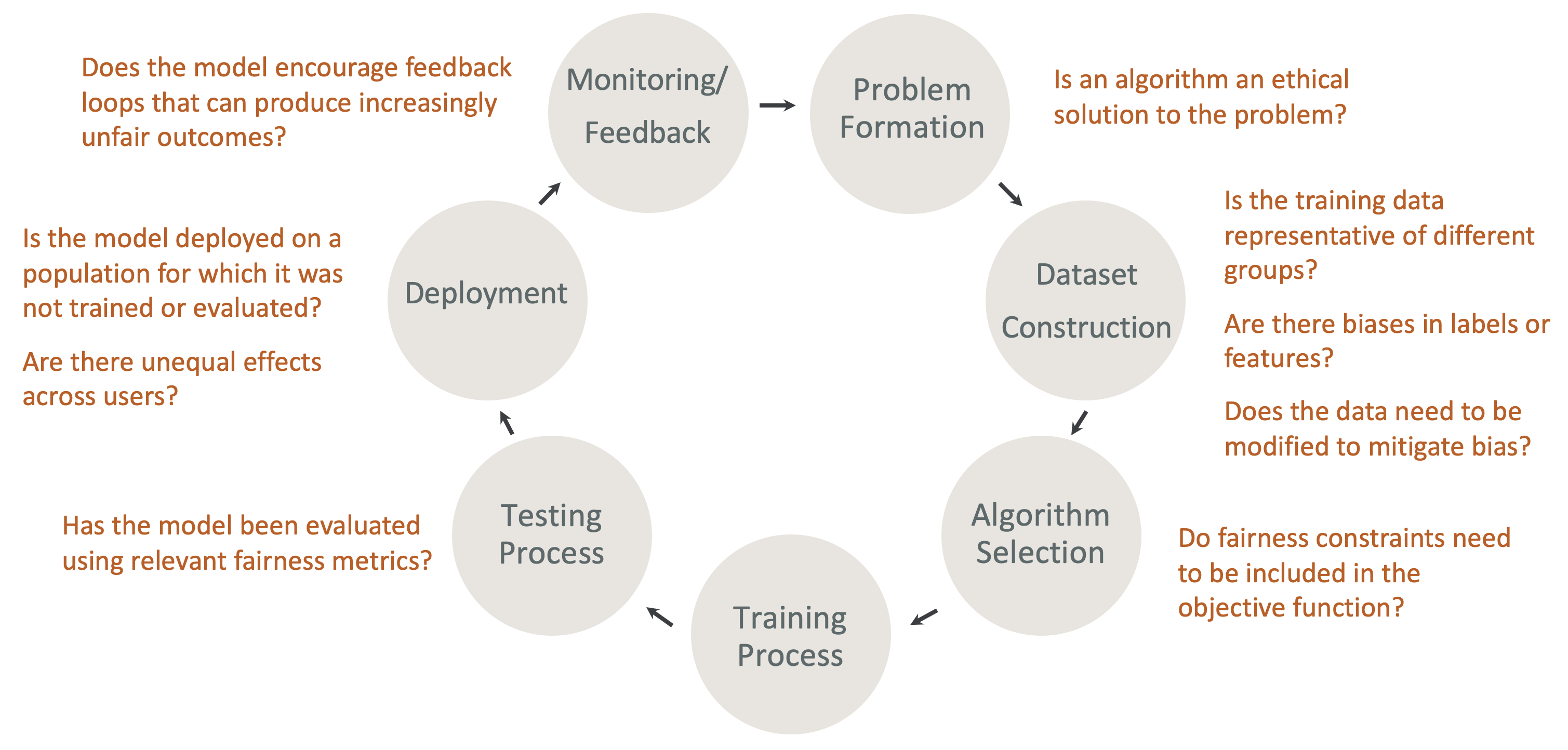
Guide to the SageMaker AI explanations and bias documentation
Bias can occur and be measured in the data both before and after training a model. SageMaker Clarify can provide explanations for model predictions after training and for models deployed to production. SageMaker Clarify can also monitor models in production for any drift in their baseline explanatory attributions, and calculate baselines when needed. The documentation for explaining and detecting bias using SageMaker Clarify is structured as follows:
-
For information on setting up a processing job for bias and explainability, see Configure a SageMaker Clarify Processing Job.
-
For information on detecting bias in pre-processing data before it's used to train a model, see Pre-training Data Bias.
-
For information on detecting post-training data and model bias, see Post-training Data and Model Bias.
-
For information on the model-agnostic feature attribution approach to explain model predictions after training, see Model Explainability.
-
For information on monitoring for feature contribution drift away from the baseline that was established during model training, see Feature attribution drift for models in production.
-
For information about monitoring models that are in production for baseline drift, see Bias drift for models in production.
-
For information about obtaining explanations in real time from a SageMaker AI endpoint, see Online explainability with SageMaker Clarify.
How SageMaker Clarify Processing Jobs Work
You can use SageMaker Clarify to analyze your datasets and models for explainability and bias. A SageMaker Clarify processing job uses the SageMaker Clarify processing container to interact with an Amazon S3 bucket containing your input datasets. You can also use SageMaker Clarify to analyze a customer model that is deployed to a SageMaker AI inference endpoint.
The following graphic shows how a SageMaker Clarify processing job interacts with your input data and optionally, with a customer model. This interaction depends on the specific type of analysis being performed. The SageMaker Clarify processing container obtains the input dataset and configuration for analysis from an S3 bucket. For certain analysis types, including feature analysis, the SageMaker Clarify processing container must send requests to the model container. Then it retrieves the model predictions from the response that the model container sends. After that, the SageMaker Clarify processing container computes and saves analysis results to the S3 bucket.
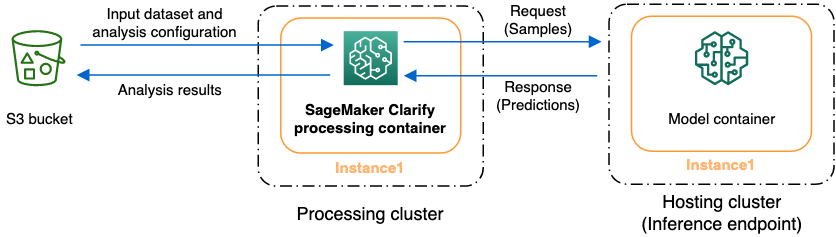
You can run a SageMaker Clarify processing job at multiple stages in the lifecycle of the machine learning workflow. SageMaker Clarify can help you compute the following analysis types:
-
Pre-training bias metrics. These metrics can help you understand the bias in your data so that you can address it and train your model on a more fair dataset. See Pre-training Bias Metrics for information about pre-training bias metrics. To run a job to analyze pre-training bias metrics, you must provide the dataset and a JSON analysis configuration file to Analysis Configuration Files.
-
Post-training bias metrics. These metrics can help you understand any bias introduced by an algorithm, hyperparameter choices, or any bias that wasn't apparent earlier in the flow. For more information about post-training bias metrics, see Post-training Data and Model Bias Metrics. SageMaker Clarify uses the model predictions in addition to the data and labels to identify bias. To run a job to analyze post-training bias metrics, you must provide the dataset and a JSON analysis configuration file. The configuration should include the model or endpoint name.
-
Shapley values, which can help you understand what impact your feature has on what your model predicts. For more informaton about Shapley values, see Feature Attributions that Use Shapley Values. This feature requires a trained model.
-
Partial dependence plots (PDPs), which can help you understand how much your predicted target variable would change if you varied the value of one feature. For more information about PDPs, see Partial dependence plots (PDPs) analysis This feature requires a trained model.
SageMaker Clarify needs model predictions to compute post-training bias metrics and feature attributions. You can provide an endpoint or SageMaker Clarify will create an ephemeral endpoint using your model name, also known as a shadow endpoint. The SageMaker Clarify container deletes the shadow endpoint after the computations are completed. At a high level, the SageMaker Clarify container completes the following steps:
-
Validates inputs and parameters.
-
Creates the shadow endpoint (if a model name is provided).
-
Loads the input dataset into a data frame.
-
Obtains model predictions from the endpoint, if necessary.
-
Computes bias metrics and features attributions.
-
Deletes the shadow endpoint.
-
Generate the analysis results.
After the SageMaker Clarify processing job is complete, the analysis results will be saved in the output location that you specified in the processing output parameter of the job. These results include a JSON file with bias metrics and global feature attributions, a visual report, and additional files for local feature attributions. You can download the results from the output location and view them.
For additional information about bias metrics, explainability and how to interpret them,
see Learn
How Amazon SageMaker Clarify Helps Detect Bias
Sample notebooks
The following sections contains notebooks to help you get started using SageMaker Clarify, to use it for special tasks, including those inside a distributed job, and for computer vision.
Getting started
The following sample notebooks show how to use SageMaker Clarify to get started with explainability and model bias tasks. These tasks include creating a processing job, training a machine learning (ML) model, and monitoring model predictions:
-
Explainability and bias detection with Amazon SageMaker Clarify
– Use SageMaker Clarify to create a processing job to detect bias and explain model predictions. -
Monitoring bias drift and feature attribution drift Amazon SageMaker Clarify
– Use Amazon SageMaker Model Monitor to monitor bias drift and feature attribution drift over time. -
How to read a dataset in JSON Lines format
into a SageMaker Clarify processing job. -
Mitigate Bias, train another unbiased model, and put it in the model registry
– Use Synthetic Minority Over-sampling Technique (SMOTE) and SageMaker Clarify to mitigate bias, train another model, then put the new model into the model registry. This sample notebook also shows how to place the new model artifacts, including data, code and model metadata, into the model registry. This notebook is part of a series that shows how to integrate SageMaker Clarify into a SageMaker AI pipeline that is described in the Architect and build the full machine learning lifecycle with Amazon blog post.
Special cases
The following notebooks show you how to use a SageMaker Clarify for special cases including inside your own container and for natural language processing tasks:
-
Fairness and Explainability with SageMaker Clarify (Bring Your Own Container)
– Build your own model and container that can integrate with SageMaker Clarify to measure bias and generate an explainability analysis report. This sample notebook also introduces key terms and shows you how to access the report through SageMaker Studio Classic. -
Fairness and Explainability with SageMaker Clarify Spark Distributed Processing
– Use distributed processing to run a SageMaker Clarify job that measures the pre-training bias of a dataset and the post-training bias of a model. This sample notebook also shows you how to obtain an explanation for the importance of the input features on the model output, and access the explainability analysis report through SageMaker Studio Classic. -
Explainability with SageMaker Clarify - Partial Dependence Plots (PDP)
– Use SageMaker Clarify to generate PDPs and access a model explainability report. -
Explaining text sentiment analysis using SageMaker Clarify Natural language processing (NLP) explainability
– Use SageMaker Clarify for text sentiment analysis. -
Use computer vision (CV) explainability for image classification
and object detection .
These notebooks have been verified to run in Amazon SageMaker Studio Classic. If you need instructions on how to open a notebook in Studio Classic, see Create or Open an Amazon SageMaker Studio Classic Notebook. If you're prompted to choose a kernel, choose Python 3 (Data Science).