Using hybrid post-quantum key exchange with Amazon Transfer Family
Transfer Family supports a hybrid post-quantum key establishment option for the Secure Shell (SSH) protocol. Post-quantum key establishment is needed because it's already possible to record network traffic and save it for decryption in future by a quantum computer, which is called a store-now-harvest-later attack.
You can use this option when you connect to Transfer Family for secure file transfers into and out of Amazon Simple Storage Service (Amazon S3) storage or Amazon Elastic File System (Amazon EFS). Post-quantum hybrid key establishment in SSH introduces post-quantum key establishment mechanisms, which it uses in conjunction with classical key exchange algorithms. SSH keys created with classical cipher suites are safe from brute-force attacks with current technology. However, classical encryption isn't expected to remain secure after the emergence of large-scale quantum computing in the future.
If your organization relies on the long-term confidentiality of data passed over a Transfer Family connection, you should consider a plan to migrate to post-quantum cryptography before large-scale quantum computers become available for use.
To protect data encrypted today against potential future attacks, Amazon is participating with the cryptographic community in the development of quantum-resistant or post-quantum algorithms. We've implemented hybrid post-quantum key exchange cipher suites in Transfer Family that combine classic and post-quantum elements.
These hybrid cipher suites are available for use on your production workloads in most Amazon Regions. However, because the performance characteristics and bandwidth requirements of hybrid cipher suites are different from those of classic key exchange mechanisms, we recommend that you test them on your Transfer Family connections.
Find out more about post-quantum cryptography in the Post-Quantum
Cryptography
About post-quantum hybrid key exchange in SSH
Transfer Family supports post-quantum hybrid key exchange cipher suites, which uses both the
classical Elliptic Curve Diffie-Hellman (ECDH)
The client and server still do an ECDH key exchange. Additionally, the server encapsulates a post-quantum shared secret to the client’s post-quantum KEM public key, which is advertised in the client’s SSH key exchange message. This strategy combines the high assurance of a classical key exchange with the security of the proposed post-quantum key exchanges, to help ensure that the handshakes are protected as long as the ECDH or the post-quantum shared secret cannot be broken.
How post-quantum hybrid key establishment works in Transfer Family
Amazon recently announced support for post-quantum key exchange in SFTP file transfers in Amazon Transfer Family. Transfer Family securely scales business-to-business file transfers to Amazon Storage services using SFTP and other protocols. SFTP is a more secure version of the File Transfer Protocol (FTP) that runs over SSH. The post-quantum key exchange support of Transfer Family raises the security bar for data transfers over SFTP.
The post-quantum hybrid key exchange SFTP support in Transfer Family includes combining
post-quantum algorithms ML-KEM-768, and ML-KEM-1024, with ECDH over P256, P384, or
Curve25519 curves. The following corresponding SSH key exchange methods are specified in
the
post-quantum hybrid SSH key exchange draft
-
mlkem768nistp256-sha256 -
mlkem1024nistp384-sha384 -
mlkem768x25519-sha256
Why ML-KEM?
Amazon is committed to supporting standardized, interoperable algorithms. ML-KEM is
the only post-quantum key exchange algorithm standardized and approved by the NIST Post-Quantum
Cryptography project
As part of this commitment, Amazon has submitted a draft proposal to the IETF for post-quantum cryptography that combines ML-KEM with NIST-approved curves like P256 for SSH. To help enhance security for our customers, the Amazon implementation of the post-quantum key exchange in SFTP and SSH follows that draft. We plan to support future updates to it until our proposal is adopted by the IETF and becomes a standard.
The new key exchange methods (listed in section How post-quantum hybrid key establishment works in Transfer Family) might change as the draft evolves towards standardization.
Note
Post-quantum algorithm support is currently available for post-quantum hybrid key exchange in TLS for Amazon KMS ( see Using hybrid post-quantum TLS with Amazon KMS),Amazon Certificate Manager, and Amazon Secrets Manager API endpoints.
Post-quantum hybrid SSH key exchange and cryptographic requirements (FIPS 140)
For customers that require FIPS compliance, Transfer Family provides FIPS-approved cryptography
in SSH by using the Amazon FIPS 140-certified, open-source cryptographic library,
Amazon-LC. The post-quantum hybrid key exchange methods supported in the TransferSecurityPolicy-FIPS-2025-03
in Transfer Family are FIPS approved according to NIST's SP 800-56Cr2 (section 2)
Testing post-quantum hybrid key exchange in Transfer Family
This section describes the steps you take to test post-quantum hybrid key exchange.
-
Enable post-quantum hybrid key exchange on your SFTP endpoint.
-
Use an SFTP client (such as Set up an SFTP client that supports post-quantum hybrid key exchange) that supports post-quantum hybrid key exchange by following the guidance in the aforementioned draft specification.
-
Transfer a file using a Transfer Family server.
Enable post-quantum hybrid key exchange on your SFTP endpoint
You can choose the SSH policy when you create a new SFTP server endpoint in Transfer Family, or by editing the Cryptographic algorithm options in an existing SFTP endpoint. The following snapshot shows an example of the Amazon Web Services Management Console where you update the SSH policy.
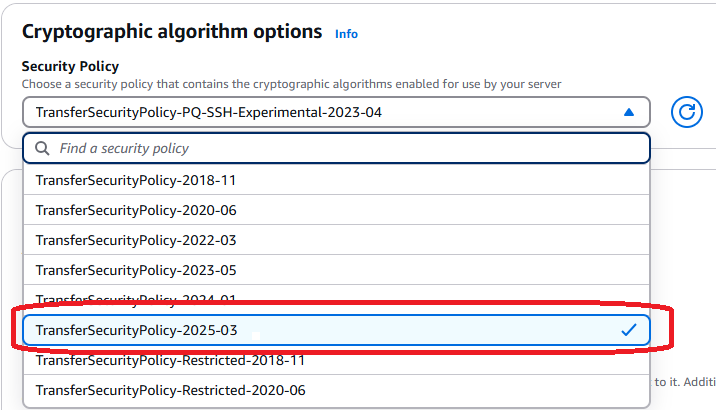
The SSH policy names that support post-quantum key exchange are TransferSecurityPolicy-2025-03 and TransferSecurityPolicy-FIPS-2025-03. For more details on Transfer Family policies, see Security policies for Amazon Transfer Family servers.
Set up an SFTP client that supports post-quantum hybrid key exchange
After you select the correct post-quantum SSH policy in your SFTP Transfer Family endpoint, you can experiment with post-quantum SFTP in Transfer Family. Install the latest OpenSSH client (such as version 9.9) on your local system to test.
Note
Make sure that your client supports one or more of the ML-KEM algorithms listed
earlier. You can view the supported algorithms for your version of OpenSSH by running
this command: ssh -Q kex.
You can run the example SFTP client to connect to your SFTP endpoint (for example,
s-1111aaaa2222bbbb3.server.transfer.us-west-2.amazonaws.com) by using
the post-quantum hybrid key exchange methods, as shown in the following command.
sftp -v -o \ KexAlgorithms=mlkem768x25519-sha256 \ -iusername_private_key_PEM_file\username@server-id.server.transfer.region-id.amazonaws.com
In the previous command, replace the following items with your own information:
-
Replace
username_private_key_PEM_filewith the SFTP user's private key PEM-encoded file -
Replace
usernamewith the SFTP user name -
Replace
server-idwith the Transfer Family server ID -
Replace
region-idwith the actual region where your Transfer Family server is located
Confirm post-quantum hybrid key exchange in SFTP
To confirm that post-quantum hybrid key exchange was used during an SSH connection for SFTP to Transfer Family, check the client output. Optionally, you can use a packet capture program. If you use the OpenSSH 9.9 client, the output should look similar to the following (omitting irrelevant information for brevity):
% sftp -o KexAlgorithms=mlkem768x25519-sha256 -v -o IdentitiesOnly=yes -iusername_private_key_PEM_fileusername@s-1111aaaa2222bbbb3.server.transfer.us-west-2.amazonaws.com OpenSSH_9.9p2, OpenSSL 3.4.1 11 Feb 2025 debug1: Reading configuration data /Users/username/.ssh/config debug1: /Users/username/.ssh/config line 146: Applying options for * debug1: Reading configuration data /Users/username/.ssh/bastions-config debug1: Reading configuration data /opt/homebrew/etc/ssh/ssh_config debug1: Connecting to s-1111aaaa2222bbbb3.server.transfer.us-west-2.amazonaws.com [xxx.yyy.zzz.nnn] port 22. debug1: Connection established. [...] debug1: Local version string SSH-2.0-OpenSSH_9.9 debug1: Remote protocol version 2.0, remote software version AWS_SFTP_1.1 debug1: compat_banner: no match: AWS_SFTP_1.1 debug1: Authenticating to s-1111aaaa2222bbbb3.server.transfer.us-west-2.amazonaws.com:22 as 'username' debug1: load_hostkeys: fopen /Users/username/.ssh/known_hosts2: No such file or directory [...] debug1: SSH2_MSG_KEXINIT sent debug1: SSH2_MSG_KEXINIT received debug1: kex: algorithm: mlkem768x25519-sha256 debug1: kex: host key algorithm: ssh-ed25519 debug1: kex: server->client cipher: aes128-ctr MAC: hmac-sha2-256-etm@openssh.com compression: none debug1: kex: client->server cipher: aes128-ctr MAC: hmac-sha2-256-etm@openssh.com compression: none debug1: expecting SSH2_MSG_KEX_ECDH_REPLY debug1: SSH2_MSG_KEX_ECDH_REPLY received debug1: Server host key: ssh-ed25519 SHA256:Ic1Ti0cdDmFdStj06rfU0cmmNccwAha/ASH2unr6zX0 [...] debug1: rekey out after 4294967296 blocks debug1: SSH2_MSG_NEWKEYS sent debug1: expecting SSH2_MSG_NEWKEYS debug1: SSH2_MSG_NEWKEYS received debug1: rekey in after 4294967296 blocks [...] Authenticated to s-1111aaaa2222bbbb3.server.transfer.us-west-2.amazonaws.com ([xxx.yyy.zzz.nnn]:22) using "publickey". debug1: channel 0: new session [client-session] (inactive timeout: 0) [...] Connected to s-1111aaaa2222bbbb3.server.transfer.us-west-2.amazonaws.com. sftp>
The output shows that client negotiation occurred using the post-quantum hybrid
mlkem768x25519-sha256 method and successfully established an SFTP
session.