Integrating DynamoDB with Amazon EventBridge
Amazon DynamoDB offers DynamoDB Streams for change data capture, enabling the capture of item-level changes in DynamoDB tables. DynamoDB Streams can invoke Lambda functions to process those changes, allowing event driven integration with other services and applications. DynamoDB Streams also supports filtering, which allows for efficient and targeted event processing.
DynamoDB Streams supports up to two simultaneous consumers per shard and supports filtering through Lambda event filtering so that only items which match specific criteria are processed. Some customers may have requirements to support more than two consumers. Others may need to enrich change events before they are processed, or use more advanced filtering and routing.
Integrating DynamoDB with EventBridge can support those requirements.
Amazon EventBridge is a serverless service that uses events to connect application components together, making it easier for you to build scalable event-driven applications. EventBridge offers native integration with Amazon DynamoDB through EventBridge Pipes, enabling seamless data flow from DynamoDB to an EventBridge bus. That bus can then fan-out to multiple applications and services through a set of rules and targets.
How it works
The integration between DynamoDB and EventBridge pipes uses DynamoDB Streams to capture a time-ordered sequence of item-level changes in a DynamoDB table. Each record captured this way contains the data modified in the table.
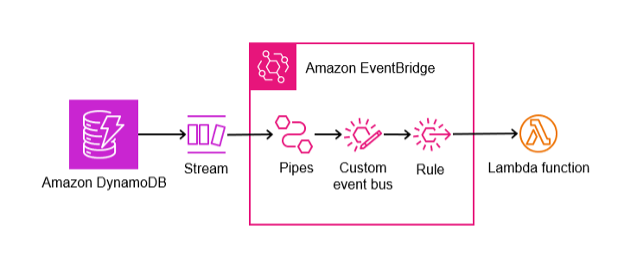
An EventBridge pipe consumes events from DynamoDB Streams and routes them to a target such as an EventBridge bus (an event bus is a router that receives events and delivers them to destinations, also called targets). Delivery is based on which rules match the contents of the event. Optionally, the pipe also includes the ability to filter for specific events and perform enrichments on the event data before sending it to the target.
While EventBridge supports multiple target types, a common choice when implementing a fan-out design is to use a Lambda function as the target. The following example demonstrates an integration with a Lambda function target.
Creating an integration through the console
Follow the steps below to create an integration through the Amazon Web Services Management Console.
-
Enable DynamoDB Streams on the source table by following the steps in the Enabling a stream section of the DynamoDB developer guide. If DynamoDB Streams is already enabled on the source table, verify that there are currently fewer than two consumers. Consumers could be Lambda functions, DynamoDB Global Tables, Amazon DynamoDB zero-ETL integrations with Amazon OpenSearch Service, or applications that read directly from streams such as through the DynamoDB Streams Kinesis adapter.
-
Create an EventBridge event bus by following the steps in the Creating an Amazon EventBridge event bus section of the EventBridge user guide.
-
When creating the event bus, enable Schema discovery.
-
-
Create an EventBridge pipe by following the steps in the Creating an Amazon EventBridge pipe section of the EventBridge user guide.
-
When configuring the source, in the Source field select DynamoDB and in the DynamoDB Streams field select the name of the source table stream.
-
When configuring the target, in the Target service field select EventBridge event bus and in the Event bus as target field select the event bus created in step 2.
-
-
Write an example item to the source DynamoDB table to trigger an event. This will allow EventBridge to infer schema from the example item. This schema can be used to create rules for routing events. For example, if you are implementing a design pattern that involves overloading attributes, you may want to trigger different rules depending on the value of your sort key. Details on how to write an item to DynamoDB can be found in the Working with items and attributes section of the DynamoDB developer guide.
-
Create an example Python Lambda function to be used as a target by following the steps in the Building Lambda functions with Python section of the Lambda developer guide. When creating your function, you can use the below example code to demonstrate the integration. When invoked, it will print the
NewImageandOldImagereceived with the event which can be viewed in CloudWatch Logs.import json def lambda_handler(event, context): dynamodb = event.get('detail', {}).get('dynamodb', {}) new_image = dynamodb.get('NewImage') old_image = dynamodb.get('OldImage') if new_image: print("NewImage:", json.dumps(new_image, indent=2)) if old_image: print("OldImage:", json.dumps(old_image, indent=2)) return {'statusCode': 200, 'body': json.dumps(event)} -
Create an EventBridge rule that will route events to your new Lambda function by following the steps in the Create a rule section that reacts to events EventBridge user guide.
-
When defining the rule detail, select the name of the event bus you created in step 2 as the Event bus.
-
When building the event pattern, follow the guide for Existing schema. Here, you can select the discovered-schemas registry and the discovered schema for your event. This allows you to configure an event pattern specific to your use case that only routes messages that match specific attributes. For example, if you wanted to match only on DynamoDB items where the SK begins with
“user#”, you’d use a configuration like this.
-
Click Generate event pattern in JSON after you’ve finished designing a pattern against your schema. If you instead want to match all events that appear on DynamoDB Streams, use the following JSON for the event pattern.
{ "source": ["aws.dynamodb"] } -
When selecting targets, follow the guide for Amazon service. In the Select a target field, choose “Lambda function”. In the Function field, select the Lambda function you created in step 5.
-
-
You can now stop schema discovery on your event bus by following the steps in the Starting or stopping schema discovery on event buses section of the EventBridge user guide.
-
Write a second example item to the source DynamoDB table to trigger an event. Validate that the event was successfully processed at each step.
-
View the CloudWatch metric PutEventsApproximateSuccessCount for your event bus by following the Monitoring Amazon EventBridge section of the EventBridge user guide.
-
View function logs for your Lambda function by following the Monitoring and troubleshooting Lambda functions section of the Lambda developer guide. If your Lambda function uses the example code provided, you should see the
NewImageandOldImagefrom DynamoDB Streams printed in the CloudWatch Logs log group. -
View the Error count and success rate (%) metric for your Lambda function by following the Monitoring and troubleshooting Lambda functions section of the Lambda developer guide.
-
Next steps
This example provides a basic integration with a single Lambda function as a target. For a better understanding of more complex configurations, such as creating multiple rules, creating multiple targets, integrating with other services, and enriching events see the complete EventBridge user guide: Getting started with EventBridge.
Note
Be aware of any EventBridge quotas that might be relevant to your application. While DynamoDB Streams capacity scales with your table, EventBridge quotas are separate. Common quotas to be aware of in a large application would be Invocations throttle limit in transactions per second and PutEvents throttle limit in transactions per second. These quotas specify the number of invocations that can be sent to targets and the number of events that can be put into the bus per second.