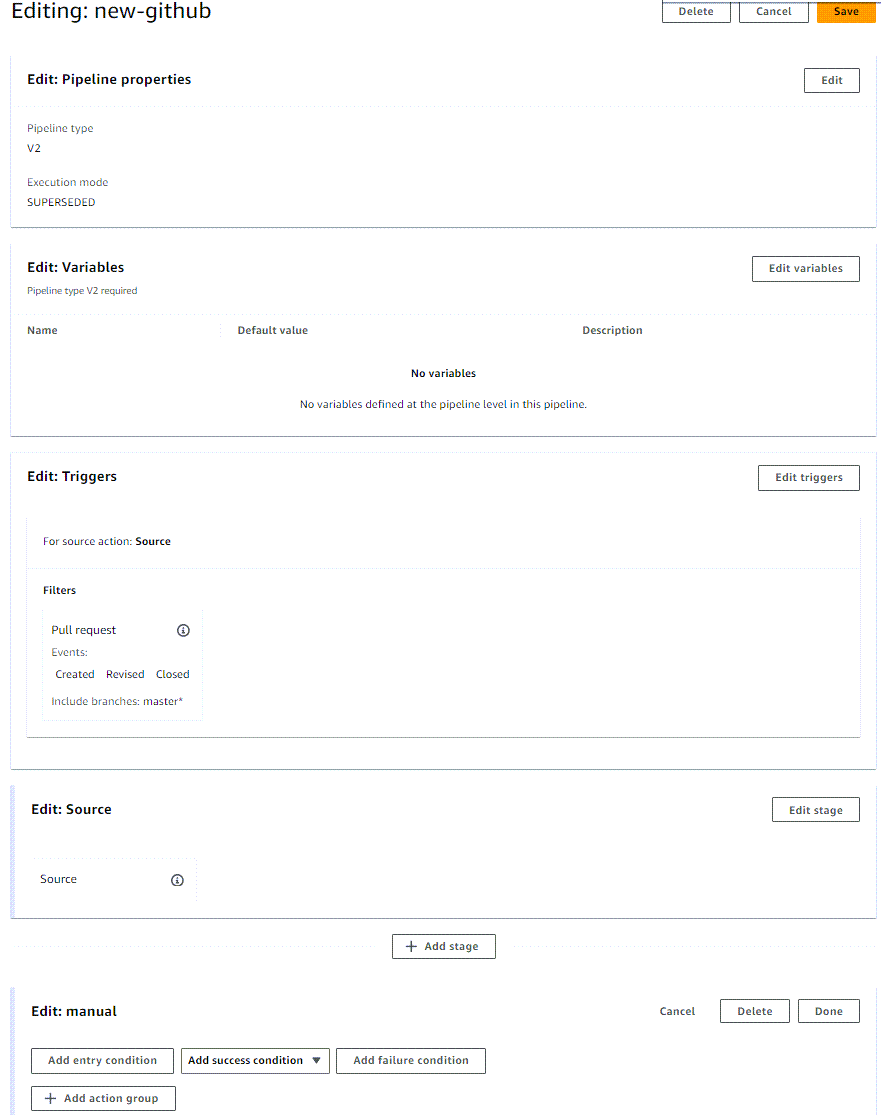CodePipeline pipeline structure reference
You can use CodePipeline to structure a CI/CD pipeline of automated steps that accomplish tasks that build, test, and deploy your application source code. This reference section provides details about the JSON structure and parameters in your pipeline. For a high-level list of concepts that describe how pipelines are used, see CodePipeline concepts.
-
When you create a pipeline, you choose an available source action and provider, such as an S3 bucket, CodeCommit repository, Bitbucket repository, or GitHub repository that contains your source code and starts your pipeline when you commit a source code change. This reference section provides reference information about the available sources for your pipeline. For more information about how to work with source actions, see Start a pipeline in CodePipeline.
-
You can choose the test, build, and deploy actions and providers that you want to automatically include when your pipeline runs. This reference section provides reference information about the available actions and how they fit in your pipeline JSON.
-
Your finished pipeline will consist of a source stage along with additional stages where you configure actions to deploy and test your application. For a conceptual example of a DevOps pipeline that deploys your application, see DevOps pipeline example.
By default, any pipeline you successfully create in Amazon CodePipeline has a valid structure. However, if you manually create or edit a JSON file to create a pipeline or update a pipeline from the Amazon CLI, you might inadvertently create a structure that is not valid. The following reference can help you better understand the requirements for your pipeline structure and how to troubleshoot issues. See the constraints in Quotas in Amazon CodePipeline, which apply to all pipelines.
The following sections provide high level parameters and their position in the pipeline structure. Pipeline structure requirements are detailed in each section for the following pipeline component types:
-
Field reference for the Pipeline declaration
-
Field reference for the Stage declaration
-
Field reference for the Action declaration
-
List of Valid action providers in CodePipeline by action type
-
Reference for Valid settings for the PollForSourceChanges parameter
-
Reference for Valid input and output artifacts for each action type
-
List of links for Valid configuration parameters for each provider type
For more information, see the PipelineDeclaration object in the CodePipeline API Guide.
The following example pipeline console view shows the pipeline named new-github, stages
named Source, manual, and Build, and actions from
GitHub (via GitHub App), manual approval, and CodeBuild action providers.
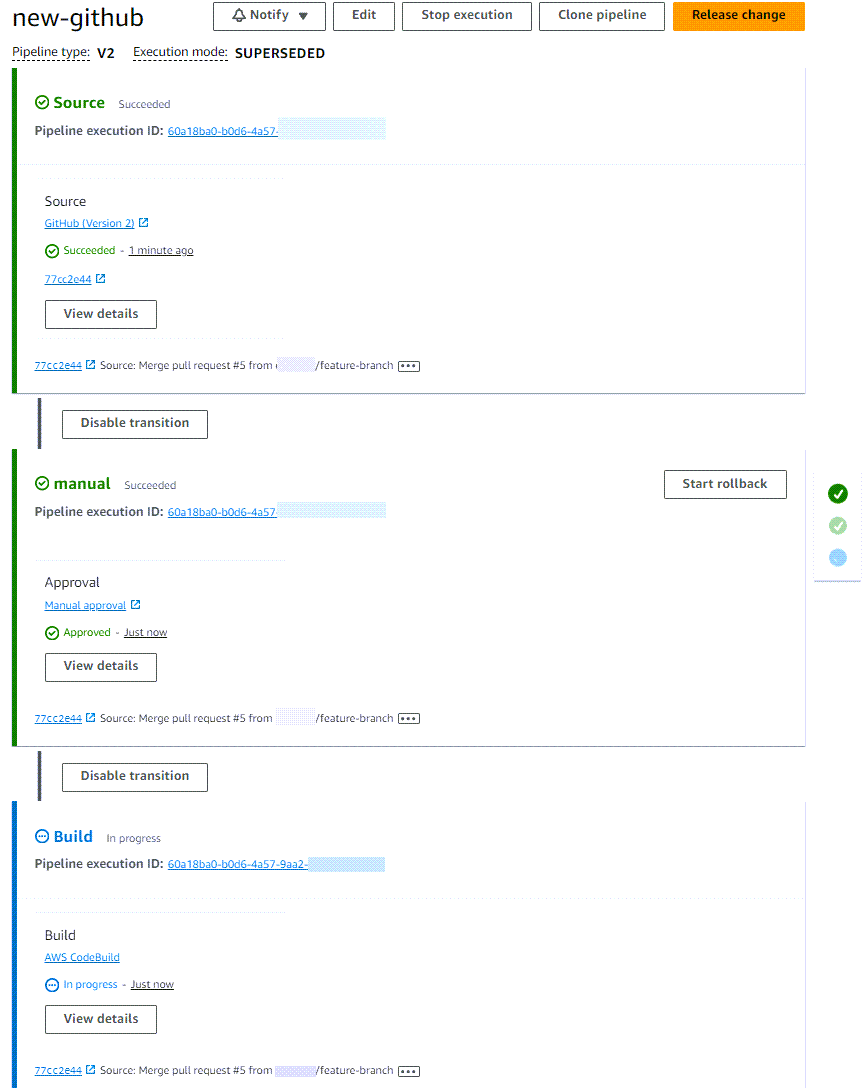
The pipeline editing mode, when viewed in the console diagram, allows you to edit source overrides, triggers, and actions as shown in the following example.