Migrate Apache Spark programs to Amazon Glue
Apache Spark is an open-source platform for distributed computing workloads performed on large datasets. Amazon Glue leverages Spark's capabilities to provide an optimized experience for ETL. You can migrate Spark programs to Amazon Glue to take advantage of our features. Amazon Glue provides the same performance enhancements you would expect from Apache Spark on Amazon EMR.
Run Spark code
Native Spark code can be run in a Amazon Glue environment out of the box. Scripts are often developed by iteratively changing a piece of code, a workflow suited for an Interactive Session. However, existing code is more suited to run in a Amazon Glue job, which allows you to schedule and consistently get logs and metrics for each script run. You can upload and edit an existing script through the console.
-
Acquire the source to your script. For this example, you will use an example script from the Apache Spark repository. Binarizer Example
-
In the Amazon Glue Console, expand the left-side navigation pane and select ETL > Jobs
In the Create job panel, select Spark script editor. An Options section will appear. Under Options, select Upload and edit an existing script.
A File upload section will appear. Under File upload, click Choose file. Your system file chooser will appear. Navigate to the location where you saved
binarizer_example.py, select it and confirm your selection.A Create button will appear on the header for the Create job panel. Click it.
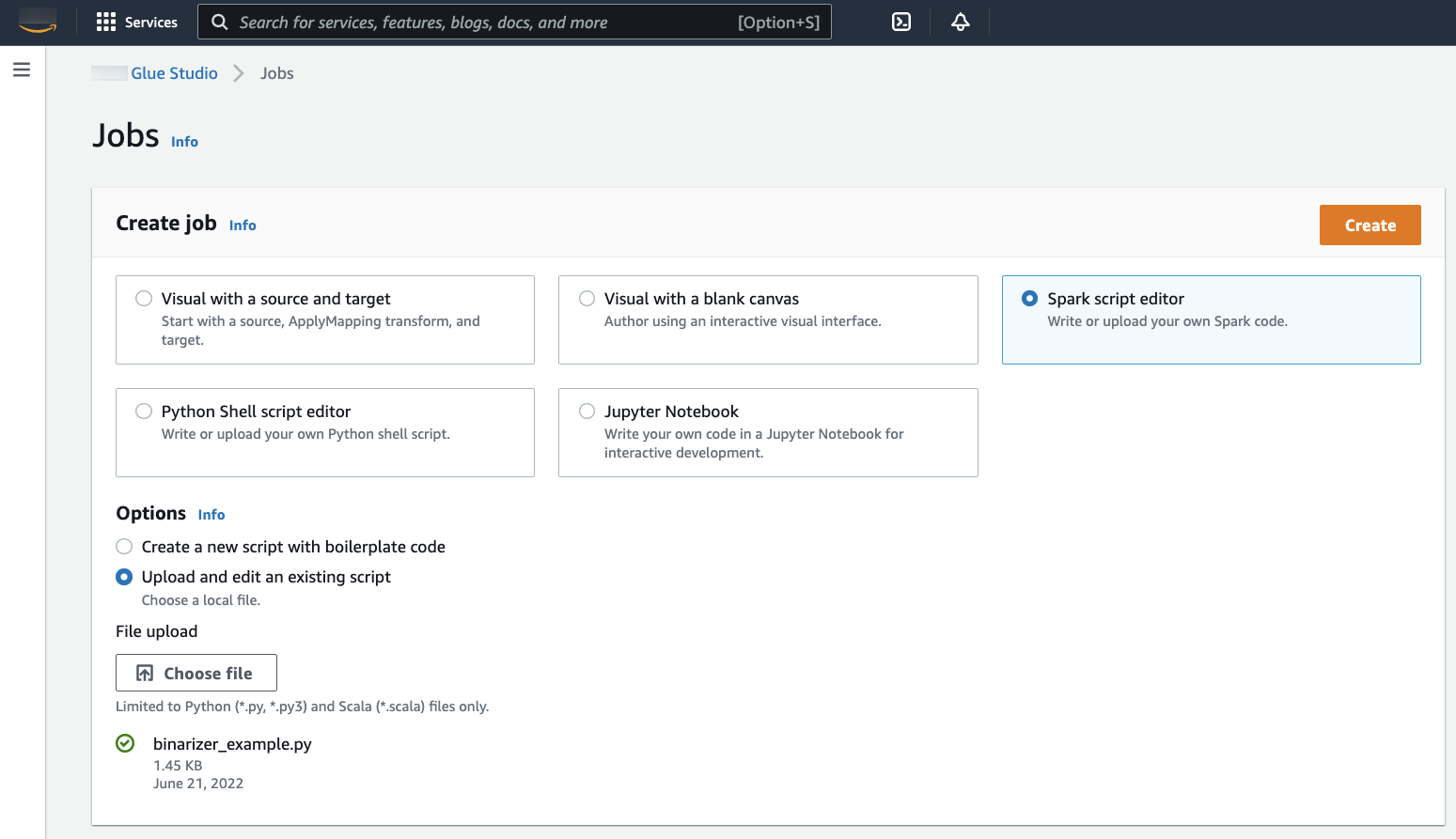
-
Your browser will navigate to the script editor. On the header, click the Job details tab. Set the Name and IAM Role. For guidance around Amazon Glue IAM roles, consult Setting up IAM permissions for Amazon Glue.
Optionally - set Requested number of workers to
2and Number of retries to1. These options are valuable when running production jobs, but turning them down will streamline your experience while testing out a feature.In the title bar, click Save, then Run
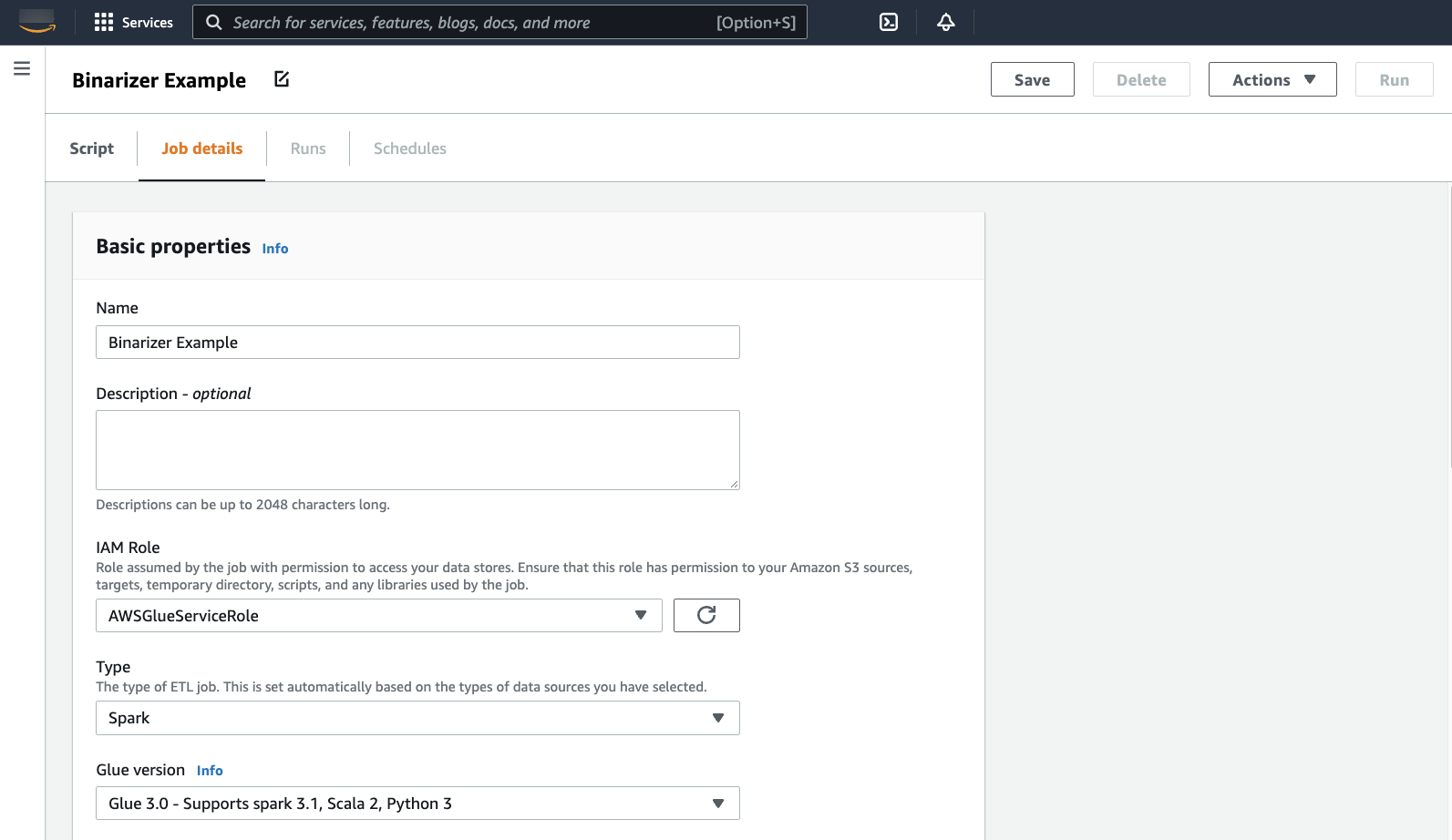
-
Navigate to the Runs tab. You will see a panel corresponding to your job run. Wait a few minutes and the page should automatically refresh to show Succeeded under Run status.
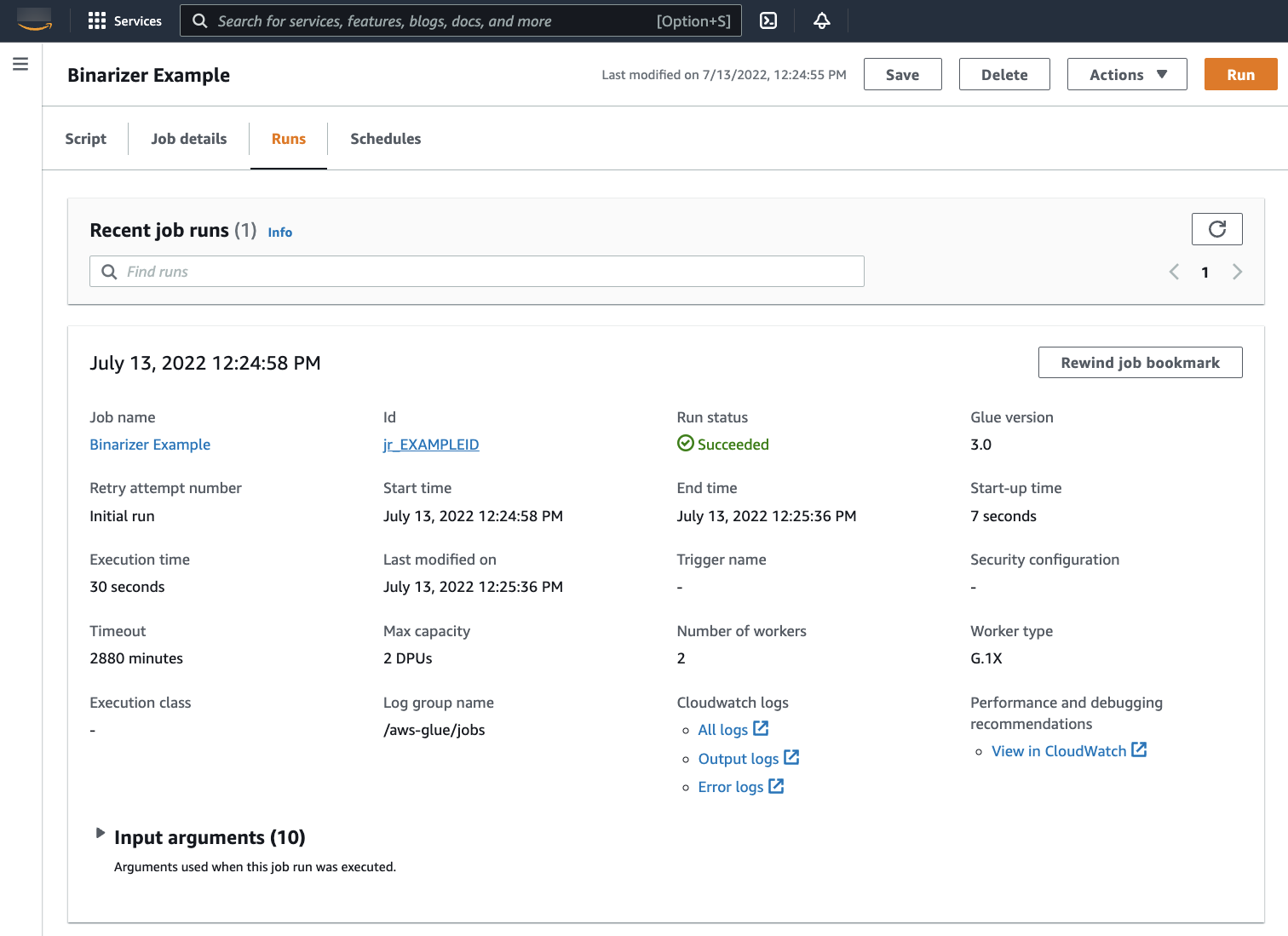
-
You will want to examine your output to confirm that the Spark script ran as intended. This Apache Spark sample script should write a string to the output stream. You can find that by navigating to Output logs under Cloudwatch logs in the panel for the successful job run. Note the job run id, a generated id under the Id label beginning with
jr_.This will open the CloudWatch console, set to visualize the contents of the default Amazon Glue log group
/aws-glue/jobs/output, filtered to the contents of the log streams for the job run id. Each worker will have generated a log stream, shown as rows under the Log streams . One worker should have run the requested code. You will need to open all the log streams to identify the correct worker. Once you find the right worker, you should see the output of the script, as seen in the following image: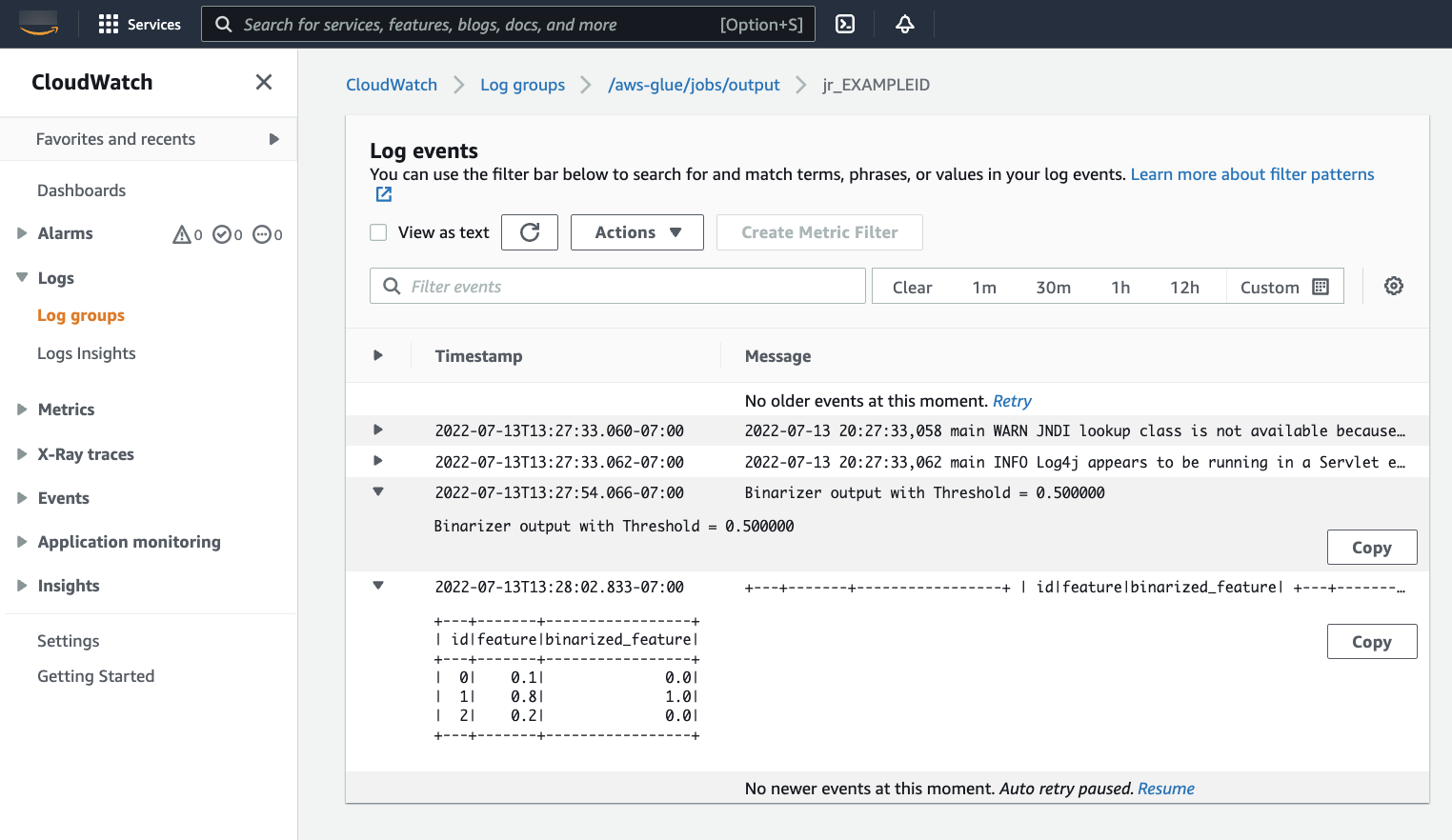
Common procedures needed for migrating Spark programs
Assess Spark version support
Amazon Glue release versions define the version of Apache Spark and Python available to the Amazon Glue job. You can find our Amazon Glue versions and what they support at Amazon Glue versions. You may need to update your Spark program to be compatible with a newer version of Spark in order to access certain Amazon Glue features.
Include third-party libraries
Many existing Spark programs will have dependencies, both on private and public artifacts. Amazon Glue supports JAR style dependencies for Scala Jobs as well as Wheel and source pure-Python dependencies for Python jobs.
Python - For information about Python dependencies, see Using Python libraries with Amazon Glue
Common Python dependencies are provided in the Amazon Glue environment, including the commonly requested
Pandas--additional-python-modules. For information about job arguments, see
Using job parameters in Amazon Glue jobs.
You can supply additional Python dependencies with the --extra-py-files job argument.
If you are migrating a job from a Spark program, this parameter is a good option because it is functionally equivalent to the --py-files flag in PySpark, and is subject to the
same limitations. For more information about the --extra-py-files parameter, see Including Python files with PySpark native features
For new jobs, you can manage Python dependencies with the --additional-python-modules job
argument. Using this argument allows for a more
thorough dependency management experience. This parameter supports Wheel style dependencies, including those with native code bindings compatible with Amazon Linux 2.
Scala
You can supply additional Scala dependencies with the --extra-jars Job Argument.
Dependencies must be hosted in Amazon S3 and the argument value should be a comma delimited list of Amazon S3
paths with no spaces. You may find it easier to manage your configuration by rebundling your
dependencies before hosting and configuring them. Amazon Glue JAR dependencies contain Java bytecode, which
can be generated from any JVM language. You can use other JVM languages, such as Java, to write custom
dependencies.
Manage data source credentials
Existing Spark programs may come with complex or custom configuration to pull data from their datasources. Common datasource auth flows are supported by Amazon Glue connections. For more information about Amazon Glue connections, see Connecting to data.
Amazon Glue connections facilitate connecting your Job to a variety of types of data stores in two primary ways: through method calls to our libraries and setting the Additional network connection in the Amazon Web Services console. You may also call the Amazon SDK from within your job to retrieve information from a connection.
Method calls – Amazon Glue Connections are tightly integrated with the Amazon Glue
Data Catalog, a service that allows you to curate information about your datasets, and the methods
available to interact with Amazon Glue connections reflect that. If you have an existing auth configuration
you would like to reuse, for JDBC connections, you can access your Amazon Glue connection configuration
through the extract_jdbc_conf method on the GlueContext. For more information, see extract_jdbc_conf
Console configuration – Amazon Glue Jobs use associated Amazon Glue connections to configure connections to Amazon VPC subnets. If you directly
manage your security materials, you may need to provide a NETWORK type Additional
network connection in the Amazon Web Services console to configure routing. For more information about the Amazon Glue
connection API, see Connections API
If your Spark programs has a custom or uncommon auth flow, you may need to manage your security materials in a hands-on fashion. If Amazon Glue connections do not seem like a good fit, you can securely host security materials in Secrets Manager and access them through the boto3 or Amazon SDK, which are provided in the job.
Configure Apache Spark
Complex migrations often alter Spark configuration to acommodate their workloads. Modern versions of
Apache Spark allow runtime configuration to be set with the SparkSession. Amazon Glue 3.0+ Jobs
are provided a SparkSession, which can be modified to set runtime configuration. Apache Spark Configuration
Set custom configuration
Migrated Spark programs may be designed to take custom configuration. Amazon Glue allows configuration to be set on the job and job run level, through the job arguments. For information about job arguments, see Using job parameters in Amazon Glue jobs. You can access job arguments within the context of a job through our libraries. Amazon Glue provides a utility function to provide a consistent view between arguments set on the job and arguments set on the job run. See Accessing parameters using getResolvedOptions in Python and Amazon Glue Scala GlueArgParser APIs in Scala.
Migrate Java code
As explained in Include third-party libraries, your
dependencies can contain classes generated by JVM languages, such as Java or Scala. Your dependencies
can include a main method. You can use a main method in a dependency as
the entrypoint for a Amazon Glue Scala job. This allows you to write your main method in Java,
or reuse a main method packaged to your own library standards.
To use a main method from a dependency, perform the following: Clear the contents of the
editing pane providing the default GlueApp object. Provide the fully qualified name of a
class in a dependency as a job argument with the key --class. You should then be able to
trigger a Job run.
You cannot configure the order or structure of the arguments Amazon Glue passes to the main
method. If your existing code needs to read configuration set in Amazon Glue, this will likely cause
incompatibility with prior code. If you use getResolvedOptions, you will also not have a
good place to call this method. Consider invoking your dependency directly from a main method generated
by Amazon Glue. The following Amazon Glue ETL script shows an example of this.
import com.amazonaws.services.glue.util.GlueArgParser object GlueApp { def main(sysArgs: Array[String]) { val args = GlueArgParser.getResolvedOptions(sysArgs, Seq("JOB_NAME").toArray) // Invoke static method from JAR. Pass some sample arguments as a String[], one defined inline and one taken from the job arguments, using getResolvedOptions com.mycompany.myproject.MyClass.myStaticPublicMethod(Array("string parameter1", args("JOB_NAME"))) // Alternatively, invoke a non-static public method. (new com.mycompany.myproject.MyClass).someMethod() } }