End of support notice: On October 7th, 2026, Amazon will discontinue support for Amazon IoT Greengrass Version 1. After October 7th, 2026, you will no longer be able to access the Amazon IoT Greengrass V1 resources. For more information, please visit Migrate from Amazon IoT Greengrass Version 1.
Module 5: Interacting with device shadows
This advanced module shows you how client devices can interact with Amazon IoT device shadows in an Amazon IoT Greengrass group.
A shadow is a JSON document that is used to store
current or desired state information for a thing. In this module, you discover how one
client device (GG_Switch) can modify the state of another client device
(GG_TrafficLight) and how these states can be synced to the Amazon IoT Greengrass
cloud:
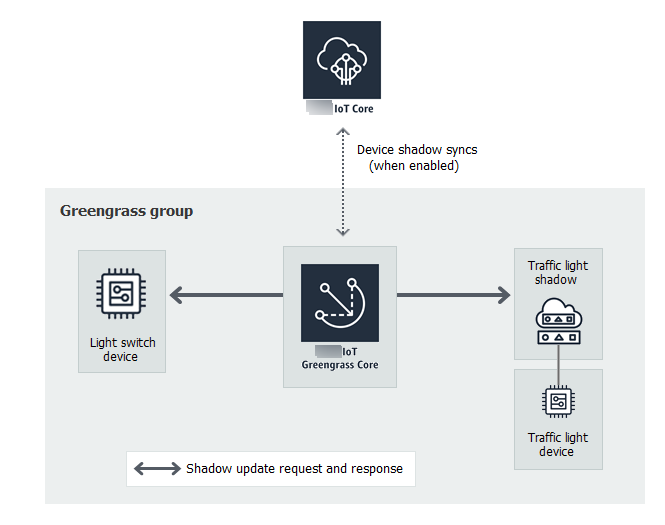
Before you begin, run the Greengrass device setup script, or make sure that you have completed Module 1 and Module 2. You should also understand how to connect client devices to an Amazon IoT Greengrass core (Module 4). You do not need other components or devices.
This module should take about 30 minutes to complete.