• Amazon Systems Manager Change Manager is no longer open to new customers. Existing customers can continue to use the service as normal. For more information, see Amazon Systems Manager Change Manager availability change.
• The Amazon Systems Manager CloudWatch Dashboard will no longer be available after April 30, 2026. Customers can continue to use Amazon CloudWatch console to view, create, and manage their Amazon CloudWatch dashboards, just as they do today. For more information, see Amazon CloudWatch Dashboard documentation.
Amazon KMS encryption for Amazon Systems Manager Parameter Store SecureString parameters
With Amazon Systems Manager Parameter Store, you can create SecureString parameters, which are parameters that have a plaintext
parameter name and an encrypted parameter value. Parameter Store uses Amazon KMS to encrypt and
decrypt the parameter values of SecureString parameters.
With Parameter Store, you can create, store, and manage data as parameters with values. You can create a parameter in Parameter Store and use it in multiple applications and services subject to policies and permissions that you design. When you need to change a parameter value, you change one instance, rather than managing error-prone changes to numerous sources. Parameter Store supports a hierarchical structure for parameter names, so you can qualify a parameter for specific uses.
To manage sensitive data, you can create SecureString parameters.
Parameter Store uses Amazon KMS keys to encrypt the parameter values of
SecureString parameters when you create or change them. It also
uses KMS keys to decrypt the parameter values when you access them. You can use
the Amazon managed key that Parameter Store creates for your account or specify
your own customer managed key.
Important
Parameter Store supports only symmetric KMS keys. You cannot use an asymmetric KMS key to encrypt your parameters. For help determining whether a KMS key is symmetric or asymmetric, see Identify different key types in the Amazon Key Management Service Developer Guide.
Parameter Store supports two tiers of SecureString parameters: standard and advanced. Standard parameters, which cannot exceed 4096 bytes, are
encrypted and decrypted directly under the KMS key that you specify. To encrypt
and decrypt advanced SecureString parameters, Parameter Store uses envelope
encryption with the Amazon Encryption SDK. You can
convert a standard SecureString parameter to an advanced parameter, but
you cannot convert an advanced parameter to a standard one. For more information
about the difference between standard and advanced SecureString
parameters, see Managing parameter
tiers.
Topics
Protecting standard SecureString parameters
Parameter Store does not perform any cryptographic operations. Instead, it relies on
Amazon KMS to encrypt and decrypt SecureString parameter values. When
you create or change a standard SecureString parameter value,
Parameter Store calls the Amazon KMS Encrypt operation. This operation uses a symmetric encryption
KMS key directly to encrypt the parameter value instead of using the KMS key
to generate a data key.
You can select the KMS key that Parameter Store uses to encrypt the parameter
value. If you do not specify a KMS key, Parameter Store uses the Amazon managed key
that Systems Manager automatically creates in your account. This KMS key has the
aws/ssm alias.
To view the default aws/ssm KMS key for your account, use the
DescribeKey operation
in the Amazon KMS API. The following example uses the describe-key
command in the Amazon Command Line Interface (Amazon CLI) with the aws/ssm alias
name.
aws kms describe-key \ --key-id alias/aws/ssm
To create a standard SecureString parameter, use the PutParameter operation in
the Systems Manager API. Omit the Tier parameter or specify a value of
Standard, which is the default. Include a Type
parameter with a value of SecureString. To specify a KMS key, use
the KeyId parameter. The default is the Amazon managed key for your
account, aws/ssm.
Parameter Store then calls the Amazon KMS Encrypt operation with the
KMS key and the plaintext parameter value. Amazon KMS returns the encrypted
parameter value, which Parameter Store stores with the parameter name.
The following example uses the Systems Manager put-parameter command and
its --type parameter in the Amazon CLI to create a
SecureString parameter. Because the command omits the optional
--tier and --key-id parameters, Parameter Store creates a
standard SecureString parameter and encrypts it under the
Amazon managed key.
aws ssm put-parameter \ --name MyParameter \ --value "secret_value" \ --type SecureString
The following similar example uses the --key-id parameter to
specify a customer managed key. The example uses a KMS key ID to identify the
KMS key, but you can use any valid KMS key identifier. Because the command
omits the Tier parameter (--tier), Parameter Store creates a
standard SecureString parameter, not an advanced one.
aws ssm put-parameter \ --name param1 \ --value "secret" \ --type SecureString \ --key-id 1234abcd-12ab-34cd-56ef-1234567890ab
When you get a SecureString parameter from Parameter Store, its value is
encrypted. To get a parameter, use the GetParameter operation in
the Systems Manager API.
The following example uses the Systems Manager get-parameter command in
the Amazon CLI to get the MyParameter parameter from Parameter Store without
decrypting its value.
aws ssm get-parameter --name MyParameter
{ "Parameter": { "Type": "SecureString", "Name": "MyParameter", "Value": "AQECAHgnOkMROh5LaLXkA4j0+vYi6tmM17Lg" } }
To decrypt the parameter value before returning it, set the
WithDecryption parameter of GetParameter to
true. When you use WithDecryption, Parameter Store calls
the Amazon KMS Decrypt operation
on your behalf to decrypt the parameter value. As a result, the
GetParameter request returns the parameter with a plaintext
parameter value, as shown in the following example.
aws ssm get-parameter \ --name MyParameter \ --with-decryption
{ "Parameter": { "Type": "SecureString", "Name": "MyParameter", "Value": "secret_value" } }
The following workflow shows how Parameter Store uses a KMS key to encrypt and
decrypt a standard SecureString parameter.
Encrypt a standard parameter
-
When you use
PutParameterto create aSecureStringparameter, Parameter Store sends anEncryptrequest to Amazon KMS. That request includes the plaintext parameter value, the KMS key that you chose, and the Parameter Store encryption context. During transmission to Amazon KMS, the plaintext value in theSecureStringparameter is protected by Transport Layer Security (TLS). -
Amazon KMS encrypts the parameter value with the specified KMS key and encryption context. It returns the ciphertext to Parameter Store, which stores the parameter name and its encrypted value.
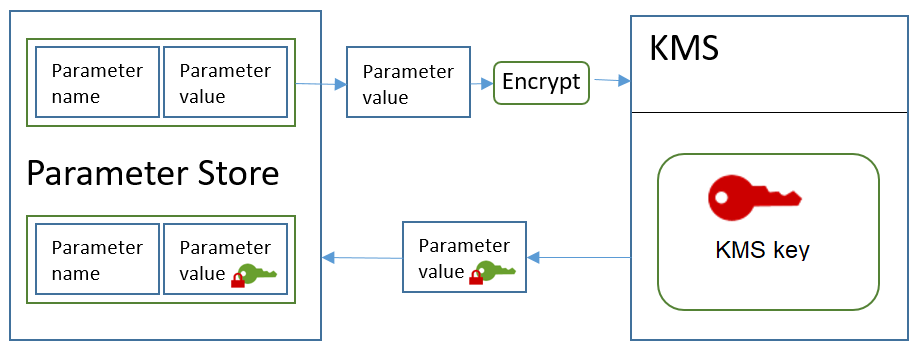
Decrypt a standard parameter
-
When you include the
WithDecryptionparameter in aGetParameterrequest, Parameter Store sends aDecryptrequest to Amazon KMS with the encryptedSecureStringparameter value and the Parameter Store encryption context. -
Amazon KMS uses the same KMS key and the supplied encryption context to decrypt the encrypted value. It returns the plaintext (decrypted) parameter value to Parameter Store. During transmission, the plaintext data is protected by TLS.
-
Parameter Store returns the plaintext parameter value to you in the
GetParameterresponse.
Protecting advanced SecureString parameters
When you use PutParameter to create an advanced
SecureString parameter, Parameter Store uses envelope
encryption with the Amazon Encryption SDK and a symmetric encryption
Amazon KMS key to protect the parameter value. Each advanced parameter value is
encrypted under a unique data key, and the data key is encrypted under a
KMS key. You can use the Amazon managed key for the account (aws/ssm) or any
customer managed key.
The Amazon Encryption SDK is an open-source, client-side library that helps you to encrypt and decrypt data using industry standards and best practices. It's supported on multiple platforms and in multiple programming languages, including a command-line interface. You can view the source code and contribute to its development in GitHub.
For each SecureString parameter value, Parameter Store calls the
Amazon Encryption SDK to encrypt the parameter value using a unique data key that Amazon KMS
generates (GenerateDataKey). The Amazon Encryption SDK returns to Parameter Store an encrypted message
that includes the encrypted parameter value and an encrypted copy of the unique
data key. Parameter Store stores the entire encrypted message in the
SecureString parameter value. Then, when you get an advanced
SecureString parameter value, Parameter Store uses the Amazon Encryption SDK to
decrypt the parameter value. This requires a call to Amazon KMS to decrypt the
encrypted data key.
To create an advanced SecureString parameter, use the PutParameter operation in
the Systems Manager API. Set the value of Tier parameter to
Advanced. Include a Type parameter with a value of
SecureString. To specify a KMS key, use the
KeyId parameter. The default is the Amazon managed key for your
account, aws/ssm.
aws ssm put-parameter \ --name MyParameter \ --value "secret_value" \ --type SecureString \ --tier Advanced
The following similar example uses the --key-id parameter to
specify a customer managed key. The example uses the Amazon Resource Name (ARN) of the
KMS key, but you can use any valid KMS key identifier.
aws ssm put-parameter \ --name MyParameter \ --value "secret_value" \ --type SecureString \ --tier Advanced \ --key-id arn:aws:kms:us-east-2:987654321098:key/1234abcd-12ab-34cd-56ef-1234567890ab
When you get a SecureString parameter from Parameter Store, its value is
the encrypted message that the Amazon Encryption SDK returned. To get a parameter, use the
GetParameter
operation in the Systems Manager API.
The following example uses the Systems Manager GetParameter operation to
get the MyParameter parameter from Parameter Store without decrypting its
value.
aws ssm get-parameter --name MyParameter
{ "Parameter": { "Type": "SecureString", "Name": "MyParameter", "Value": "AQECAHgnOkMROh5LaLXkA4j0+vYi6tmM17Lg" } }
To decrypt the parameter value before returning it, set the
WithDecryption parameter of GetParameter to
true. When you use WithDecryption, Parameter Store calls
the Amazon KMS Decrypt operation
on your behalf to decrypt the parameter value. As a result, the
GetParameter request returns the parameter with a plaintext
parameter value, as shown in the following example.
aws ssm get-parameter \ --name MyParameter \ --with-decryption
{ "Parameter": { "Type": "SecureString", "Name": "MyParameter", "Value": "secret_value" } }
You cannot convert an advanced SecureString parameter to a
standard one, but you can convert a standard SecureString to an
advanced one. To convert a standard SecureString parameter to an
advanced SecureString, use the PutParameter operation
with the Overwrite parameter. The Type must be
SecureString and the Tier value must be
Advanced. The KeyId parameter, which identifies a
customer managed key, is optional. If you omit it, Parameter Store uses the Amazon managed key for
the account. You can specify any KMS key that the principal has permission to
use, even if you used a different KMS key to encrypt the standard
parameter.
When you use the Overwrite parameter, Parameter Store uses the
Amazon Encryption SDK to encrypt the parameter value. Then it stores the newly encrypted
message in Parameter Store.
aws ssm put-parameter \ --name myStdParameter \ --value "secret_value" \ --type SecureString \ --tier Advanced \ --key-id 1234abcd-12ab-34cd-56ef-1234567890ab \ --overwrite
The following workflow shows how Parameter Store uses a KMS key to encrypt and
decrypt an advanced SecureString parameter.
Encrypt an advanced parameter
-
When you use
PutParameterto create an advancedSecureStringparameter, Parameter Store uses the Amazon Encryption SDK and Amazon KMS to encrypt the parameter value. Parameter Store calls the Amazon Encryption SDK with the parameter value, the KMS key that you specified, and the Parameter Store encryption context. -
The Amazon Encryption SDK sends a GenerateDataKey request to Amazon KMS with the identifier of the KMS key that you specified and the Parameter Store encryption context. Amazon KMS returns two copies of the unique data key: one in plaintext and one encrypted under the KMS key. (The encryption context is used when encrypting the data key.)
-
The Amazon Encryption SDK uses the plaintext data key to encrypt the parameter value. It returns an encrypted message that includes the encrypted parameter value, the encrypted data key, and other data, including the Parameter Store encryption context.
-
Parameter Store stores the encrypted message as the parameter value.
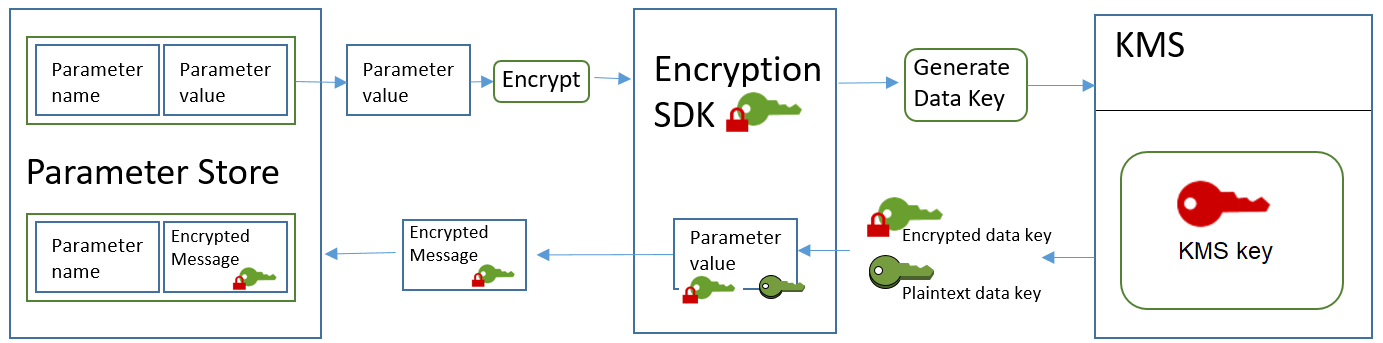
Decrypt an advanced parameter
-
You can include the
WithDecryptionparameter in aGetParameterrequest to get an advancedSecureStringparameter. When you do, Parameter Store passes the encrypted message from the parameter value to a decryption method of the Amazon Encryption SDK. -
The Amazon Encryption SDK calls the Amazon KMS Decrypt operation. It passes in the encrypted data key and the Parameter Store encryption context from the encrypted message.
-
Amazon KMS uses the KMS key and the Parameter Store encryption context to decrypt the encrypted data key. Then it returns the plaintext (decrypted) data key to the Amazon Encryption SDK.
-
The Amazon Encryption SDK uses the plaintext data key to decrypt the parameter value. It returns the plaintext parameter value to Parameter Store.
-
Parameter Store verifies the encryption context and returns the plaintext parameter value to you in the
GetParameterresponse.
Setting permissions to encrypt and decrypt parameter values
To encrypt a standard SecureString parameter value, the user
needs kms:Encrypt permission. To encrypt an advanced
SecureString parameter value, the user needs
kms:GenerateDataKey permission. To decrypt either type of
SecureString parameter value, the user needs
kms:Decrypt permission.
You can use Amazon Identity and Access Management (IAM) policies to allow or deny permission for a user
to call the Systems Manager PutParameter and GetParameter
operations.
If you are using customer managed keys to encrypt your SecureString
parameter values, you can use IAM policies and key policies to manage encrypt
and decrypt permissions. However, you cannot establish access control policies
for the default aws/ssm KMS key. For detailed information about
controlling access to customer managed keys, see KMS key access and
permissions in the Amazon Key Management Service Developer
Guide.
The following example shows an IAM policy designed for standard
SecureString parameters. It allows the user to call the Systems Manager
PutParameter operation on all parameters in the
FinancialParameters path. The policy also allows the user to
call the Amazon KMS Encrypt operation on an example customer managed key.
The next example shows an IAM policy that is designed for advanced
SecureString parameters. It allows the user to call the Systems Manager
PutParameter operation on all parameters in the
ReservedParameters path. The policy also allows the user to
call the Amazon KMS GenerateDataKey operation on an example
customer managed key.
The final example also shows an IAM policy that can be used for standard or
advanced SecureString parameters. It allows the user to call the
Systems Manager GetParameter operations (and related operations) on all
parameters in the ITParameters path. The policy also allows the
user to call the Amazon KMS Decrypt operation on an example
customer managed key.
Parameter Store encryption context
An encryption context is a set of key–value pairs that contain arbitrary nonsecret data. When you include an encryption context in a request to encrypt data, Amazon KMS cryptographically binds the encryption context to the encrypted data. To decrypt the data, you must pass in the same encryption context.
You can also use the encryption context to identify a cryptographic operation in audit records and logs. The encryption context appears in plaintext in logs, such as Amazon CloudTrail logs.
The Amazon Encryption SDK also takes an encryption context, although it handles it differently. Parameter Store supplies the encryption context to the encryption method. The Amazon Encryption SDK cryptographically binds the encryption context to the encrypted data. It also includes the encryption context in plain text in the header of the encrypted message that it returns. However, unlike Amazon KMS, the Amazon Encryption SDK decryption methods do not take an encryption context as input. Instead, when it decrypts data, the Amazon Encryption SDK gets the encryption context from the encrypted message. Parameter Store verifies that the encryption context includes the value that it expects before returning the plaintext parameter value to you.
Parameter Store uses the following encryption context in its cryptographic operations:
-
Key:
PARAMETER_ARN -
Value: The Amazon Resource Name (ARN) of the parameter that is being encrypted.
The format of the encryption context is as follows:
"PARAMETER_ARN":"arn:aws:ssm:region-id:account-id:parameter/parameter-name"
For example, Parameter Store includes this encryption context in calls to encrypt and
decrypt the MyParameter parameter in an example Amazon Web Services account and
region.
"PARAMETER_ARN":"arn:aws:ssm:us-east-2:111122223333:parameter/MyParameter"
If the parameter is in a Parameter Store hierarchical path, the path and name are
included in the encryption context. For example, this encryption context is used
when encrypting and decrypting the MyParameter parameter in the
/ReadableParameters path in an example Amazon Web Services account and
region.
"PARAMETER_ARN":"arn:aws:ssm:us-east-2:111122223333:parameter/ReadableParameters/MyParameter"
You can decrypt an encrypted SecureString parameter value by
calling the Amazon KMS Decrypt operation with the correct encryption
context and the encrypted parameter value that the Systems Manager
GetParameter operation returns. However, we encourage you to
decrypt Parameter Store parameter values by using the GetParameter
operation with the WithDecryption parameter.
You can also include the encryption context in an IAM policy. For example, you can permit a user to decrypt only one particular parameter value or set of parameter values.
The following example IAM policy statement allows the user to the get value
of the MyParameter parameter and to decrypt its value using the
specified KMS key. However the permissions apply only when the encryption
context matches specified string. These permissions do not apply to any other
parameter or KMS key, and the call to GetParameter fails if the
encryption context does not match the string.
Before using a policy statement like this one, replace the
example ARNs with valid values.
Troubleshooting KMS key issues in Parameter Store
To perform any operation on a SecureString parameter, Parameter Store
must be able to use the Amazon KMS KMS key that you specify for your intended
operation. Most of the Parameter Store failures related to KMS keys are caused by the
following problems:
-
The credentials that an application is using do not have permission to perform the specified action on the KMS key.
To fix this error, run the application with different credentials or revise the IAM or key policy that is preventing the operation. For help with Amazon KMS IAM and key policies, see KMS key access and permissions in the Amazon Key Management Service Developer Guide.
-
The KMS key is not found.
This typically happens when you use an incorrect identifier for the KMS key. Find the correct identifiers for the KMS key and try the command again.
-
The KMS key is not enabled. When this occurs, Parameter Store returns an
InvalidKeyIdexception with a detailed error message from Amazon KMS. If the KMS key state isDisabled, enable it. If it isPending Import, complete the import procedure. If the key state isPending Deletion, cancel the key deletion or use a different KMS key.To find the key state of a KMS key, use the DescribeKey operation.